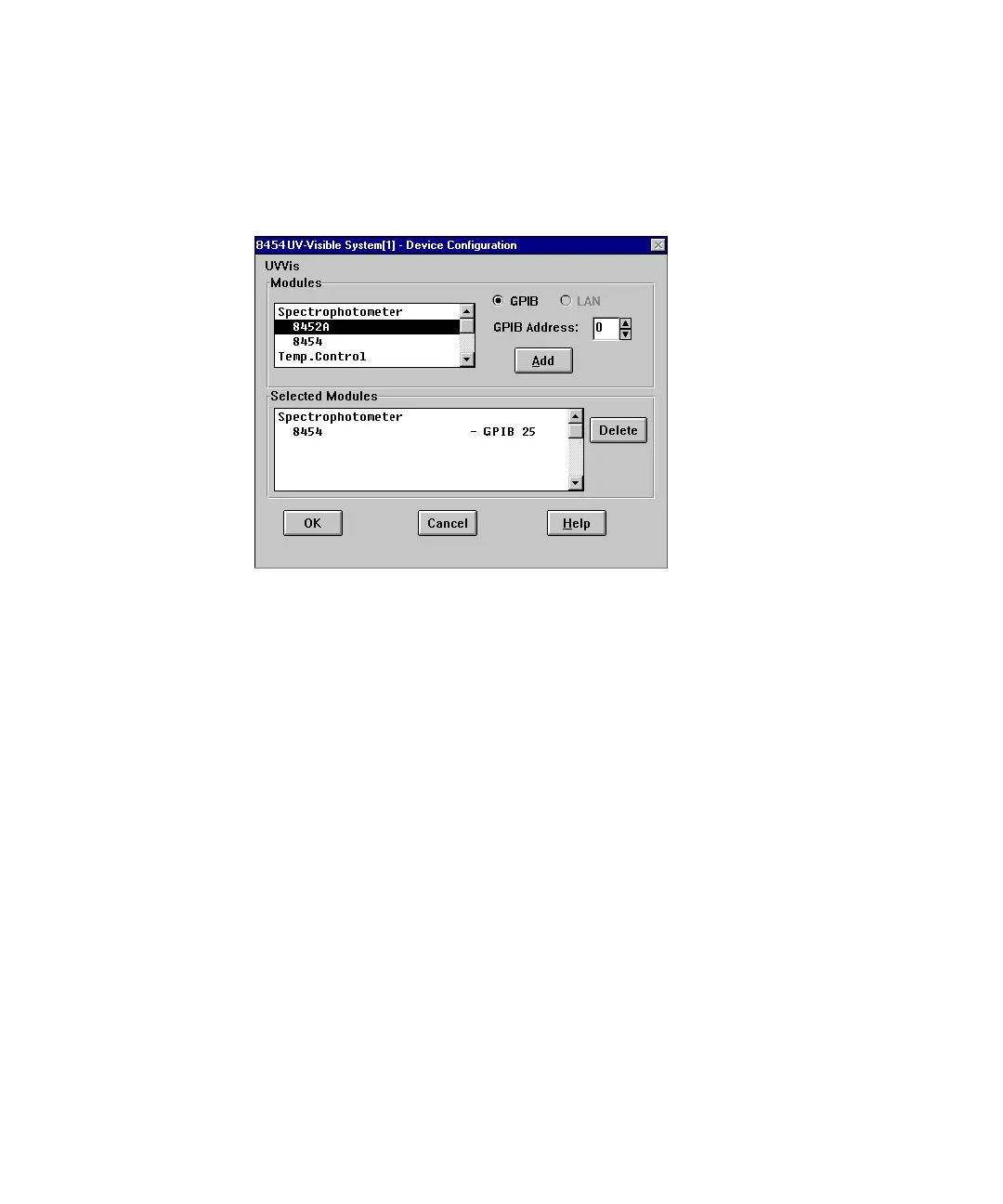Agilent Cary 8454 UV-Visible Spectroscopy System Installation Guide 131
LAN Communication, Installation, Connection and Configuration 7
Using the Agilent ChemStation Configuration Editor to Configure the Spectrophotometer
4 If GPIB communication has been setup for the spectrophotometer, the
following screen will come up (25 is the default GPIB address).
Figure 63 Device configuration dialog (GPIB interfacing)
Select the Spectrophotometer 8454 - GPIB 25 entry in the Selected
Modules tab and click Delete to delete the selected module.
5 Select the Spectrophotometer 8454 in the Modules tab, select the LAN
option, and click Add to add to the Selected Modules box.
6 Select Identify by IP Address and type in the IP address of the LAN
interface card. (If a DNS server is installed you can also define the host
name.)
