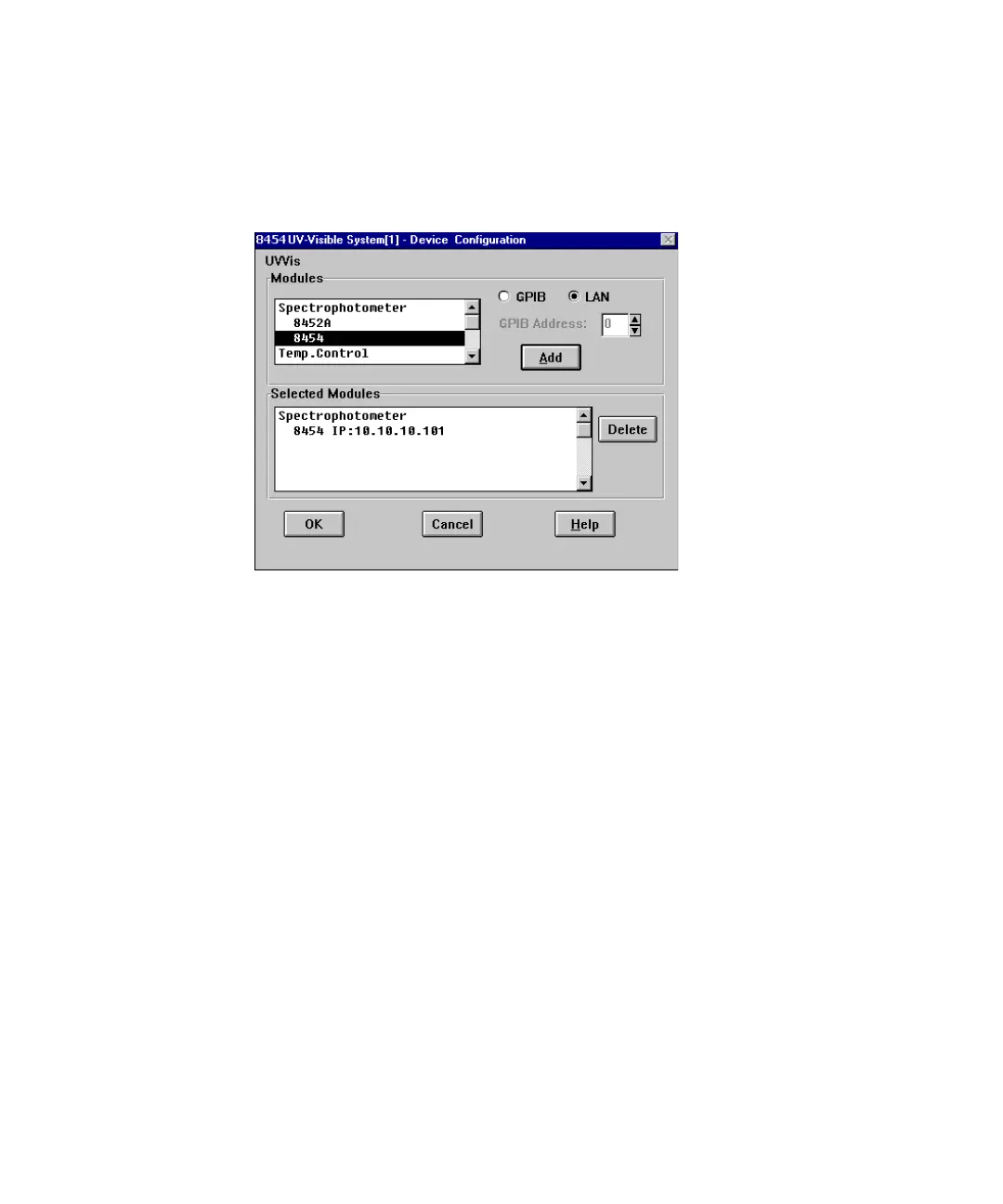132 Agilent Cary 8454 UV-Visible Spectroscopy System Installation Guide
7 LAN Communication, Installation, Connection and Configuration
Using the Agilent ChemStation Configuration Editor to Configure the Spectrophotometer
7 Click OK to exit and to return to the Device Configuration dialog box,
which now should look like this:
Figure 64 Device configuration dialog (LAN interfacing)
8 Click OK to exit the Device Configuration dialog box and save your
configuration changes by selecting File > Save.
9 Exit the Configuration Editor by selecting File > Exit.
10 Reboot the PC and power cycle the instrument.
11 Wait until the front panel light on the instrument turns green. Then
start the Agilent ChemStation to check if the software communicates
with the spectrophotometer. In case the red error message line Power
Fail shows up, refer either to the following troubleshooting section or
repeat the installation procedure.
