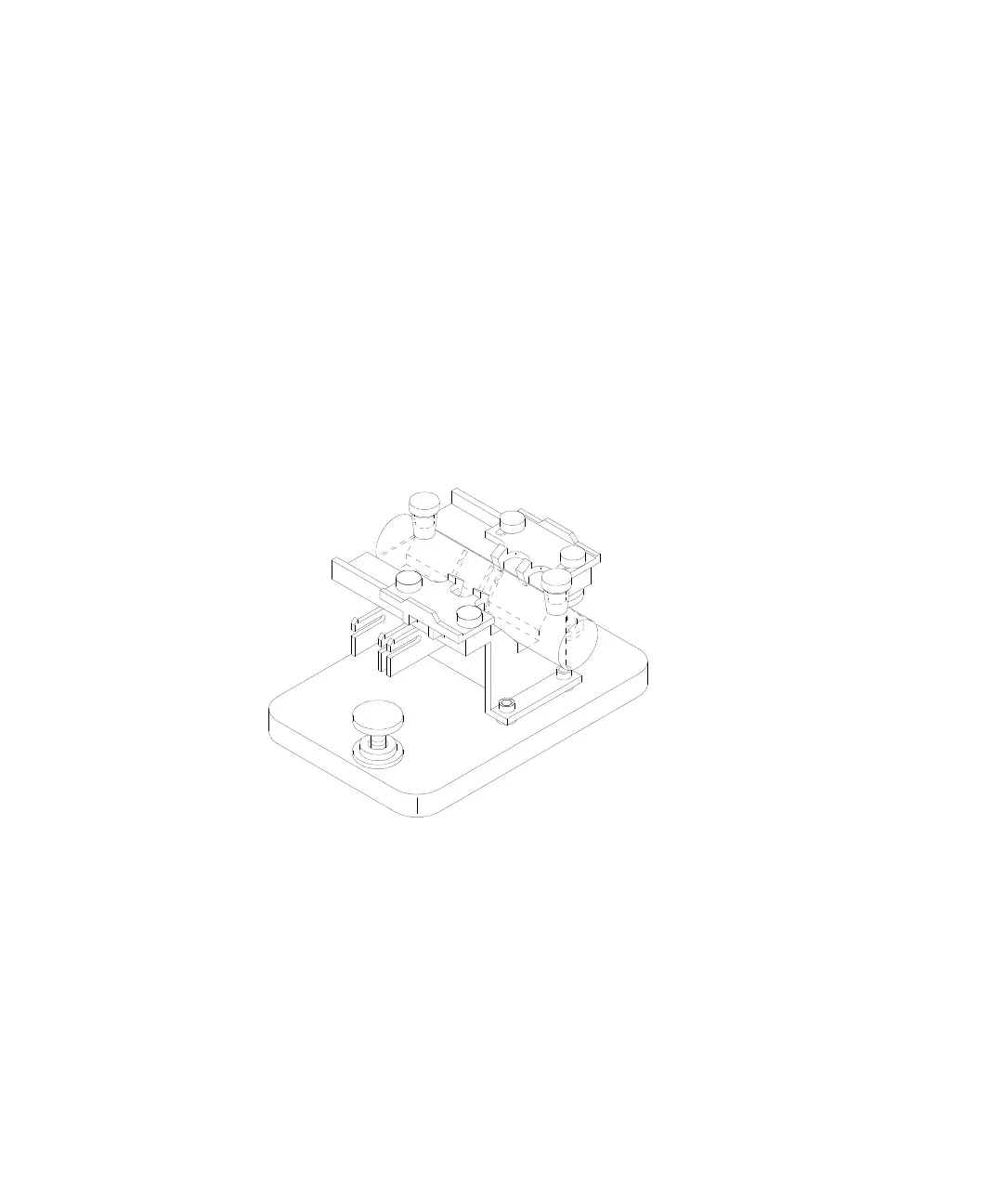60 Agilent Cary 8454 UV-Visible Spectroscopy System Installation Guide
4 Installing Accessories
Long Path Cell Holder
2 If your sample cell is not one of the standard lengths, position the cell
stops as for a long path sample cell, i.e. move all cell stops in Figure 18
to the left.
3 Because the light beam is collimated, absolute positioning of the sample
cell is not important; however, consistent cell positioning gives more
consistent results. The cell stops make it easier to consistently position
your sample cells.
4 Install the sample cell between the clamps. Slide it against the cell stop.
If your sample cell is not one of the standard lengths, position it so the
clamps are gripping the mid- point of the cell.
5 Allow the clamps to close against the sample cell, see Figure 19.
Tighten the four screws that hold the sample cell in place.
Figure 19 Installed 10-cm cylindrical cell in the long path cell holder
