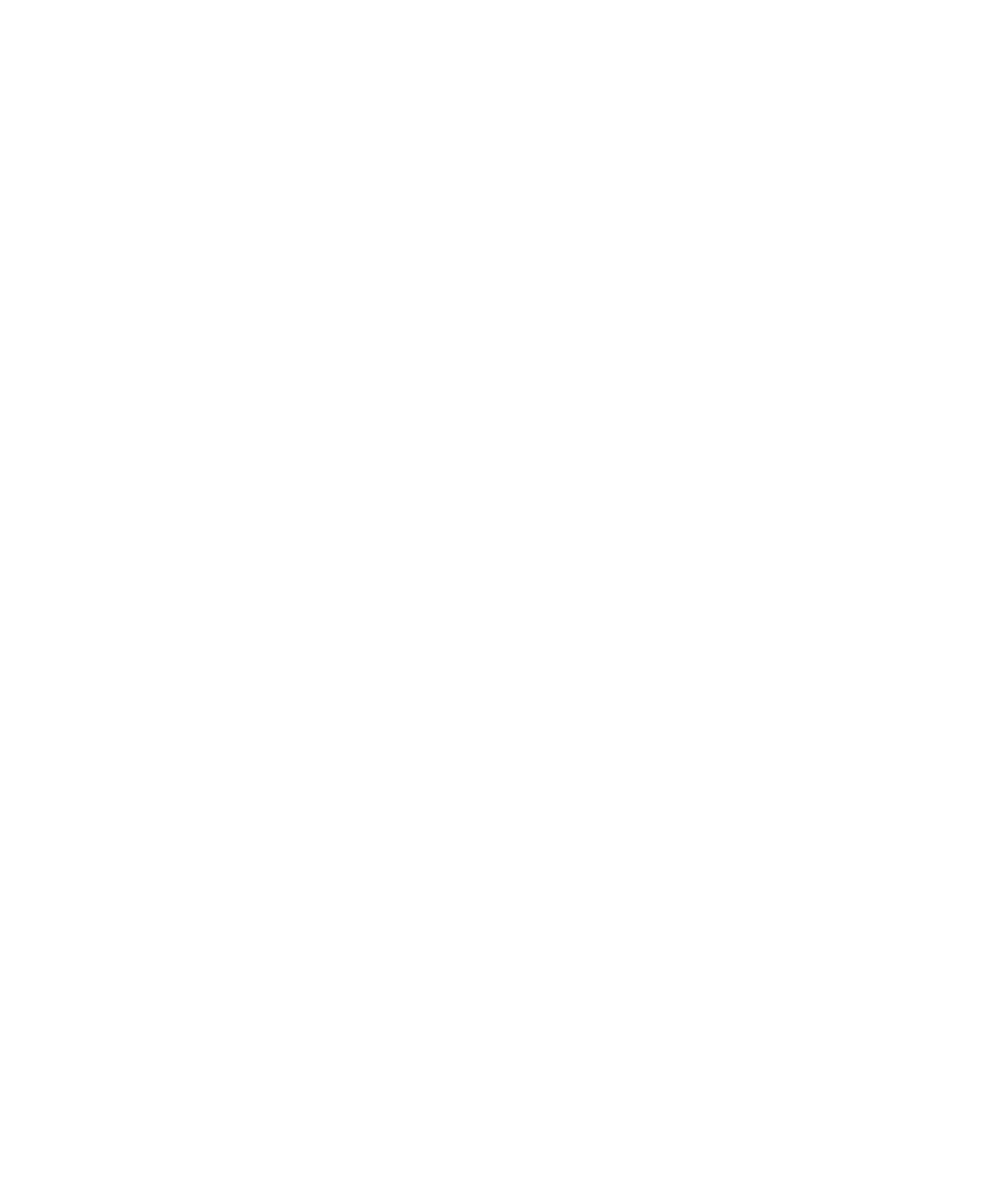Contents
Agilent Cary 8454 UV-Visible Spectroscopy System Installation Guide 7
Minimum PC Requirements for Agilent ChemStation 66
Installing the Agilent ChemStation Using the DVD 69
Overview 69
Uninstalling Pre-existing Agilent UV-Visible ChemStation Software 69
Installation Procedure 70
Monitor Configuration 74
Configuring Your System 75
6 GPIB Communication, Connections and Configuration 79
GPIB Communication 80
Operating System-Instrument Compatibility 81
Installing an GPIB Interface 81
GPIB Cabling 82
Installation of the Agilent GPIB Communication Library 84
Installing New IO Libraries 84
Configuring the Agilent 82350 GPIB Interface 88
Configuring the Agilent 82357 USB - GPIB Interface 94
Upgrading Existing IO Libraries 103
Upgrading IO Libraries 103
Working with your Agilent IO Libraries 104
Troubleshooting 105
Missing files during installation 105
Problems with Plug and Play option GPIB cards 107
Changing the GPIB Address of the Spectrophotometer 109
GPIB Address Settings 111
7 LAN Communication, Installation, Connection and Configuration 113
Installing and Configuring TCP/IP on the PC 114
Installation of the TCP/IP protocol 114
