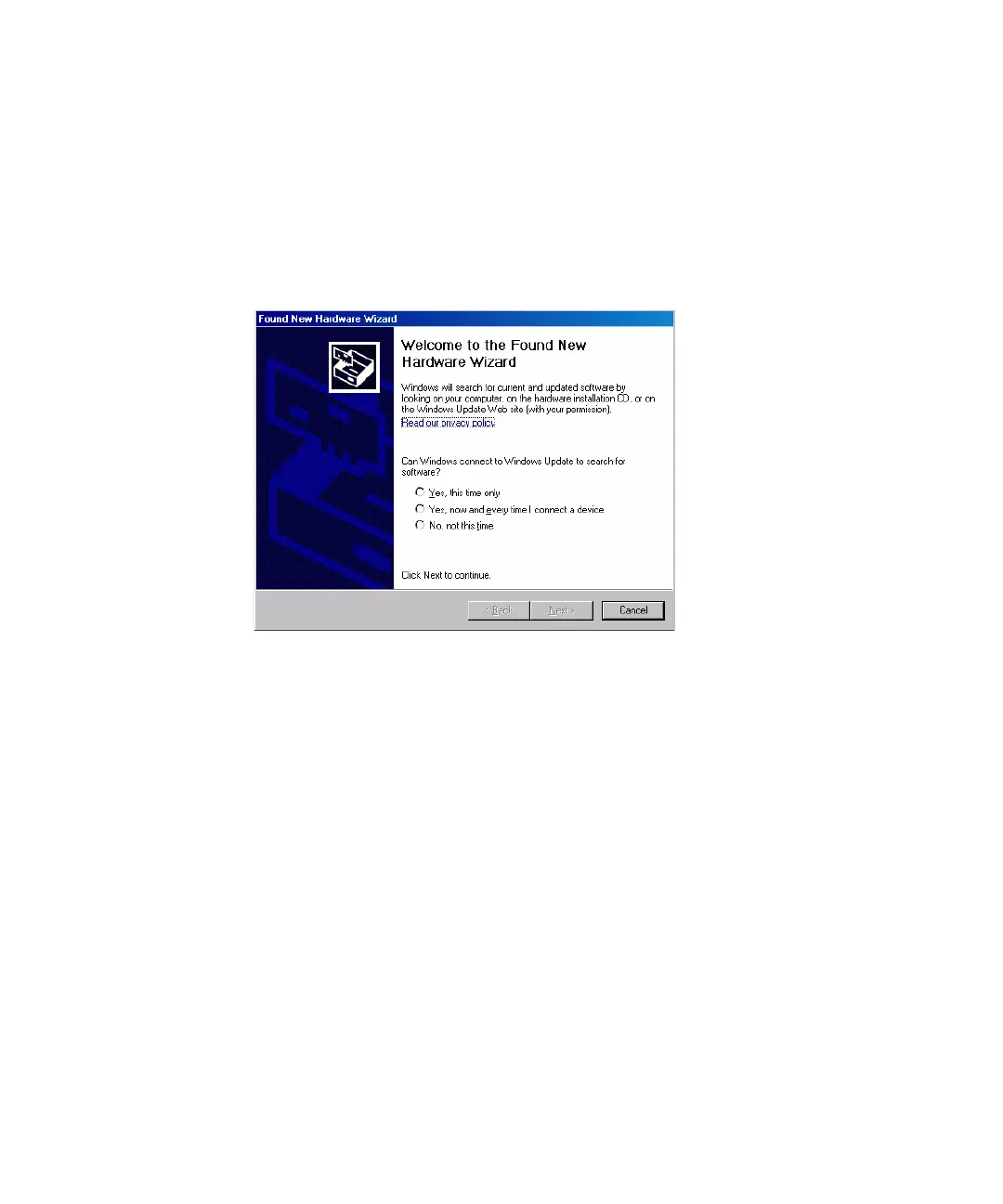Agilent Cary 8454 UV-Visible Spectroscopy System Installation Guide 95
GPIB Communication, Connections and Configuration 6
Configuring the Agilent 82357 USB - GPIB Interface
2 Connect the USB connector of the 82357 USB- GPIB interface into a
USB port of your Computer. The hardware wizard detects a USB device
and the Found New Hardware Wizard will start (see Figure 40).
3 Select Option 1 and click Next and the installation will start (see
Figure 40).
Figure 40 Found New Hardware Wizard, first detection
