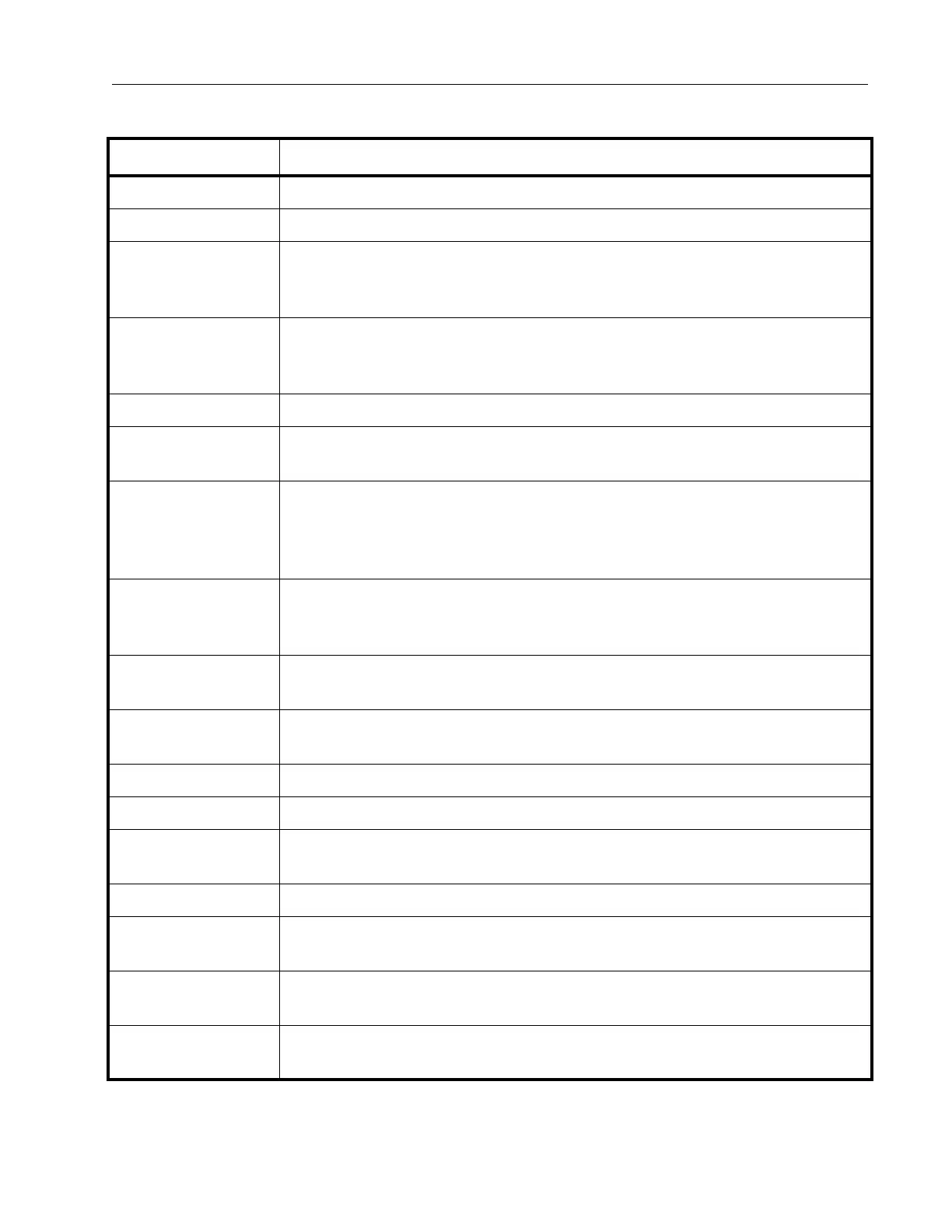Agilent Technologies Helium Leak Detector
DRAFT 12/11/17
59
Cal OK Indicates that the calibration routine was executed successfully.
Calibration Prep Indicates that the leak detector is preparing for a calibration routine.
Filament 1
No Emission
Indicates that filament 1 of the ion source has burnt out. Filament 2
automatically lights if it is still good, and a flashing C appears in the leak
rate
exponent, indicating that a calibration routine is required.
Filament 2
No Emission
Indicates that filament 2 of the ion source has burnt out. Filament 1
automatically lights if it is still good, and a flashing C appears in the leak
rate
exponent, indicating that a calibration routine is required.
Filament Wait Indicates that the system is lighting the filament.
Flashing C On
Exponent Display
Indicates that the leak detector requires calibration.
Gain Too High Indicates that the gain value required to calibrate the leak detector during the
calibration routine is greater than the maximum allowable value. This is
generally the result of system sensitivity being too low, due to normal system
aging.
Gain Too Low Indicates that the gain value required to calibrate the leak detector during the
calibration routine is less than the minimum allowable value. This is generally
the result of a system leak.
High Background Indicates a high Helium background detected during calibration self-test. This
typically, indicates a vacuum system leak.
No Ion Peak Indicates a tuning/calibration failure due to the system not detecting an ion
peak during the auto-tuning routine.
Offset Fault Indicates an electronics failure identified during calibration self-test.
Offset Wait Indicates that the system is setting the Offset value.
Reject Indicates a test object failure during an Auto Sequencer Test cycle. See “Auto
Sequencer” on page 84.
Spec-Tube Flashes red when the spectrometer pressure > 1.0E-4 Torr.
Stabilization Wait Indicates that the system is waiting for the electronics to stabilize before
completing the startup routine; up to two and a half minutes.
Std Leak Prep Indicates that the optional internal calibrated leak is being roughed before it is
introduced directly to the system for calibration verification.
Switching Filaments Indicates that the system is momentarily in the process of switching from a
burnt out filament to the next available filament.
Table 3-2 Leak Detector Condition States (Continued)
Display Description