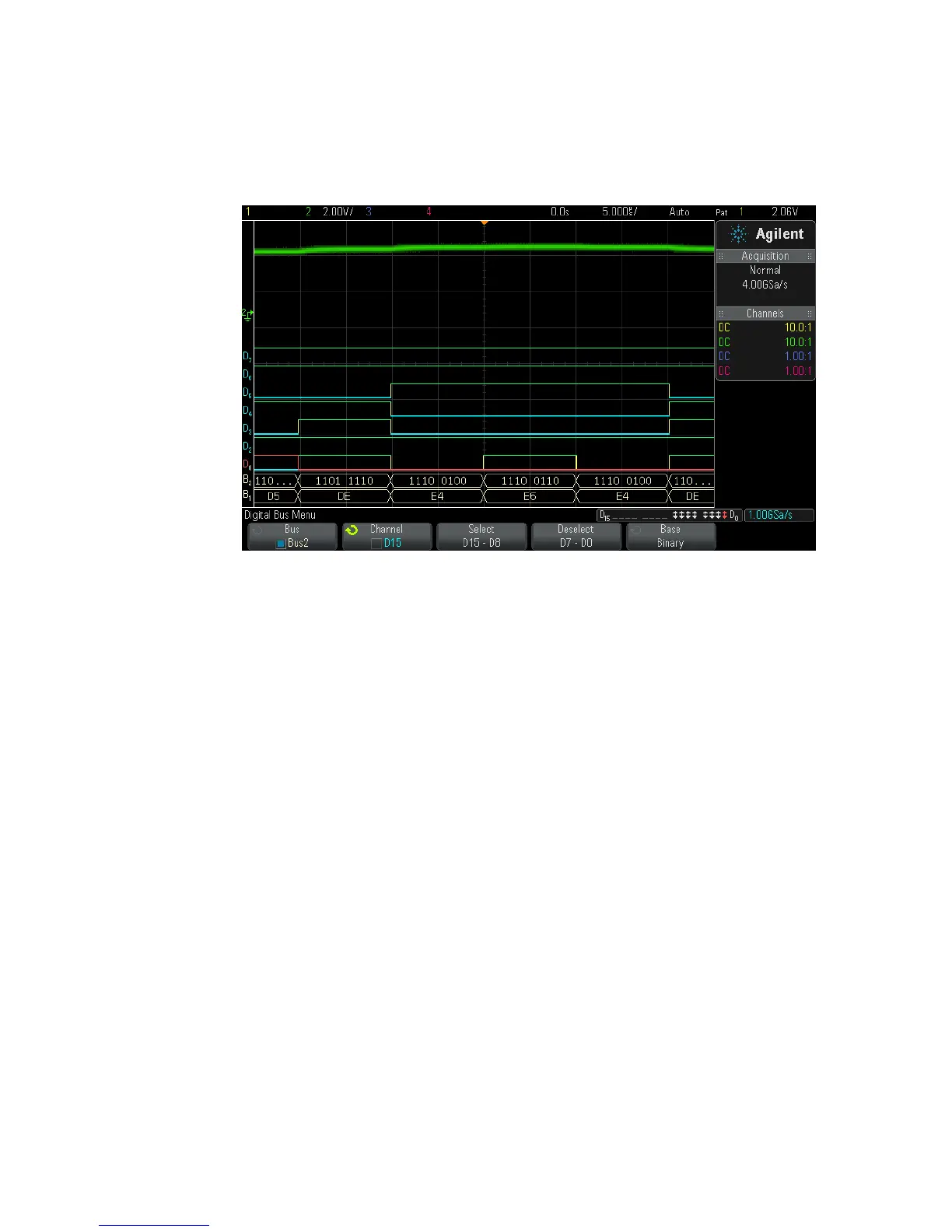Digital Channels 6
Agilent InfiniiVision 3000 X-Series Oscilloscopes User's Guide 113
Bus values can be shown in hex or binary.
Using cursors to
read bus values
To read the digital bus value at any point using the cursors:
1 Turn on Cursors (by pressing the [Cursors] key on the front panel)
2 Press the cursor Mode softkey and change the mode to Hex or Binary.
3 Press the Source softkey and select Bus1 or Bus2.
4 Use the Entry knob and the X1 and X2 softkeys to position the cursors
where you want to read the bus values.
