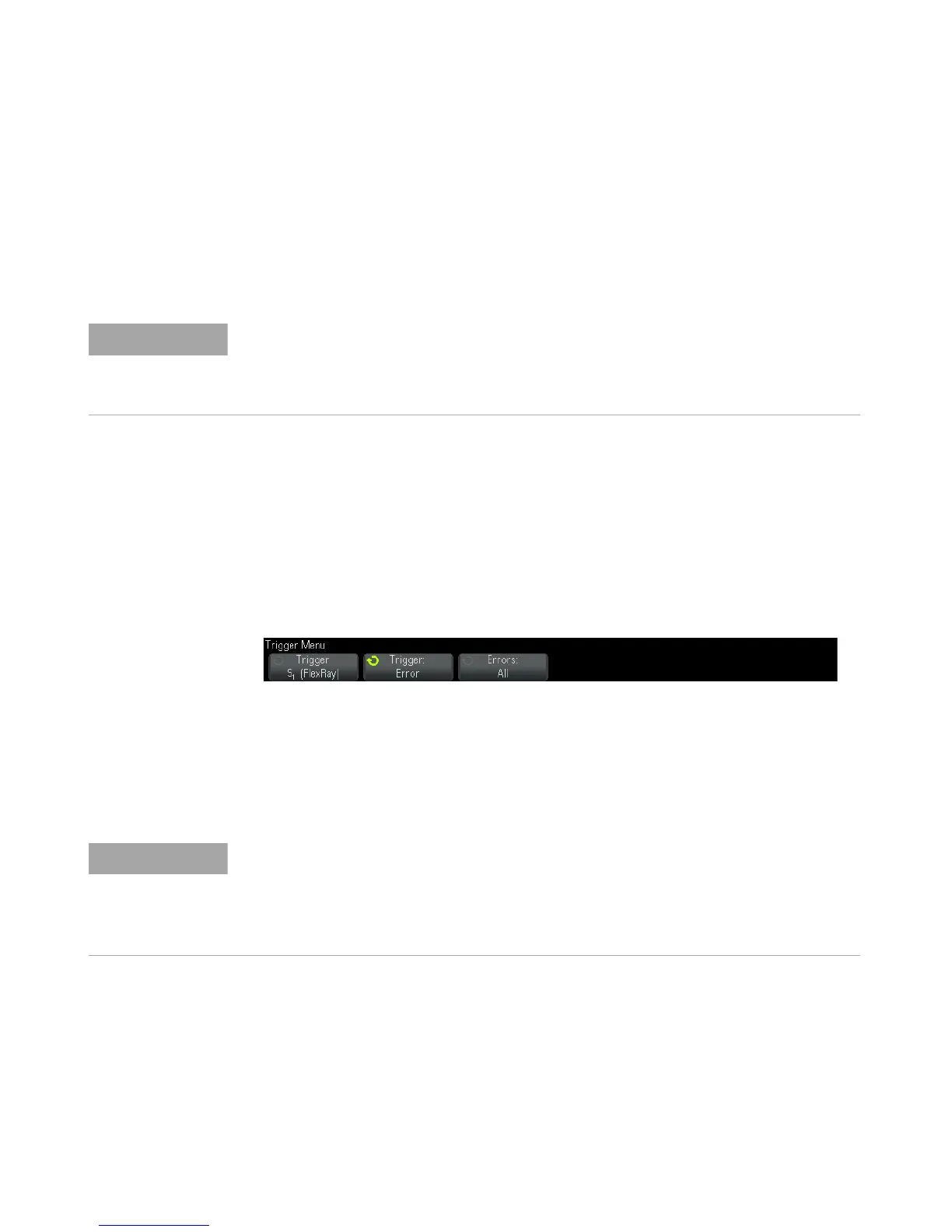354 Agilent InfiniiVision 3000 X-Series Oscilloscopes User's Guide
23 FlexRay Triggering and Serial Decode
To trigger on a particular cycle, set the Cycle Repetition factor to 64
and use the cycle base factor to choose a cycle.
To trigger all (any) cycles, set the Cycle Repetition factor to All. The
scope will trigger on any and all cycles.
Triggering on FlexRay Errors
1 Press [Trigger].
2 In the Trigger Menu, press the Trigger softkey; then, turn the Entry knob
to select the serial bus (Serial 1 or Serial 2) on which the FlexRay
signals are being decoded.
3 Press the Trigger softkey; then, turn the Entry knob to select Error.
4 Press the Errors softkey; then, select the error type:
• All Errors
• Header CRC Error — cyclic redundancy check error in the header.
• Frame CRC Error — cyclic redundancy check error in the frame.
Triggering on FlexRay Events
1 Press [Trigger].
Because specific FlexRay frames may occur infrequently, it may be helpful to press the
[Mode/Coupling] key, then press the Mode softkey to set the trigger mode from Auto to
Normal. This prevents the oscilloscope from Auto triggering while waiting for a particular
frame and cycle combination.
Because FlexRay errors occur infrequently it may be helpful to set the oscilloscope to press
the [Mode/Coupling] key, then press the Mode softkey to set the trigger mode from Auto
to Normal. This prevents the oscilloscope from Auto triggering while waiting for an error to
occur. You may need to adjust trigger holdoff to see a particular error when multiple errors
exist.
