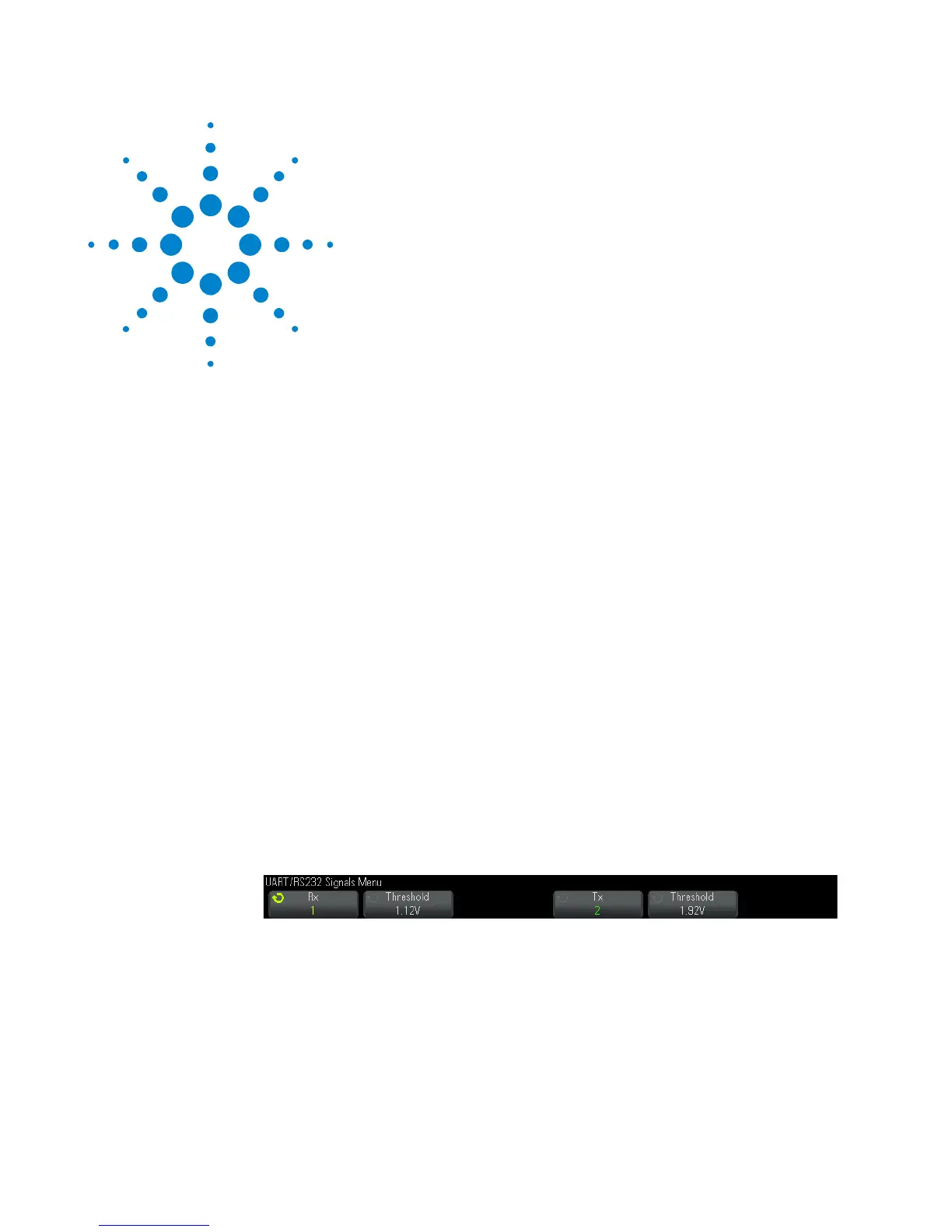407
Agilent InfiniiVision 3000 X-Series Oscilloscopes
User's Guide
s1
27
UART/RS232 Triggering and Serial
Decode
Setup for UART/RS232 Signals 407
UART/RS232 Triggering 409
UART/RS232 Serial Decode 411
UART/RS232 triggering and serial decode requires Option COMP or the
DSOX3COMP upgrade.
Setup for UART/RS232 Signals
To set up the oscilloscope to capture UART/RS232 signals:
1 Press [Label] to turn on labels.
2 Press [Serial].
3 Press the Serial softkey, turn the Entry knob to select the desired slot
(Serial 1 or Serial 2), and press the softkey again to enable decode.
4 Press the Mode softkey; then, select UART/RS232 trigger type.
5 Press the Signals softkey to open the UART/RS232 Signals Menu.
