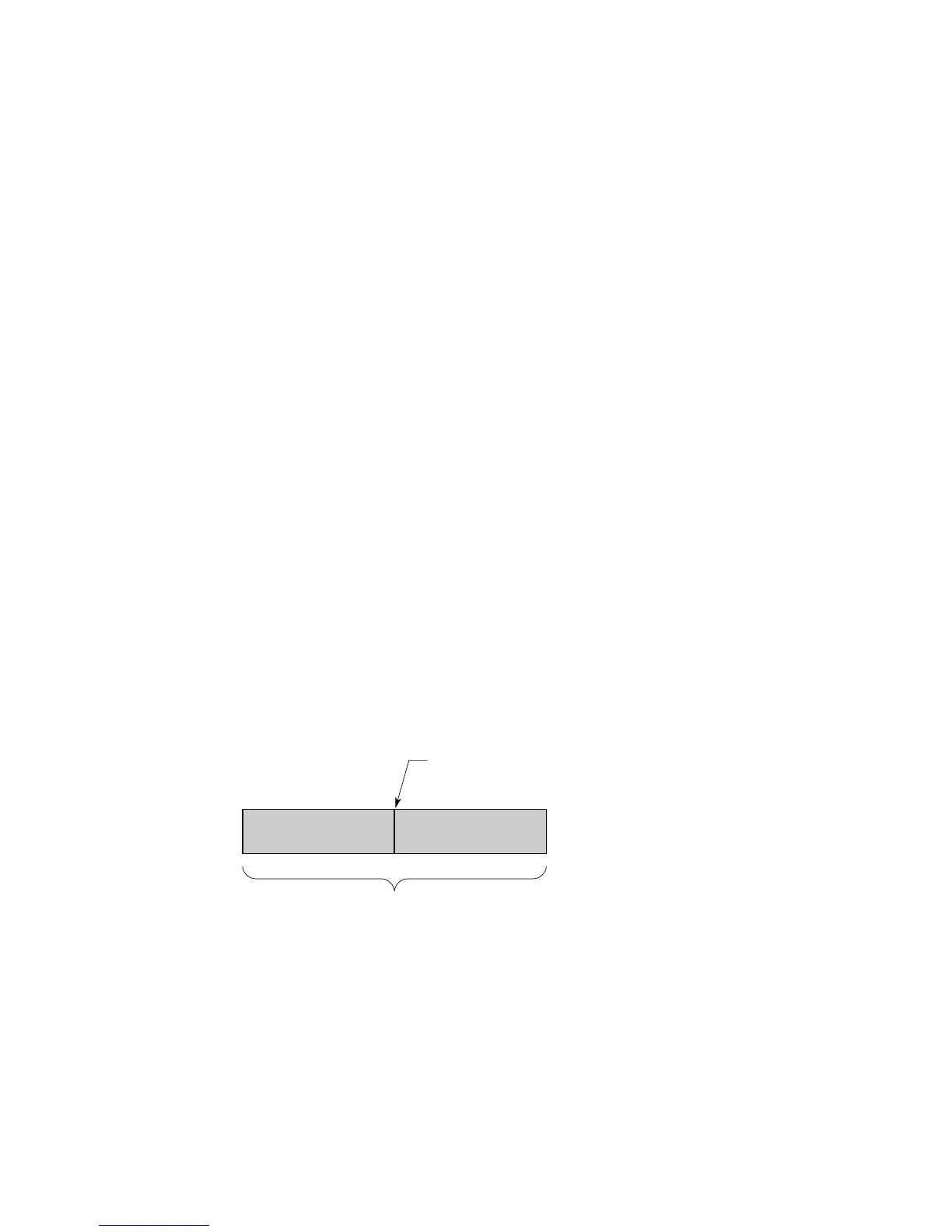142 Agilent InfiniiVision 3000 X-Series Oscilloscopes User's Guide
10 Triggers
Changes to the trigger setup are applied immediately. If the oscilloscope is
stopped when you change a trigger setup, the oscilloscope uses the new
specification when you press [Run/Stop] or [Single]. If the oscilloscope is
running when you change a trigger setup, it uses the new trigger
definition when it starts the next acquisition.
You can use the [Force Trigger] key to acquire and display data when
triggers are not occurring.
You can use the [Mode/Coupling] key to set options that affect all trigger
types (see Chapter 11, “Trigger Mode/Coupling,” starting on page 177).
You can save trigger setups along with the oscilloscope setup (see
Chapter 17, “Save/Recall (Setups, Screens, Data),” starting on page 263).
Triggers - General
Information
A triggered waveform is one in which the oscilloscope begins tracing
(displaying) the waveform, from the left side of the display to the right,
each time a particular trigger condition is met. This provides stable
display of periodic signals such as sine waves and square waves, as well
as nonperiodic signals such as serial data streams.
The figure below shows the conceptual representation of acquisition
memory. You can think of the trigger event as dividing acquisition memory
into a pre- trigger and post- trigger buffer. The position of the trigger event
in acquisition memory is defined by the time reference point and the
delay (horizontal position) setting (see "To adjust the horizontal delay
(position)" on page 49).
Pre-Trigger Buffer
Post-Trigger Buffer
Acquisition Memory
Trigger Event
