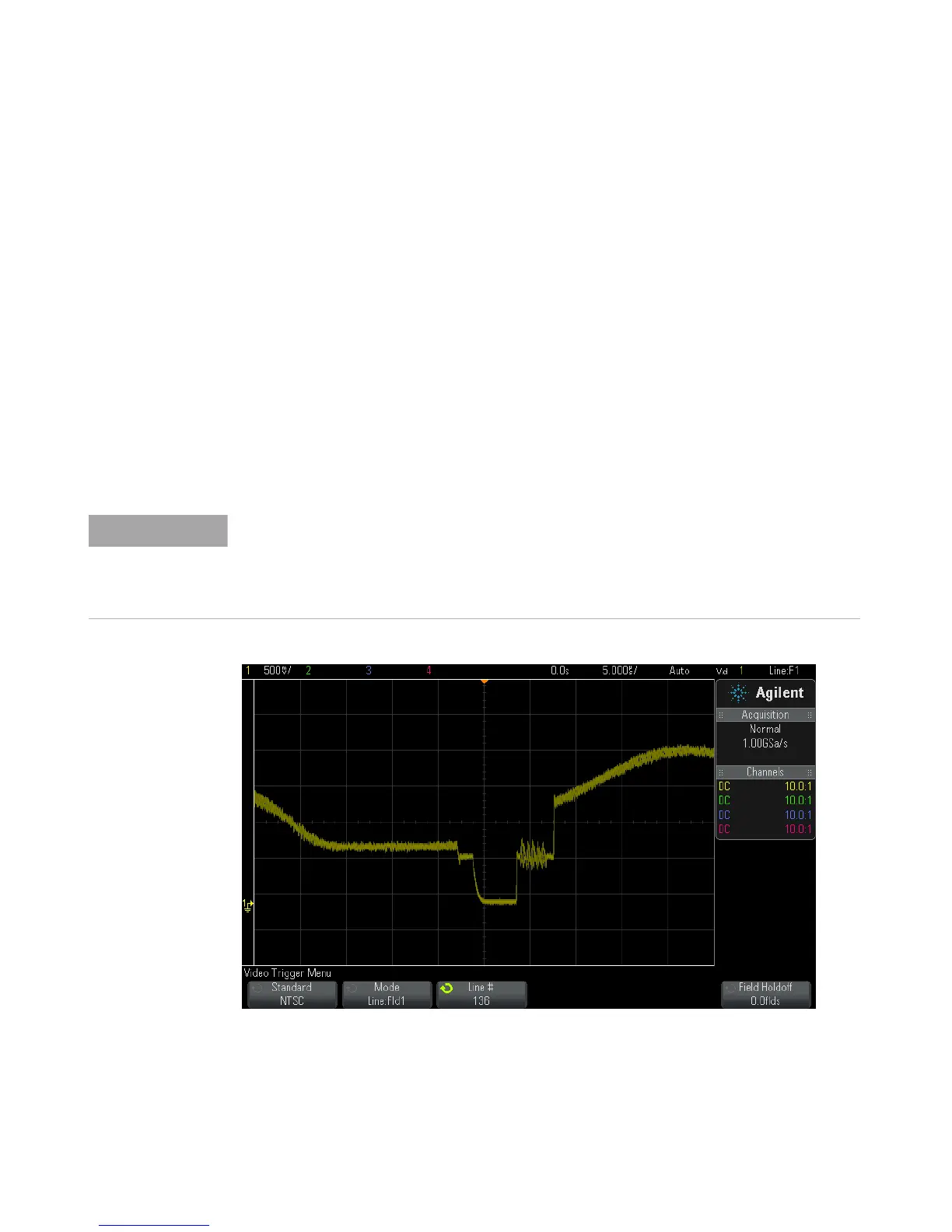Triggers 10
Agilent InfiniiVision 3000 X-Series Oscilloscopes User's Guide 167
One example of triggering on a specific line of video is looking at the
vertical interval test signals (VITS), which are typically in line 18. Another
example is closed captioning, which is typically in line 21.
1 Press the [Trigger] key.
2 In the Trigger Menu, press the Trigger softkey; then, turn the Entry knob
to select Video.
3 Press the Settings softkey, then press the Standard softkey to select the
appropriate TV standard (NTSC).
4 Press the Mode softkey and select the TV field of the line you want to
trigger on. You can choose Line:Field1, Line:Field2, or Line:Alternate.
5 Press the Line # softkey and select the number of the line you want to
examine.
Alternate Triggering
If Line:Alternate is selected, the oscilloscope will alternately trigger on the selected line
number in Field 1 and Field 2. This is a quick way to compare the Field 1 VITS and Field 2
VITS or to check for the correct insertion of the half line at the end of Field 1.
Figure 27 Example: Triggering on Line 136
