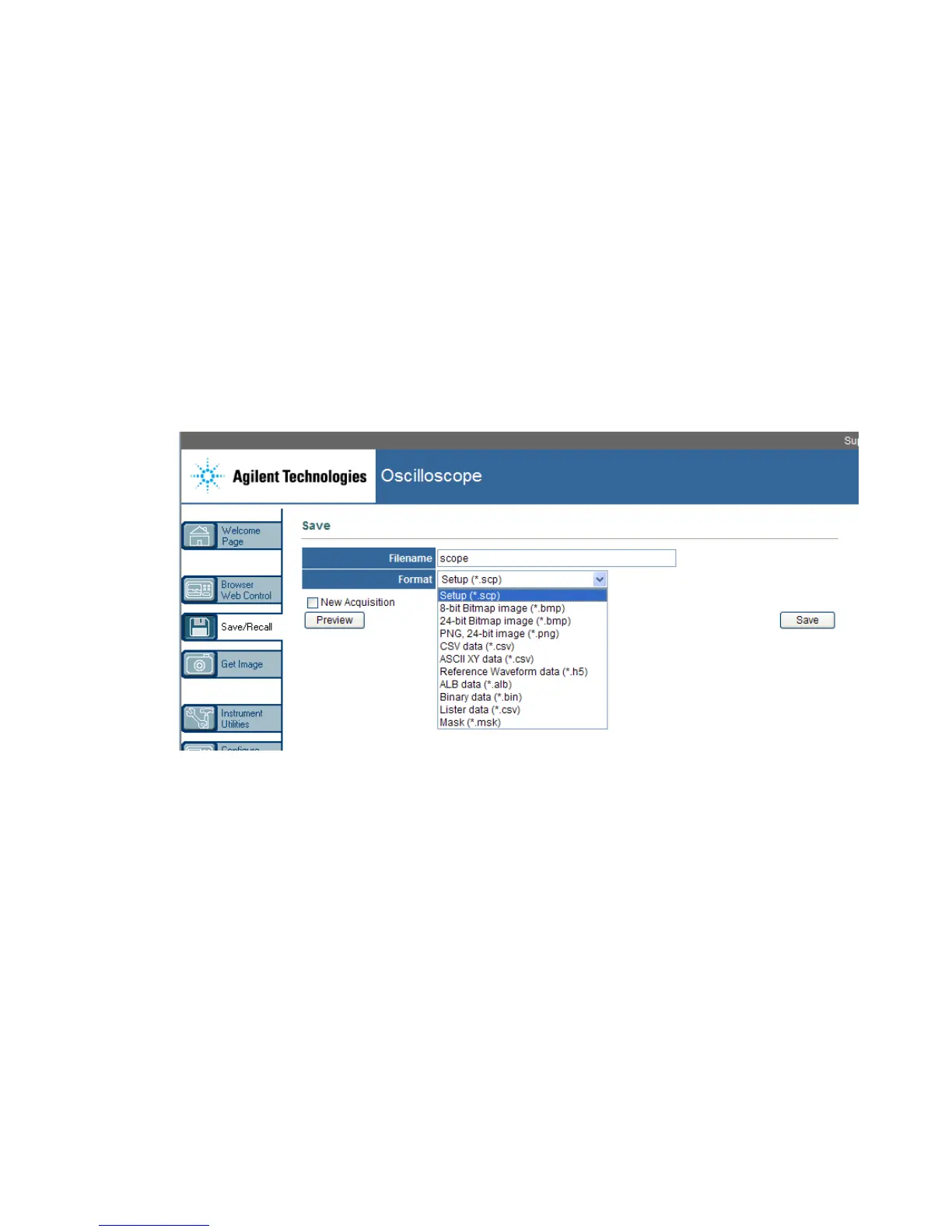308 Agilent InfiniiVision 3000 X-Series Oscilloscopes User's Guide
20 Web Interface
1 Access the oscilloscope's web interface (see "Accessing the Web
Interface" on page 302).
2 When the oscilloscope's web interface is displayed, select the Save/Recall
tab from the left side of the Welcome screen.
3 Click the Save link.
4 On the Save page:
a Enter the name of the file you are saving to.
b Select the format.
You can click Preview to view the oscilloscope's current screen image.
When previewing, you can use the New Acquisition check box to force
a new acquisition before the preview.
With some formats, you can click Save Setup Info to save setup
information to an ASCII .txt format file.
c Click Save.
The current acquisition is saved.
d In the File Download dialog, click Save.
e In the Save As dialog, navigate to the folder where you want to save
the file; then, click Save.
