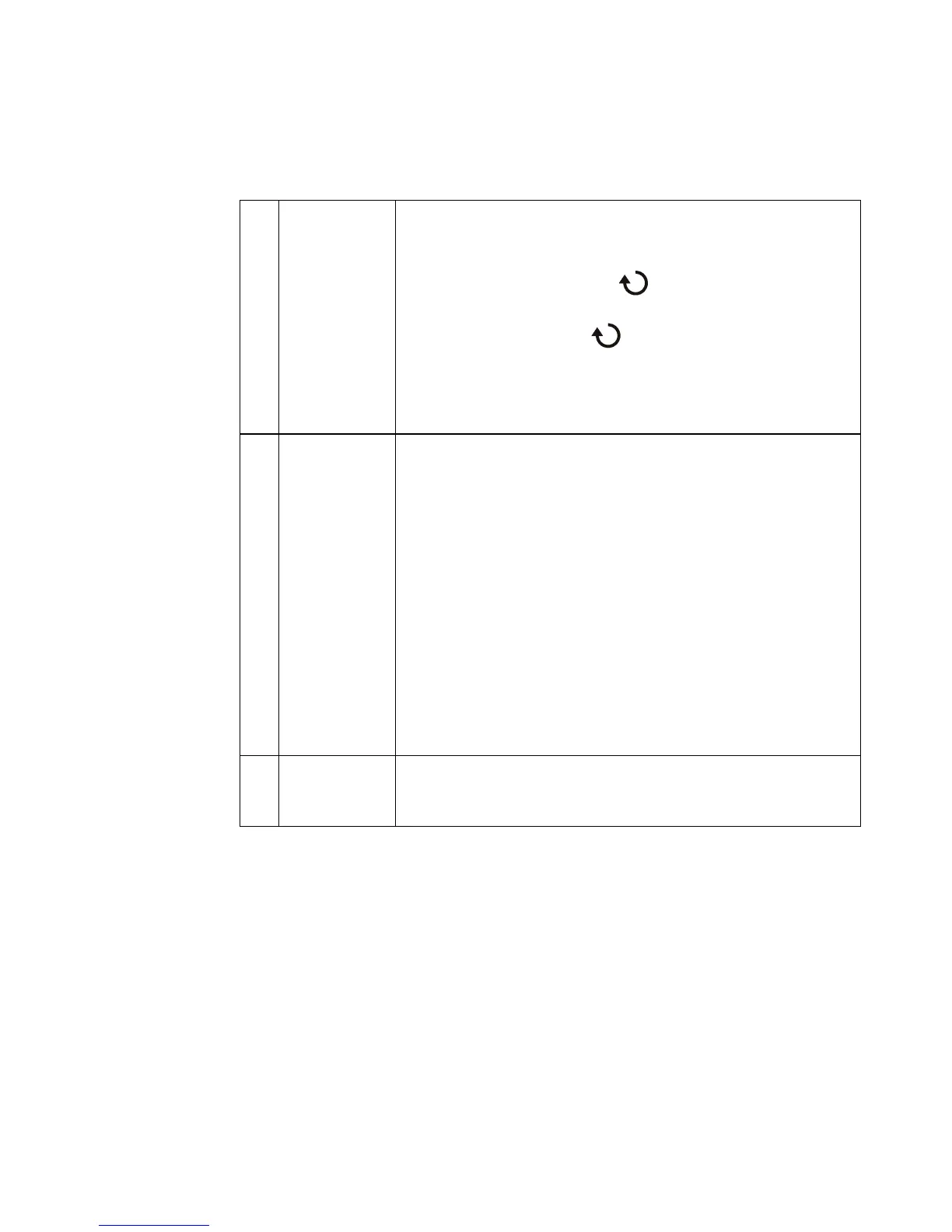Getting Started 1
Agilent InfiniiVision 3000 X-Series Oscilloscopes User's Guide 35
4. Entry knob The Entry knob is used to select items from menus and to change values.
The function of the Entry knob changes based upon the current menu
and softkey selections.
Note that the curved arrow symbol above the entry knob
illuminates whenever the entry knob can be used to select a value. Also,
note that when the Entry knob symbol appears on a softkey, you
can use the Entry knob, to select values.
Often, rotating the Entry knob is enough to make a selection. Sometimes,
you can push the Entry knob to enable or disable a selection. Pushing the
Entry knob also makes popup menus disappear.
5. Tools keys The Tools keys consist of:
• [Utility] key — Press this key to access the Utility Menu, which lets
you configure the oscilloscope's I/O settings, use the file explorer, set
preferences, access the service menu, and choose other options. See
Chapter 19, “Utility Settings,” starting on page 283.
• [Quick Action] key — Press this key to perform the selected quick
action: measure all snapshot, print, save, recall, freeze display. and
more. See “Configuring the [Quick Action] Key" on page 298.
•[Analyze] key — Press this key to access analysis features like
trigger level setting, measurement threshold setting, Video trigger
automatic set up and display, mask testing (see Chapter 15, “Mask
Testing,” starting on page 239), or the DSOX3PWR power
measurement and analysis application.
•[Wave Gen] key — Press this key to access waveform generator
functions. See Chapter 16, “Waveform Generator,” starting on page
251.
6. Trigger controls These controls determine how the oscilloscope triggers to capture data.
See Chapter 10, “Triggers,” starting on page 141 and Chapter 11, “Trigger
Mode/Coupling,” starting on page 177.
