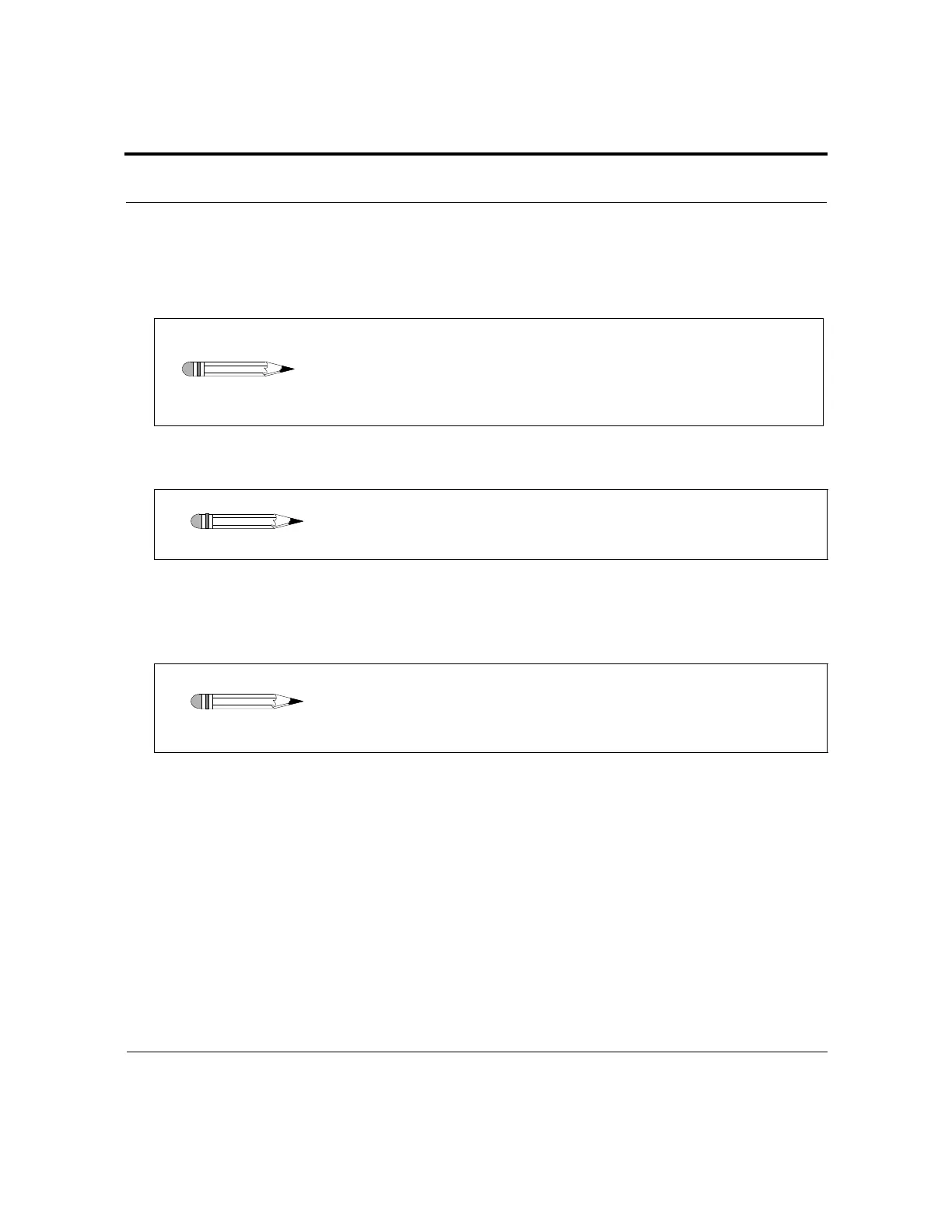Page 80 VK 7025 Dissolution Apparatus Revision H, 11/10
Operation Operator’s Manual P/N 70-9033
Varian, Inc.
Step 3. Lift each vessel evaporation cover and manually drop the disk assembly
into each vessel.
Step 4. Press RUN. The Method Status screen displays and the paddles rotate.
Step 5. Continue the dissolution test according to the prescribed method. Two
minutes after either the cannulas return to the home position or the final
keystroke, the Test in Progress screen displays.
Rotating Cylinder
Step 1. From the Start Method screen, select INSTANT START. RAISE DRIVE TO
INSTALL PATCHES / PRESS RUN TO MOVE / DRIVE TO STANDARD / START
POSITION displays.
Step 2. Press DRIVE UP to raise the drive unit to the home position.
Step 3. Install the patches on the rotating cylinders.
Note
If using the low-loss evaporation covers, press DRIVE UP to raise
the drive unit slightly, lift each vessel evaporation cover, drop the
disk assembly into each vessel, and press DRIVE DOWN until the
drive unit is completely lowered.
Note
To quit the test from the Method Status screen, press ESC and
select EXIT. The Start Method screen displays.
Note
To quit the test from the Test in Progress screen, press ESC
once to return to the Method Status screen and a second time to
quit the test.
