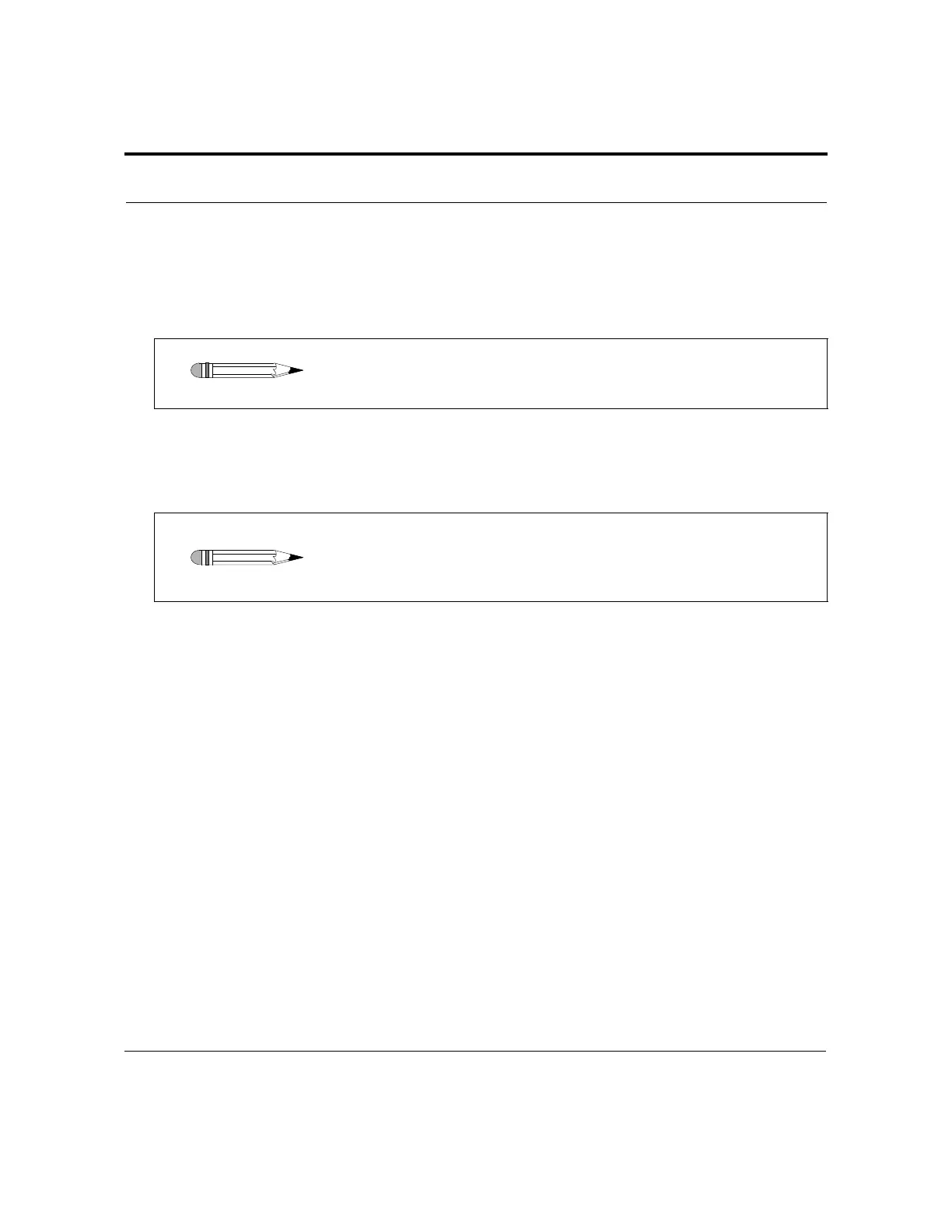Revision H, 11/10 VK 7025 Dissolution Apparatus Page 81
P/N 70-9033 Operator’s Manual Operation
Varian, Inc.
Step 4. Press RUN. LOWERING DRIVE displays and the drive unit lowers to the
operating position. The Method Status screen displays and the cylinders
rotate.
Step 5. Continue the dissolution test according to the prescribed method. Two
minutes after either the cannulas return to the home position or the final
keystroke, the Test in Progress screen displays.
For the first two minutes of a test, the Method Status screen displays the following
information:
After the first two minutes of a test, the Test in Progress screen displays. The Test in
Progress screen details the current speed and bath temperature, the time to the next
sample point (if applicable), the elapsed time, and the Manual Sample option (if
autosampler is installed). Press ESC to return to the Method Status screen.
Note
To quit the test from the Method Status screen, press ESC and
select EXIT. The Start Method screen displays.
Note
To quit the test from the Test in Progress screen, press ESC
once to return to the Method Status screen and a second time to
quit the test.
• method name • current time
• selected apparatus • current date
• set speed • current speed
• set bath temperature • current bath temperature
• next timepoint • manual sample
(if autosampler is installed)
• elapsed time
• last vessel temperatures
(if AutoTemp is installed and enabled in your method)
• user id
