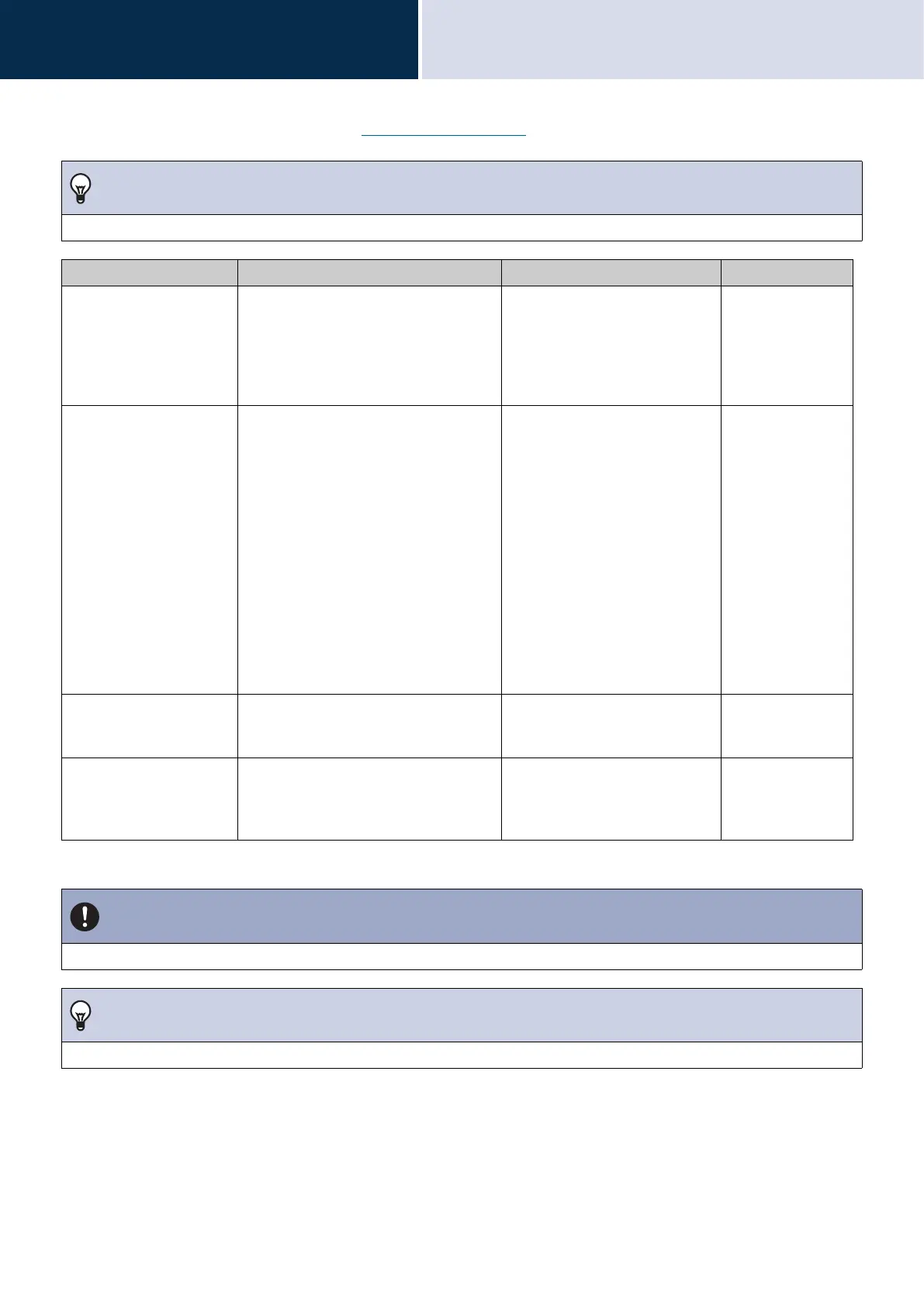216
Settings and Adjustments
Station programming
4
How to configure Option Relay Control
Configure if "Option Relay Control" is set in “Function (→page 213)”.
*1 Indicates a required field. Use the default values, unless a change is necessary.
Note
• When controlling relay output for multiple stations, processing may take some time and control may be delayed.
Entry Description Settings Default values
Station List Configure a station to control relay
output.
This cannot be configured for IX-MV, IX-
DA(-*), or IX-BA, or a VoIP Phone.
Multiple (unlimited) stations can be
configured.
Check "Enable" for the station for
which to perform contact output
(multiple selections allowed).
-
Output Time Set the Output Time within the range
selected in "Output Time Range".
• 0 (Momentary): Pressing the
Speed Dial button to start
continuous relay output.
Pressing the Speed Dial button
again will stop relay output.
• 200 - 2000 [msec]: Select this
when configuring a value from
200 to 2000 msec (by 200
msec). Enter the time in
"Output Time [msec / sec]
*1
."
• 3 - 600 [sec]: Select this when
configuring a value from 3 to
600 sec (by 1 sec). Enter the
time in "Output Time [msec /
sec]
*1
."
0 (Momentary)
TLS Select Enable / Disable for TLS. When
"Enable" is selected, set "Option Relay
Control Key".
• Enable
• Disable
Disable
Option Relay Control Key Set the Option Relay Control Key. When
matched with the Option Relay Control
Authentication Key in "Option Relay
Control Authentication Key".
1 - 20 digits -
Important
• If "TLS" is set to "Enable," this may take some time if there are multiple stations to control.
Note
• The "Option Relay Control Key" is displayed as "●●●●●" in the Settings screen.
