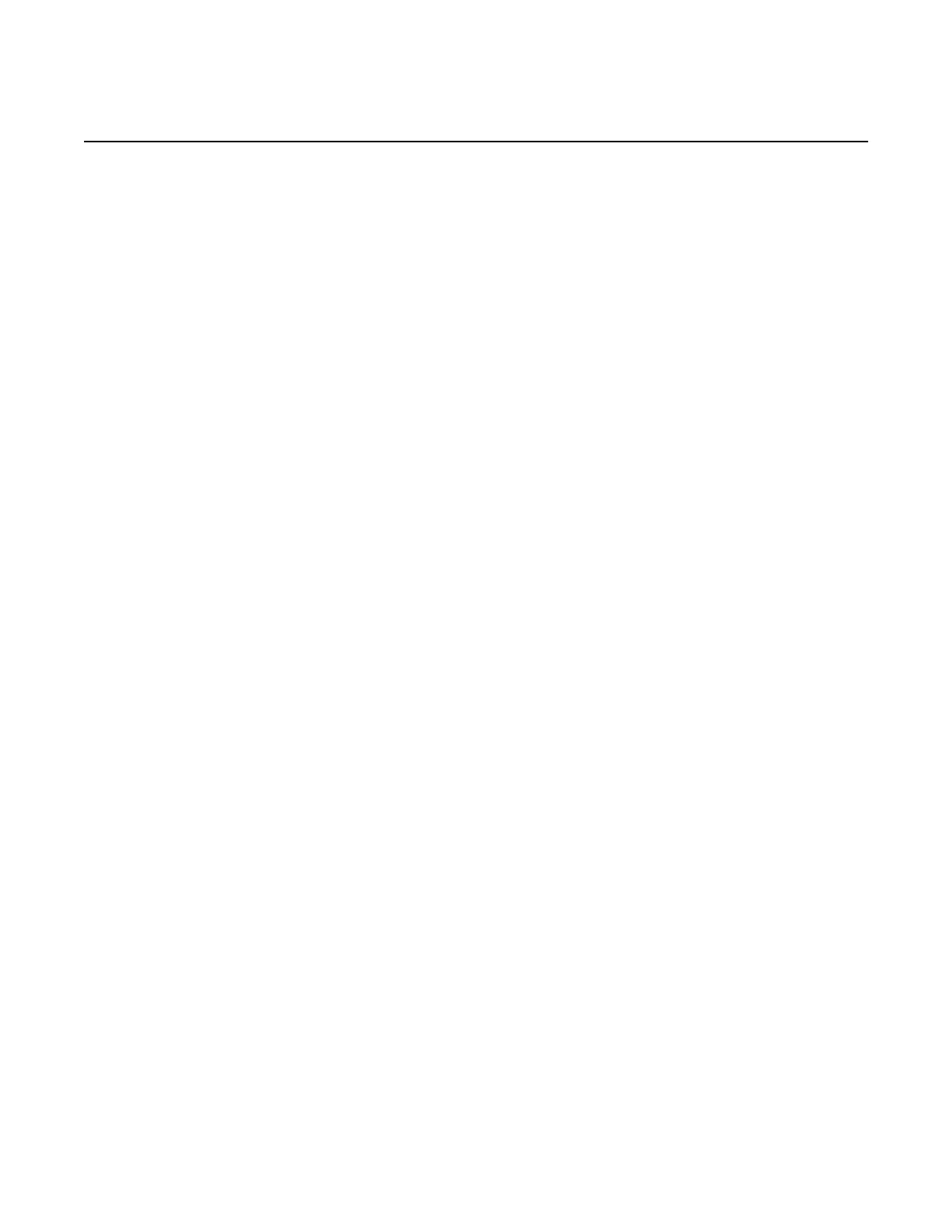System Management
7210 SAS M, T, X, R6 Basic System Configuration Guide Page 507
Clear Commands
completed
Syntax completed [action-name] [owner action-owner]
Context clear>cron>action
Description This command clears completed CRON action run history entries.
Parameters action-name — Specifies the action name.
Values maximum 32 characters
owner action-owner — Specifies the owner name.
Default TiMOS CLI
screen
Syntax screen
Context clear
Description This command allows an operator to clear the Telnet or console screen.
ptp
Syntax ptp inactive-peers
ptp statistics
ptp peer ip_address statistics
Context clear>system
Description This command clears PTP statistics.
Parameters inactive-peers — Removes PTP peers which are not currently exchanging PTP packets with the
router.
peer ip-address statistics — Clears statistics for the specified peer.
statistics — Clears all ptp statistics.
sync-if-timing
Syntax sync-if-timing {ref1 | ref2}
