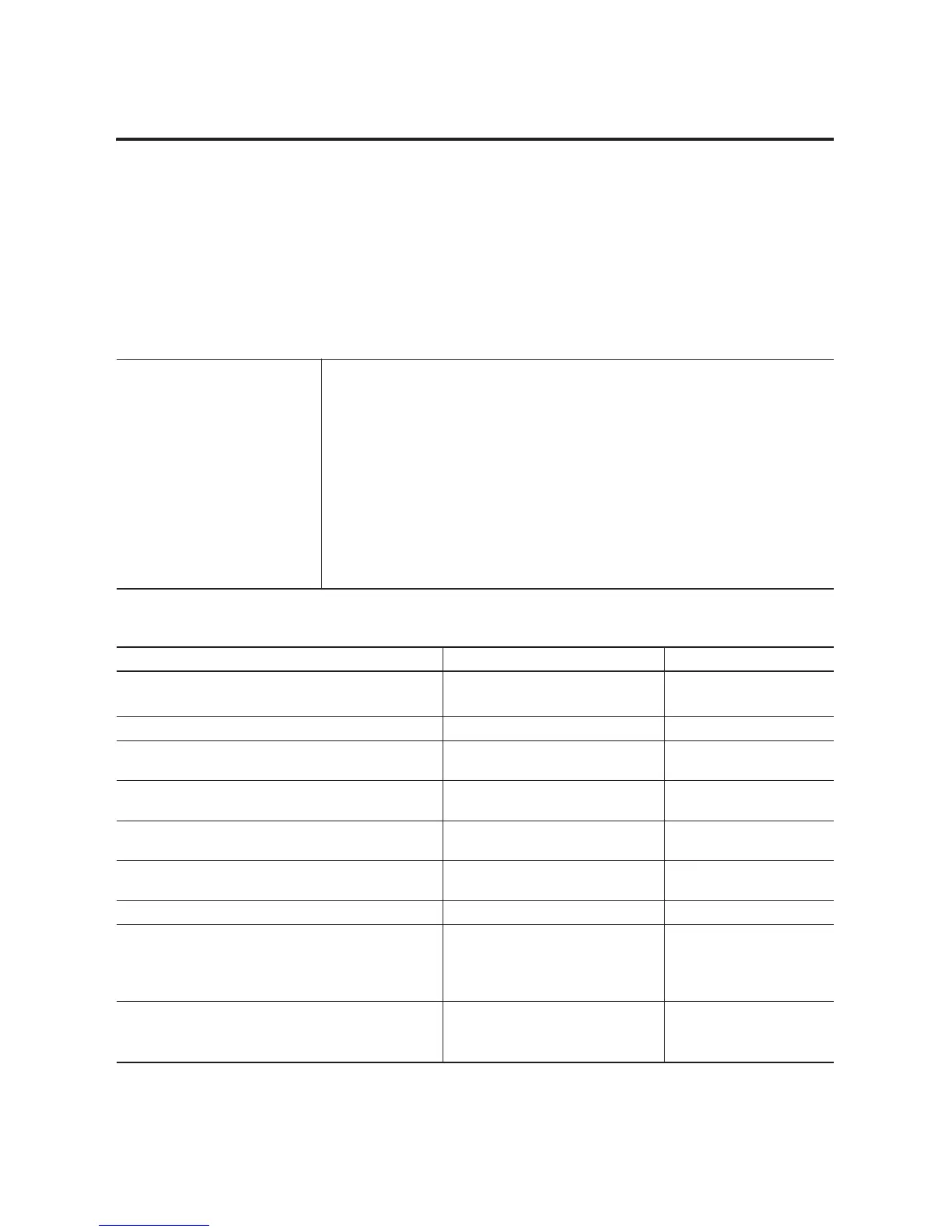103 Publication 1756-UM523F-EN-P - December 2006
Chapter
6
Maintain and Troubleshoot the System
Introduction
This chapter explains how to commission, maintain, and troubleshoot
your redundancy system.
Simultaneous power of redundant
chassis pair may bump another
redundant chassis pair off the
EtherNet/IP network
Under this combination of conditions (all must apply), duplicate IP addresses on your EtherNet/IP
network will cause you to lose communication with a redundant chassis pair over that EtherNet/IP
network.
• You have multiple pairs of redundant chassis on the same EtherNet/IP network. For example,
pair 1 and pair 2.
• The IP addresses of one pair of redundant chassis is the same as another pair of redundant
chassis. For example, pair 1 = 10.10.10.10 and pair 2 = 10.10.10.10.
• A redundant chassis pair with the conflict (both chassis that make up the pair) simultaneously
powers up. For example, both chassis of pair 2 power up at the same time.
When this occurs the newly powered up chassis use the IP address. The redundant chassis pair
that was previously communicating at that IP address stops communicating on the network. For
example, when pair 2 powers up at 10.10.10.10, pair 1 stops communicating on the network.
If you want to Then see this section Page
• Find the cause of an unplanned switchover
• Find why secondary chassis became disqualified
Diagnose a Switchover or
Disqualification
104
Find why the secondary controller fails to synchronize Troubleshoot a Failure to Synchronize 105
See if the keeper signature of a CNB module is stopping the
secondary chassis from synchronizing
Update a Keeper Signature 107
See if a computer is stopping the secondary chassis from
synchronizing
Edit Sessions in Progress 108
Look through a log of events to see why system switched
over or failed to synchronize
Interpret the SRM Event Log 109
Export specific events from the SRM event log and view them
in software such as Microsoft Excel
Export the SRM Event Log 115
Initiate the synchronization process Manually Synchronize the Chassis 118
• Determine why it takes a very long time to synchronize
the secondary controller
• Determine why communication with your HMIs is very
slow
Optimize Communication 119
• Determine why OPC communication has errored or failed
• Determine why you are unable to create tags or edit logic
while online
Check the Allocation of Unused Memory 123
