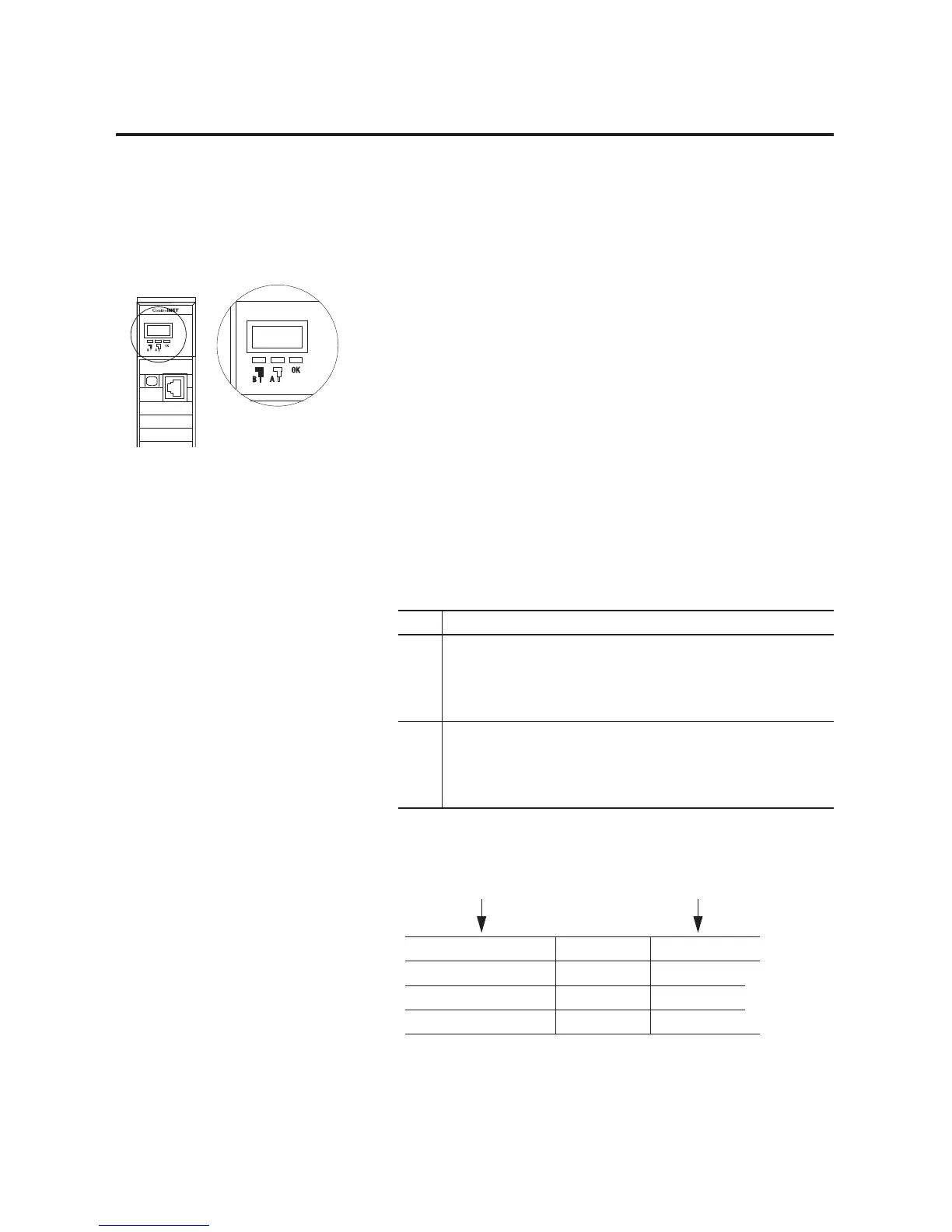Publication 1756-UM523F-EN-P - December 2006
Maintain and Troubleshoot the System 107
Update a Keeper Signature
To see if the keeper signature of a CNB module is stopping the
secondary chassis from synchronizing, you need to update the keeper
signature.
To update the keeper signature, perform this procedure when a
secondary chassis will not synchronize and its CNB modules show !CPT.
Before You Begin
The secondary chassis will not synchronize if the keeper signature of
a CNB module does not match its partner. This happens if you
schedule the ControlNet network while the secondary chassis is off or
if the CNB module was previously configured in a different network.
Actions
1. Start RSNetWorx for ControlNet software. Has this network been
scheduled before?
2. From the Network menu, choose Keeper Status.
3. Make sure the list contains all your keeper capable nodes. This
includes the CNB modules in the secondary chassis.
If Then
No A. From the File menu, select New.
B. From the Network menu, select Online.
C. Select your ControlNet network and choose OK.
Yes A. From the File menu, select Open.
B. Select the file for the network and choose Open.
C. From the Network menu, select Online.
3. 4.
Keeper Capable Node Active Keeper Valid Keeper
Offline file
01 No No
02 Yes Yes
Secondary Chassis
42797
! C p t
