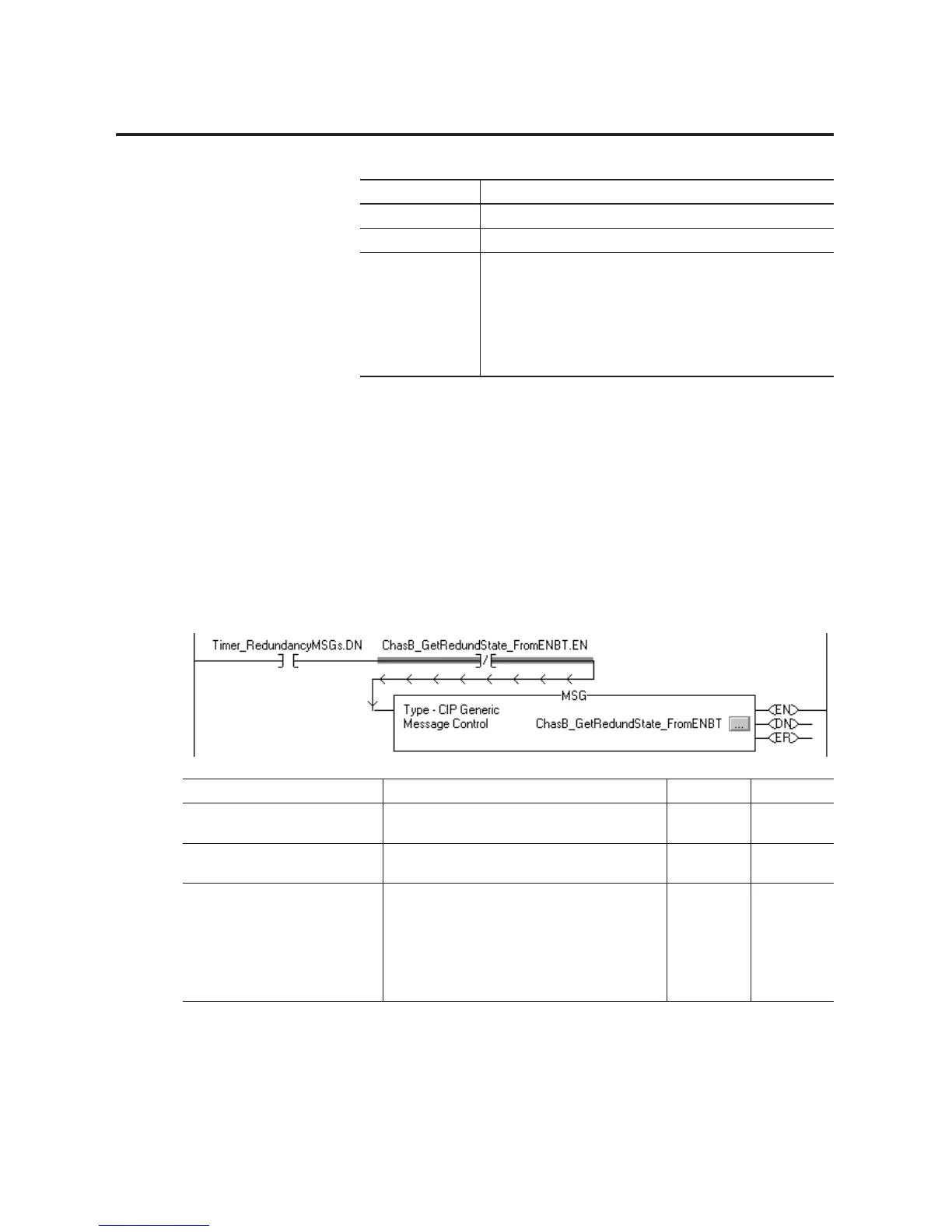Publication 1756-UM523F-EN-P - December 2006
Set Up EtherNet/IP Communication Across Subnets 157
Get the Redundancy State of Chassis B
Source Length
Destination ChasA_RedundancyState
Path
(communication tab)
Specify the 1756-ENBT module in Chassis A. Use either of these
methods:
• Add the module to the I/O configuration of the controller. Then
use the Browse button on the Communication tab to identify
the module.
• Type the path using port numbers and addresses.
MSG Parameter Value
If Timer_RedundancyMSGs.DN = 1 (2 seconds are up so execute the MSG instruction again)
And ChasB_GetRedundState_FromENBT.EN = 0 (The MSG instruction is not currently enabled.)
Then
Execute a MSG instruction that gets the redundancy state of Chassis B from the ENBT module in Chassis B. Store the
value in ChasB_RedundancyState (data type = DINT).
Tag Name Description Alias For Data Type
Timer_RedundancyMSGs Periodic trigger for the execution of MSG
instructions. Triggers MSGs every 2s.
TIMER
ChasB_GetRedundState_FromENBT Message instruction that gets the redundancy state
of Chassis B.
MESSAGE
ChasB_RedundancyState Redundancy state of the Chassis B:
2 = PwQS
3 = PwDS
4 = PwNS
DINT
