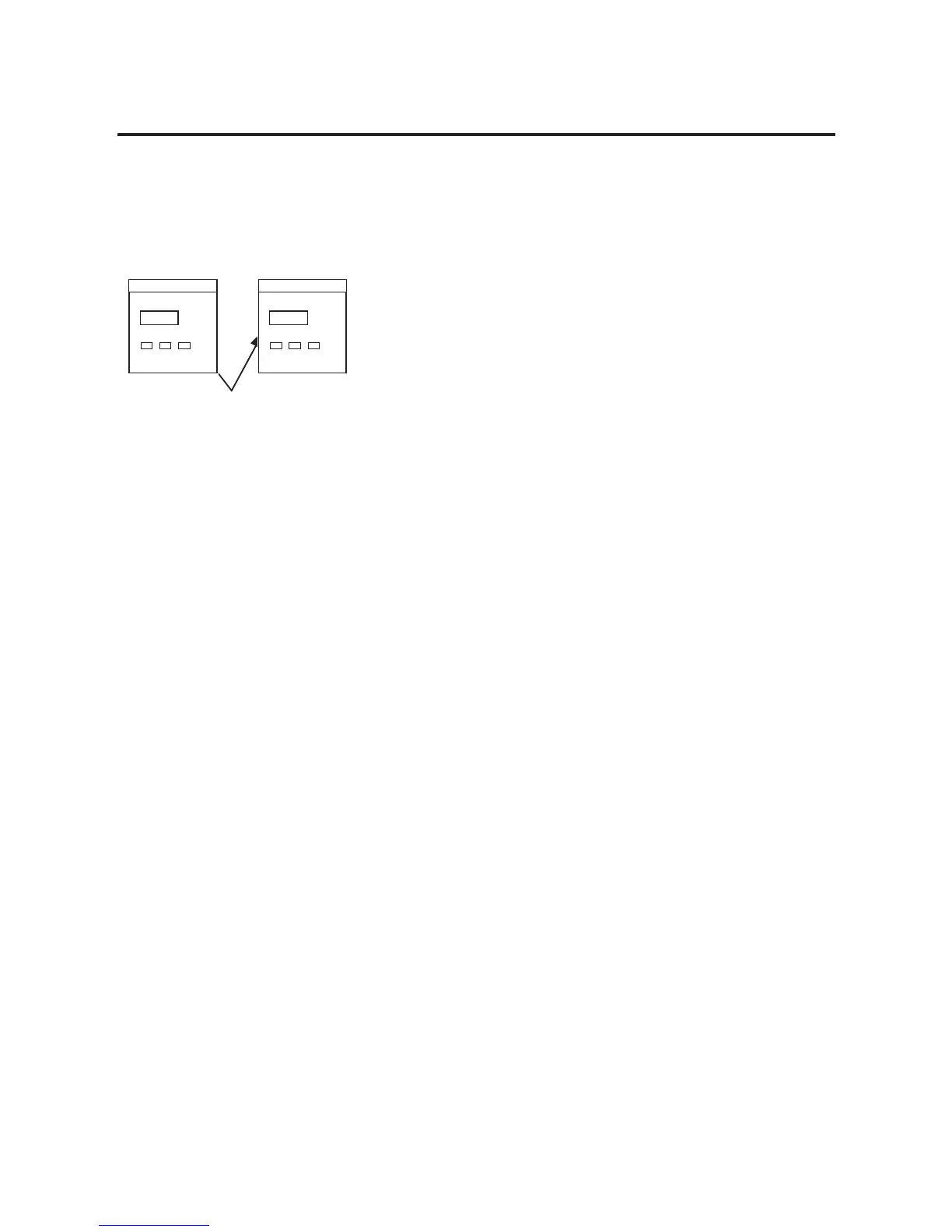Publication 1756-UM523F-EN-P - December 2006
52 Install the System
Actions
1. Turn on the chassis power to the partner (secondary) chassis.
2. Wait for the 1757-SRM module to complete its power-up cycle.
• The SRM module takes 1...3 minutes to power up.
• It may also take several minutes to synchronize the secondary
controller.
• Does 1 of the 1757-SRM modules show PRIM and the other
module show SYNC?
• Yes — Stop. The system is synchronized.
• No — There is a problem. The system is not synchronized.
Go to step 3.
3. Make sure that the Auto-Synchronization option of the SRMs is
set to Always. For help, see Chapter 4.
• Does 1 of the 1757-SRM modules show PRIM and the other
module show SYNC?
• Yes— Stop. The system is synchronized.
• No— Go to Troubleshoot a Failure to Synchronize on page
105.
Redundancy Module
PRI COM OK
42801
PRIM
Redundancy Module
PRI COM OK
SYNC
First Chassis
Turned On
Second Chassis
Turned On
Redundancy Module
PRI COM OK
PRIM
Redundancy Module
PRI COM OK
SYNC
