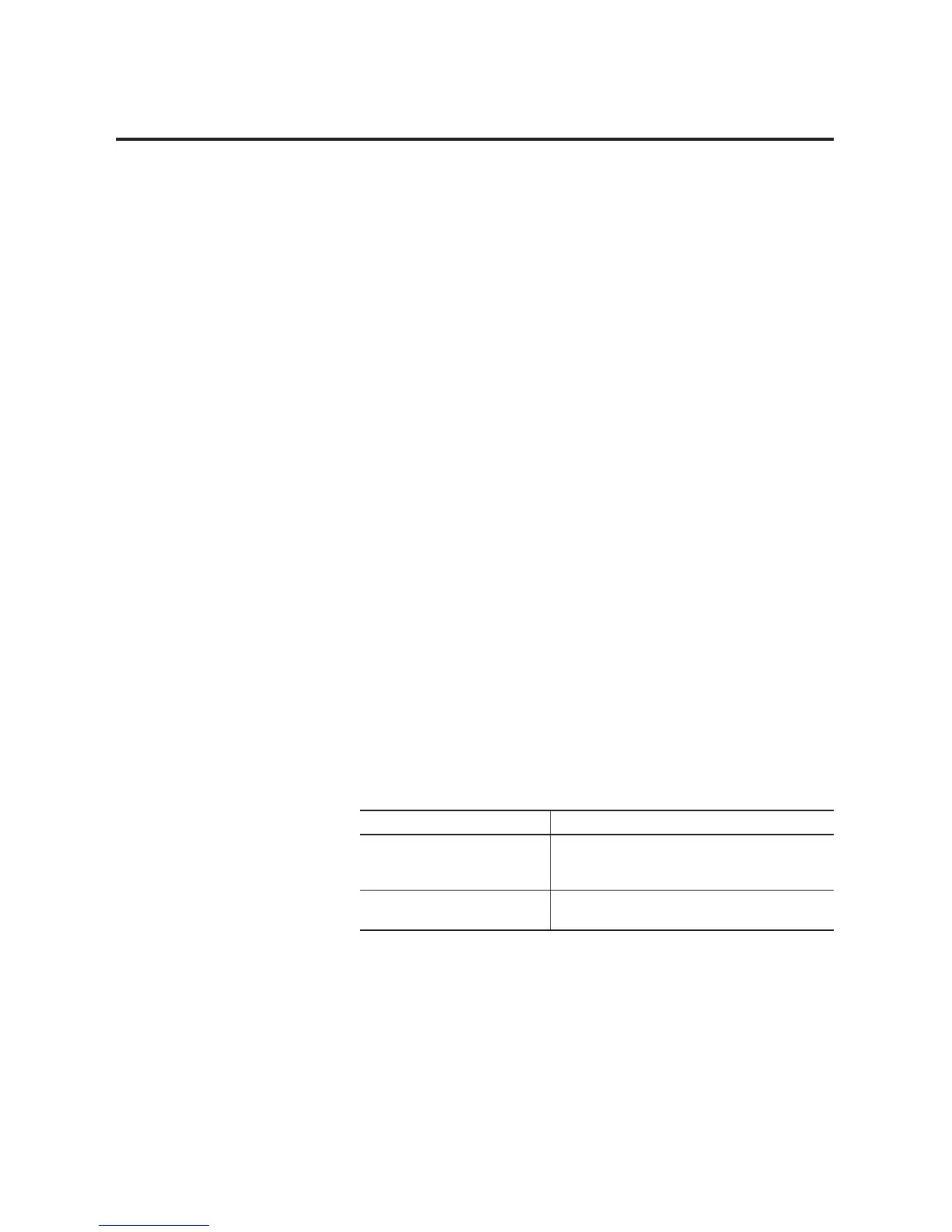163 Publication 1756-UM523F-EN-P - December 2006
Appendix
B
Convert an Existing System to Redundancy
Introduction
This appendix explains how to convert an existing system to
redundancy.
If you are adding redundancy to an existing system, follow these
guidelines:
• Changing the node number of a CNB module may affect
messages, tags, or listen-only connections in other devices.
Choose node numbers that have the least impact on existing
communications.
• An existing system that contains local I/O modules still requires
two additional chassis.
– A redundant system can use only I/O that is in a remote
chassis (for example, not in the same chassis as the
controller).
– We recommend that you move the existing 1756-L55Mxx
controller from the original chassis and place it in a redundant
chassis.
• Change any event tasks to periodic tasks. You cannot use event
tasks in a ControlLogix redundancy system.
Convert Local Modules to
Remote Modules
You can convert an existing system to a redundant system.
Local Module Conversions
To convert a local module to a remote module:
• reconfigure the local I/O modules.
• replace local I/O tags.
• replace any aliases to local I/O tags.
If the existing system Then
Contains only I/O modules that are
not in the same chassis as the
controller
Do not change the I/O configuration of the controller.
Contains local I/O modules Use the procedures in this section to convert the
configuration of local modules to remote modules.
