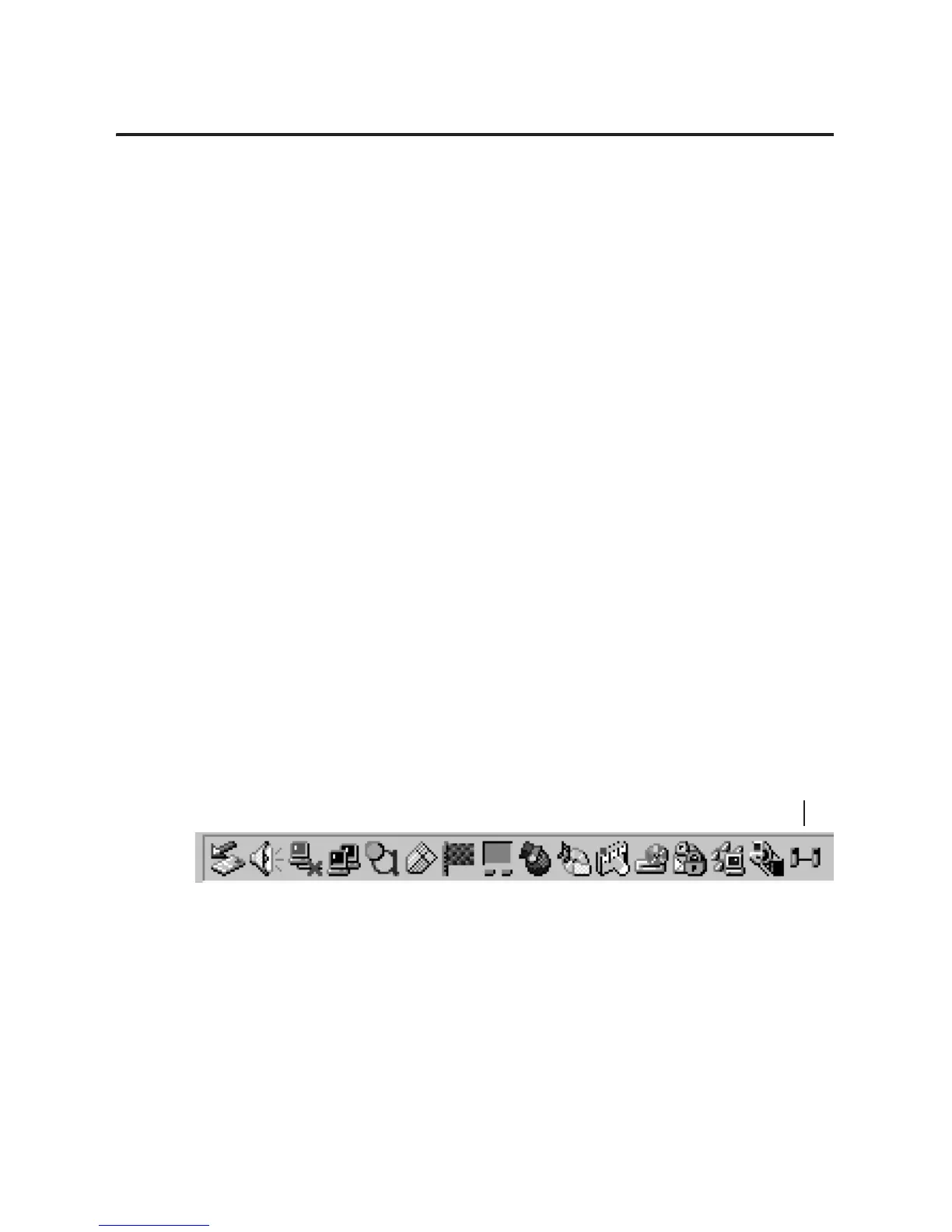Publication 1756-UM523F-EN-P - December 2006
Set Up EtherNet/IP Communication Across Subnets 149
To keep an HMI communicating with the primary chassis:
• install the ControlLogix Redundancy Alias Topic Switcher
Software.
• configure a Driver to Communicate with the Primary and
Secondary EtherNet/IP Modules.
• create a DDE/OPC topic for each controller.
• create an alias topic.
• set up the alias topic switcher.
• address the alias topic in the HMI project.
Install the ControlLogix Redundancy Alias Topic Switcher
Software
The ControlLogix Redundancy Alias Topic Switcher software
maintains communication between your HMI project and the primary
controller after a switchover.
To install the Alias Topic Switcher software, use the ControlLogix
Redundancy Alias Topic Switcher.Exe file. The file is located on the
same CD as the firmware for your redundancy system.
The Alias Topic Switcher software runs as a service. It starts
automatically when you start your computer and shows up in the tool
tray of your desktop.
Alias Topic Switcher Software Tool Tray
ControlLogix Redundancy Alias
Topic Switcher
