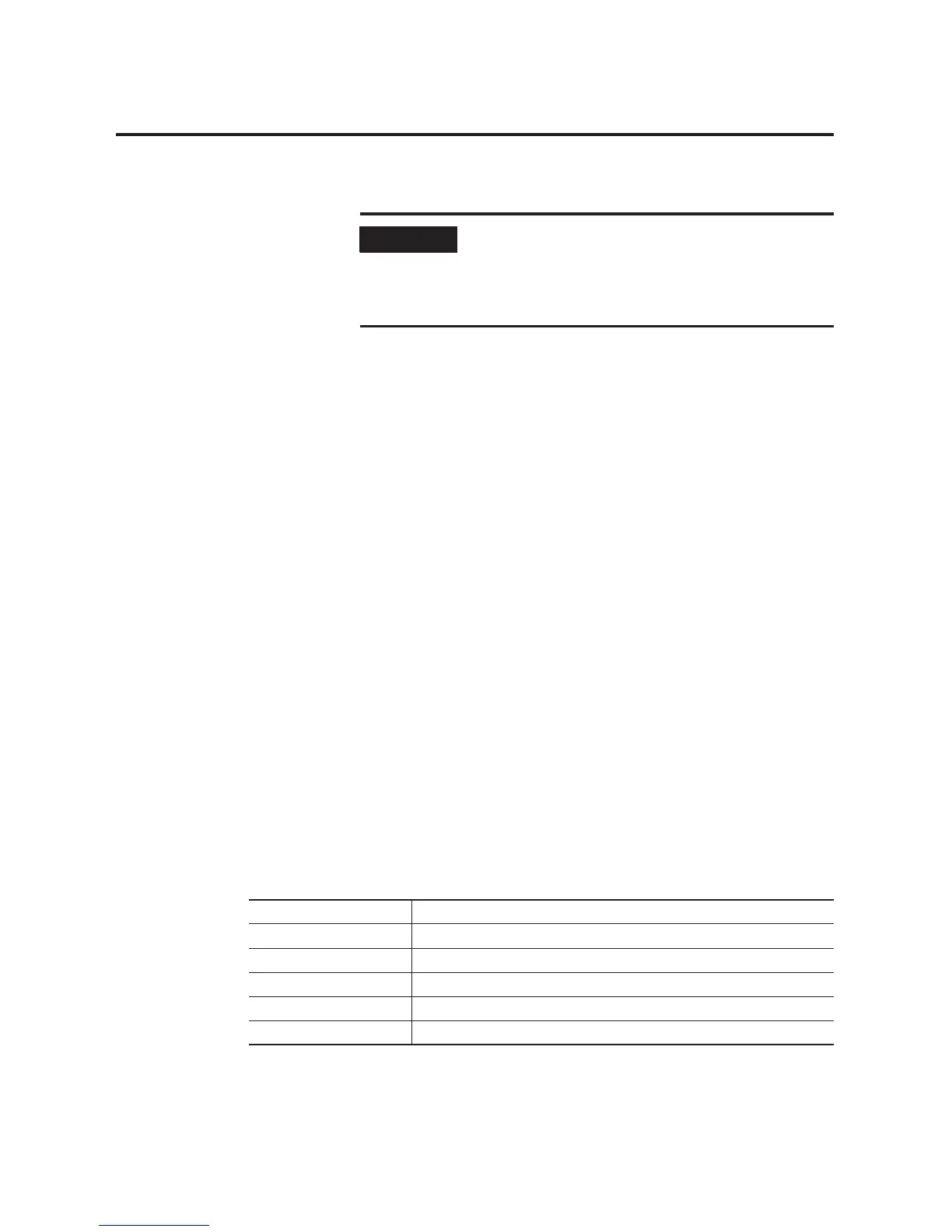Publication 1756-UM523F-EN-P - December 2006
Configure and Program the Controller 97
Schedule a ControlNet
Network
To schedule a ControlNet network:
• schedule a new network.
• update the schedule of an existing network.
• check the keepers.
• save the project for each controller.
Schedule a New Network
To schedule a new network, perform this procedure.
1. Turn on the power to each chassis.
2. Start RSNetworx for ControlNet software.
3. From the File menu, choose New.
4. From the Network menu, choose Online.
5. Select your ControlNet network and choose OK.
6. Select the Edits Enabled check box.
7. From the Network menu, choose Properties.
8. From Network Parameters, type or select these parameters.
9. Choose OK.
IMPORTANT
Before you schedule a ControlNet network, turn on the power
to both redundant chassis. If you schedule a ControlNet
network while the secondary chassis is off, the keeper
signature of a CNB module may not match its partner, and the
secondary chassis will fail to synchronize.
In this box Specify
Network Update Time Repetitive time interval in which data is sent over the ControlNet network
Max Scheduled Address Greatest node number to use scheduled communications on the network
Max Unscheduled Address Greatest node number that you will use on the network
Media Redundancy Channels in use
Network Name Name for the network
