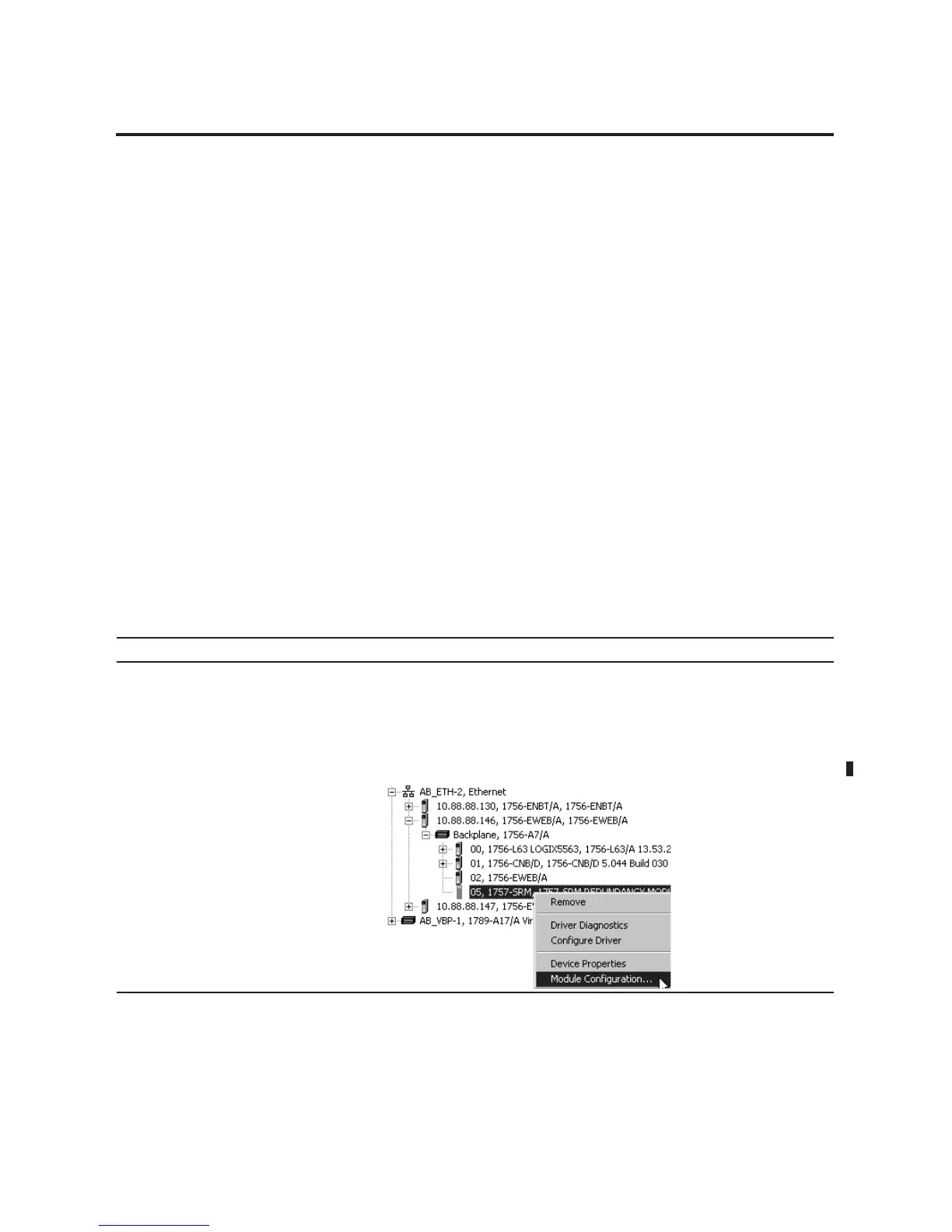Publication 1756-UM523F-EN-P - December 2006
Configure the System Redundancy Module 57
Before You Begin
The SRM clock records when significant events occur. Please note
these characteristics of the SRM clock:
• Only the primary SRM’s clock requires setting. The secondary
SRM’s clock synchronizes itself to the primary SRM’s clock.
• The SRM has no battery to keep its clock running. The clock
stops without SRM power.
• With power, the primary SRM synchronizes its clock to the most
recent event in its event log.
• The secondary SRM event log records when the secondary SRM
powered up. Look for WCT time change (> 1 second) event.
• An SRM with a firmware revision 3.37 or earlier does not log its
power-down time. If only one of the chassis powers down, use
the event log of the other chassis to see when it happened. Look
for The Partner RM Screamed event. See Interpret the SRM Event
Log on page 109.
Actions
Action Details
1. Open the SRM configuration tool for the
primary chassis.
A. Start RSLinx software.
B. From the Communications menu, choose RSWho.
C. Open the network branches until you find the 1757-SRM module in the primary chassis.
D. Right-click the SRM and choose Module Configuration.
