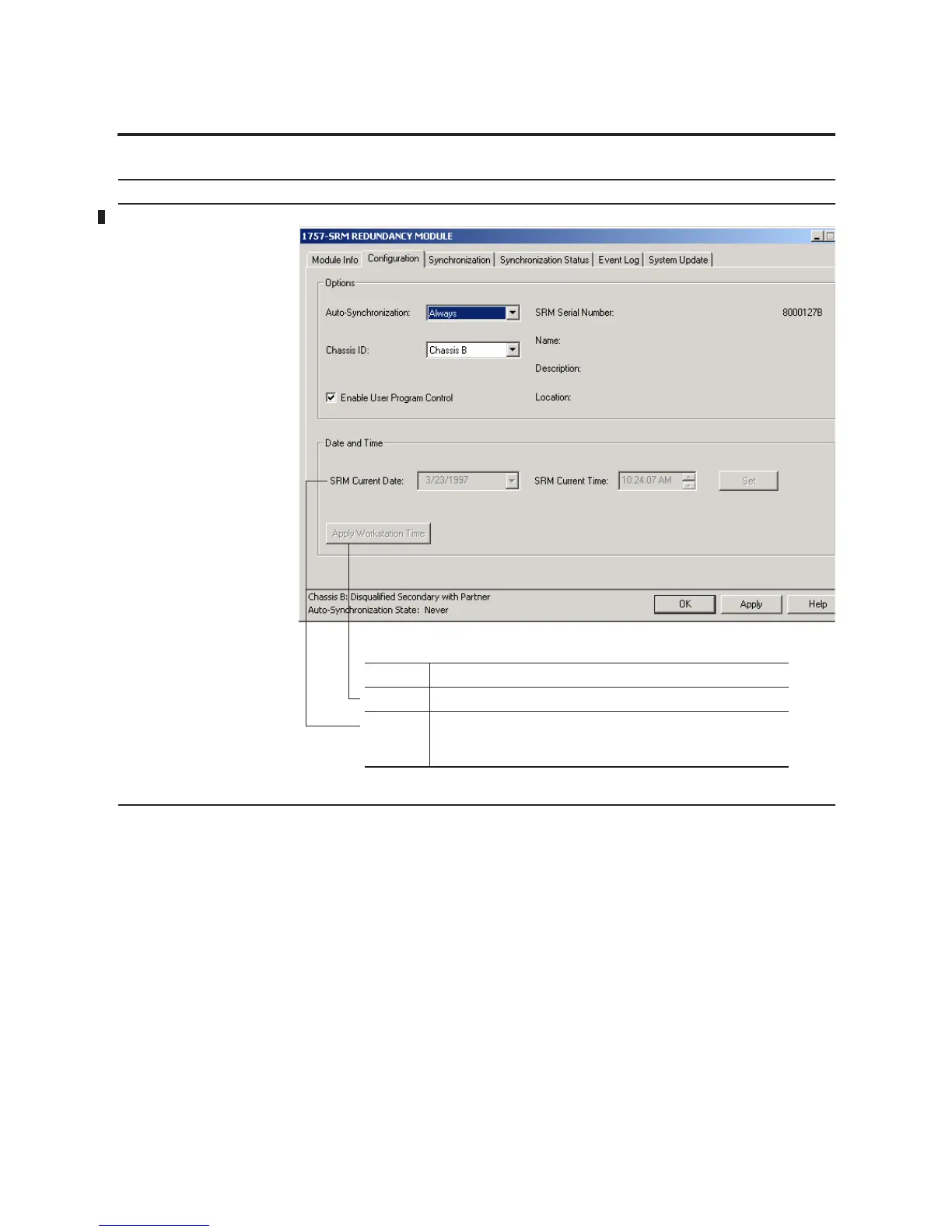Publication 1756-UM523F-EN-P - December 2006
58 Configure the System Redundancy Module
2. Set the clock. A. Click Configuration.
Action Details
B. Do you want to set the clock of the SRM to the clock of your computer?
C. Choose OK.
If Then
Yes Choose Apply Workstation Time and then Yes.
No 1. Change the date or time.
2. Choose Set and then Yes.
