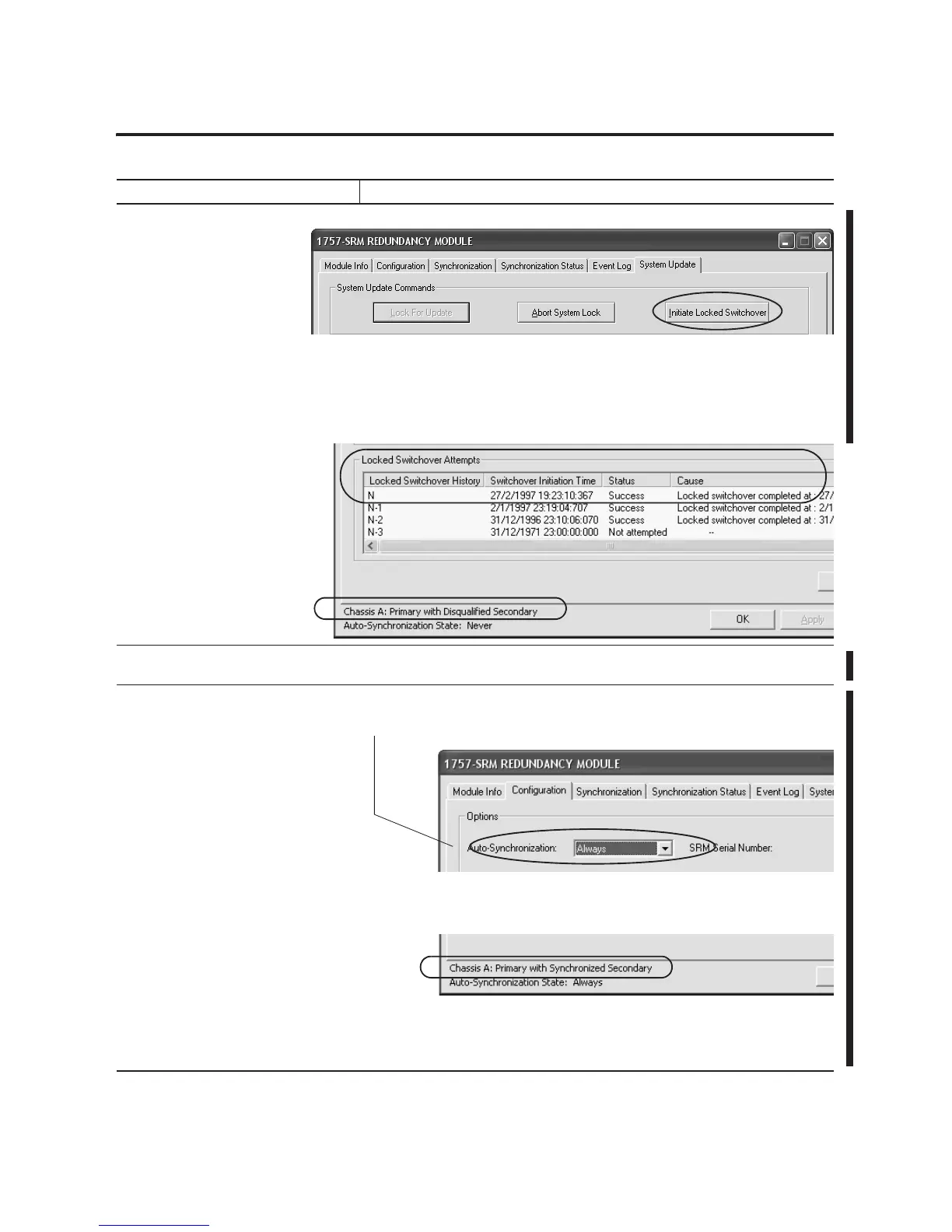Publication 1756-UM523F-EN-P - December 2006
Update Modules and Redundant Systems 145
14. Initiate a Locked Switchover.
A. Click Initiate Locked Switchover and Yes.
B. Wait for the system to switchover. A locked switchover takes about as long as a
normal switchover.
15. Update the other redundant chassis. Use the ControlFLASH firmware update tool to update the rest of the modules in the new
secondary chassis. You have already updated the SRM module in this chassis.
16. Synchronize the chassis. A. Go to the SRM configuration tool for the primary chassis.
B. On the Configuration tab, change the Auto-Synchronization Option to Always.
C. Choose Apply and Yes.
D. Change the Date and Time in the SRM module.
E. Choose OK.
Action Details
The other chassis is now the
primary chassis.
The chassis synchronize.
