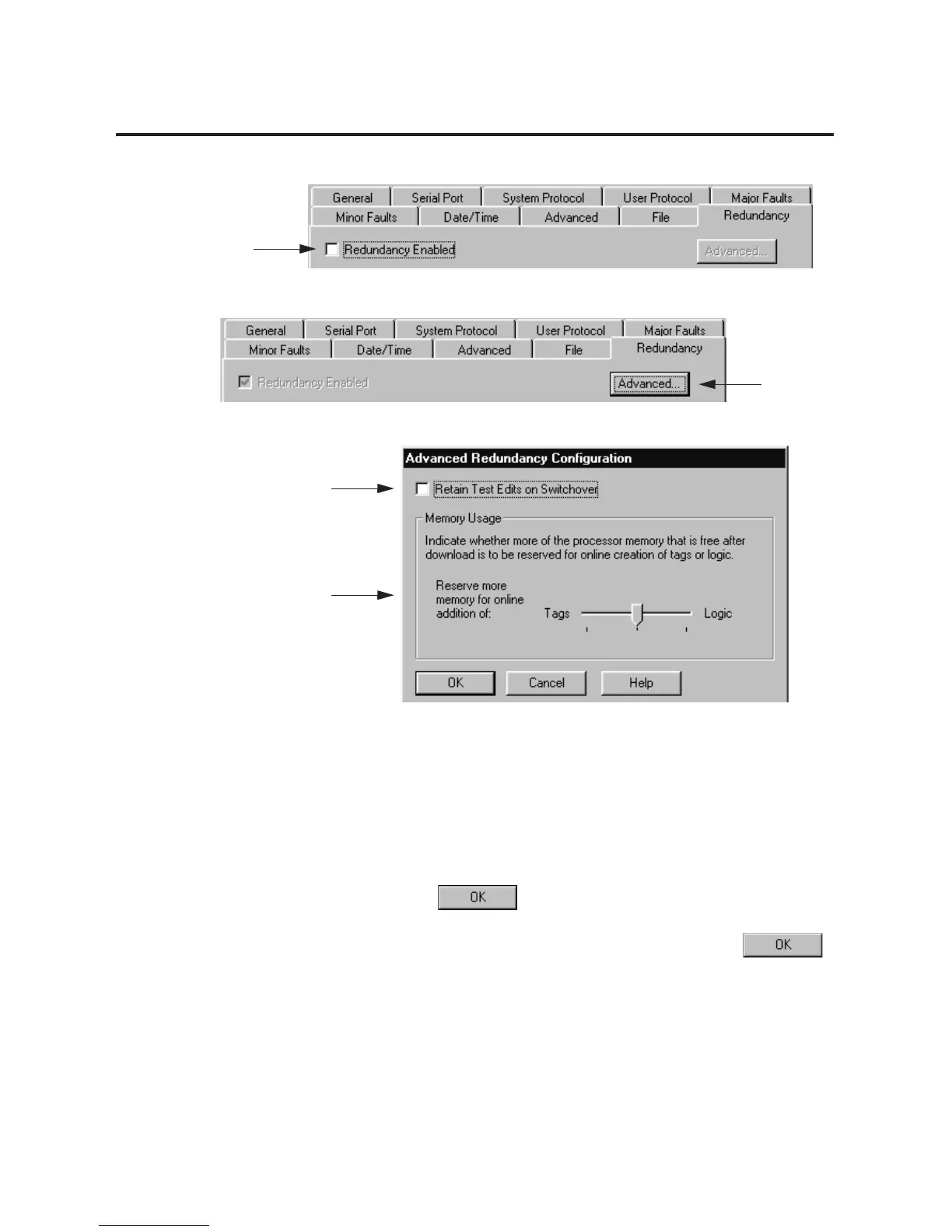Publication 1756-UM523F-EN-P - December 2006
Configure and Program the Controller 69
7. Select Redundancy Enabled.
8. Click Advanced.
• We recommend that you not check this box. Leaving it
unchecked prevents an incorrect online edit from faulting
both the primary and secondary controller.
• If you want any test edits to remain active during a
switchover, then check this box. However, by doing so, you
run the risk of faulting both controllers.
• We recommend that you leave the Memory Usage slider in
the middle, the default position.
9. Click .
10. To close the Controller Properties dialog box, click .
7
8
