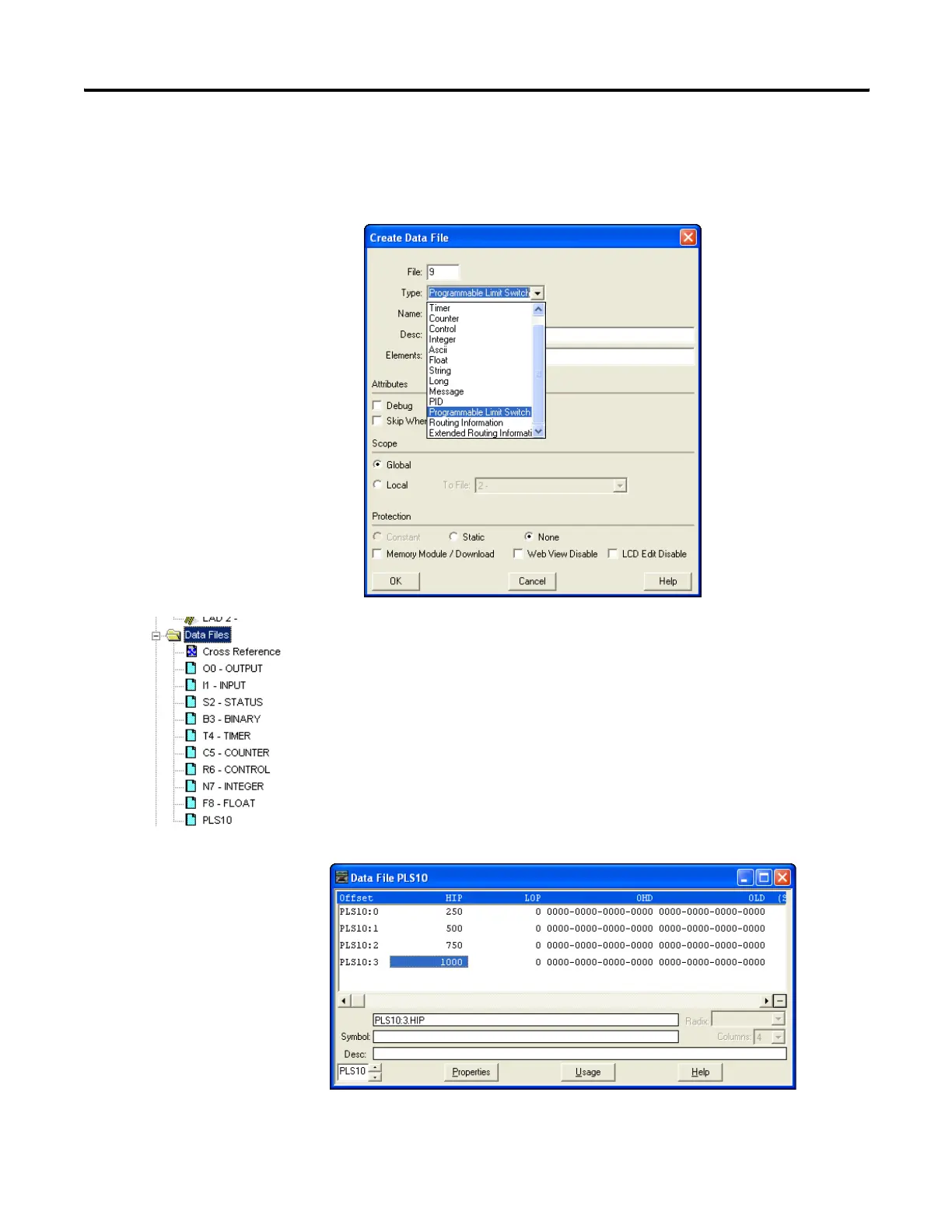Publication 1766-RM001A-EN-P - October 2008
136 Using the High-Speed Counter and Programmable Limit Switch
3. Enter a file number (9…255) and select Programmable Limit Switch
as the type. A Name and/or Description may be entered as well, but
is not required.
4. Elements refers to the number of PLS steps. For this example enter a
value of 4.
If more steps are required at a later time, simply go to the properties
for the PLS data file and increase the number of elements.
5. Under Data Files, PLS10 should appear as shown to the left.
6. Double-click on PLS10 under Data Files. For this example, enter the
values as illustrated below.
efesotomasyon.com - Allen Bradley,Rockwell,plc,servo,drive
