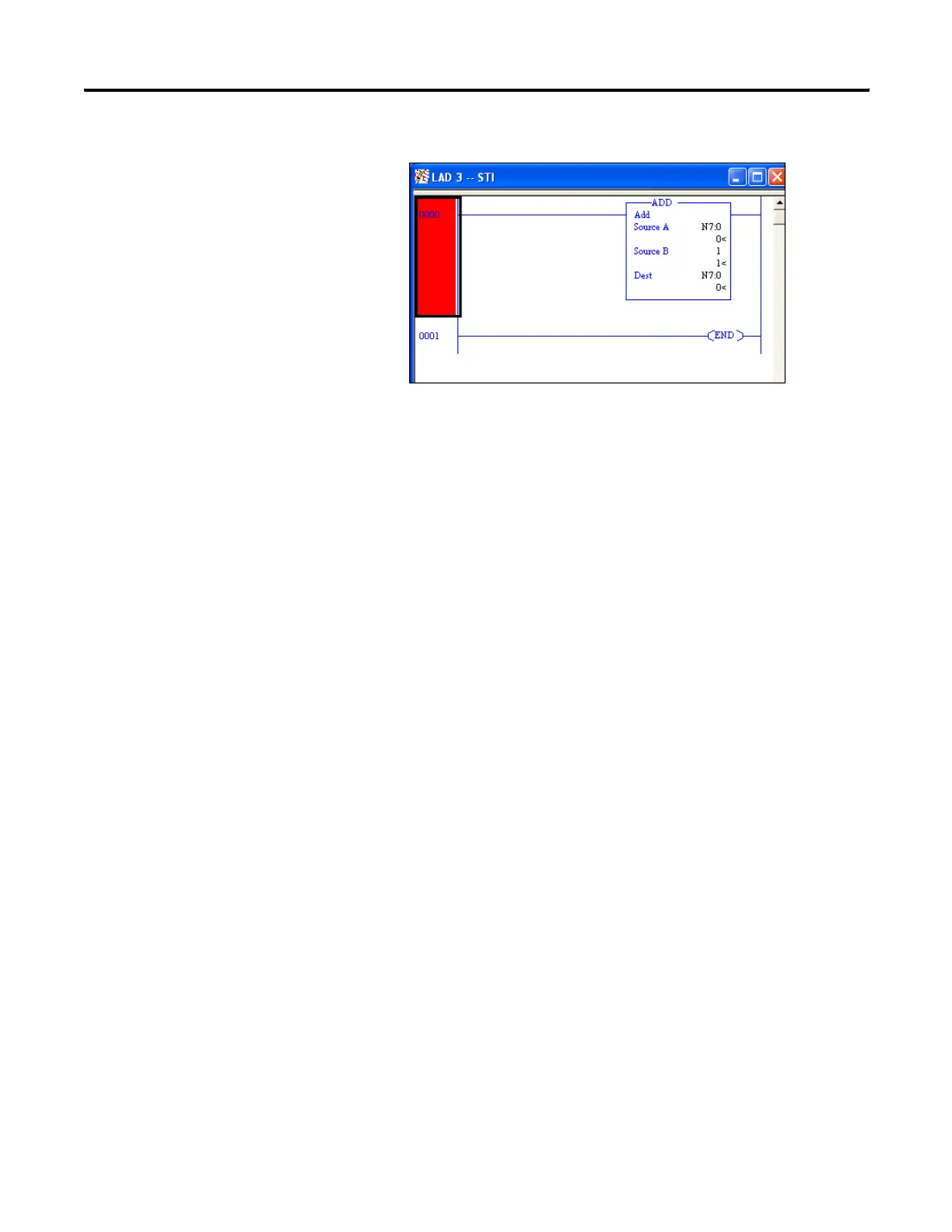Publication 1766-RM001A-EN-P - October 2008
644 Knowledgebase Quick Starts
Notes on using Interrupt bits
If the Auto Start bit (AS) is set this will start the interrupt on power up and
set the Timed Interrupt Enabled bit (TIE) automatically, allowing the
interrupt to execute. Shown in the example above.
If the AS bit is not set then the TIE bit must be set through the ladder logic
in order for the interrupt to execute.
The User Interrupt Enable bit (UIE) determines if the interrupt executes or
not.
# 17503 “Quick Start”
Real Time Clock (RTC)
General Information:
The RTC provides Year, Month, Day, Day of Month, Day of Week, Hour,
Minute, and Second information to the RTC Function file in the controller.
The MicroLogix 1400 has a built-in real time clock.
Getting Started:
Locate the Function Files under Controller in RSLogix 500/RSLogix Micro
v8.10.00 or later and select the RTC tab (See Below)
efesotomasyon.com - Allen Bradley,Rockwell,plc,servo,drive
