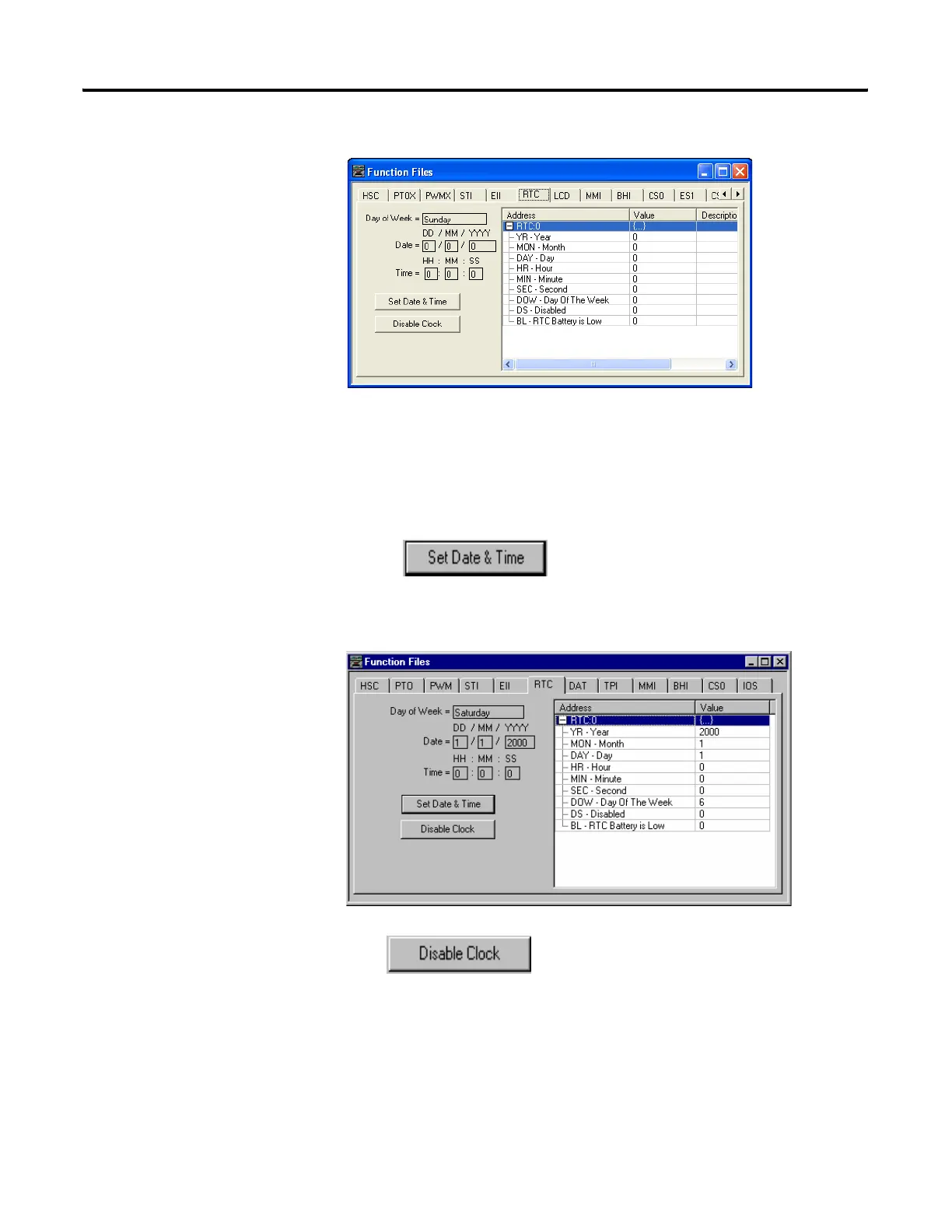Publication 1766-RM001A-EN-P - October 2008
Knowledgebase Quick Starts 645
Values can be entered for the Year, Month, Day, Hour, Minute, and
Seconds offline, once downloaded the values will take effect immediately.
Note: The Day of the week is calculated by the RTC Online
Pressing will set the ML1400 clock to the same
Date & Time as the PC connected online.
Pressing will disable the RTC from functioning and
decrease the drain on the battery during storage.
RTC:0/BL The Battery Low bit will be set (1) when the battery is low.
This means that the battery will fail in less than 14 Days after
which the RTC data may become invalid. At this time, replace
battery (The RTC uses the same battery that the controller
uses).
efesotomasyon.com - Allen Bradley,Rockwell,plc,servo,drive
