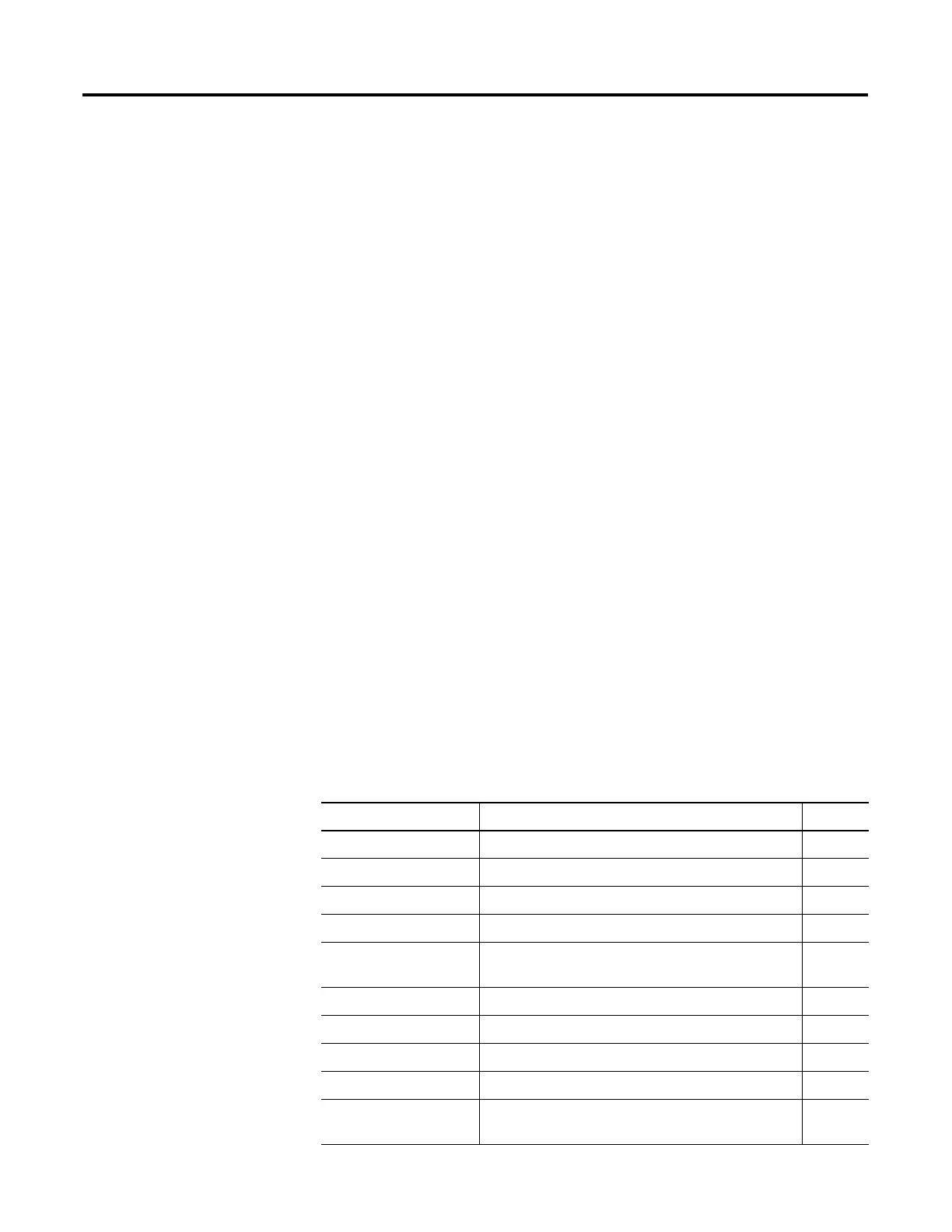197 Publication 1766-RM001A-EN-P - October 2008
Chapter
10
Math Instructions
General Information
Before using math instructions, become familiar with the following topics
at the beginning of this chapter:
• Using the Math Instructions
• Updates to Math Status Bits
• Using the Floating Point (F) Data File
This chapter also explains how advanced math instructions and
application specific instructions function in your logic program. Each of
the advanced math instructions include information on:
• instruction symbol
• instruction usage.
Instructions
Use these output instructions to perform computations using an
expression or a specific arithmetic instruction.
Math Instructions
Instruction Used To: Page
ADD - Add Add two values 205
SUB - Subtract Subtract two values 205
MUL - Multiply Multiply two values 205
DIV - Divide Divide one value by another 205
NEG - Negate Change the sign of the source value and place it in the
destination
206
CLR - Clear Set all bits of a word to zero 206
ABS - Absolute Value Find the absolute value of the source value 206
SQR - Square Root Find the square root of a value 211
SCL - Scale Scale a value 208
SCP - Scale with
Parameters
Scale a value to a range determined by creating a
linear relationship
209
efesotomasyon.com - Allen Bradley,Rockwell,plc,servo,drive
