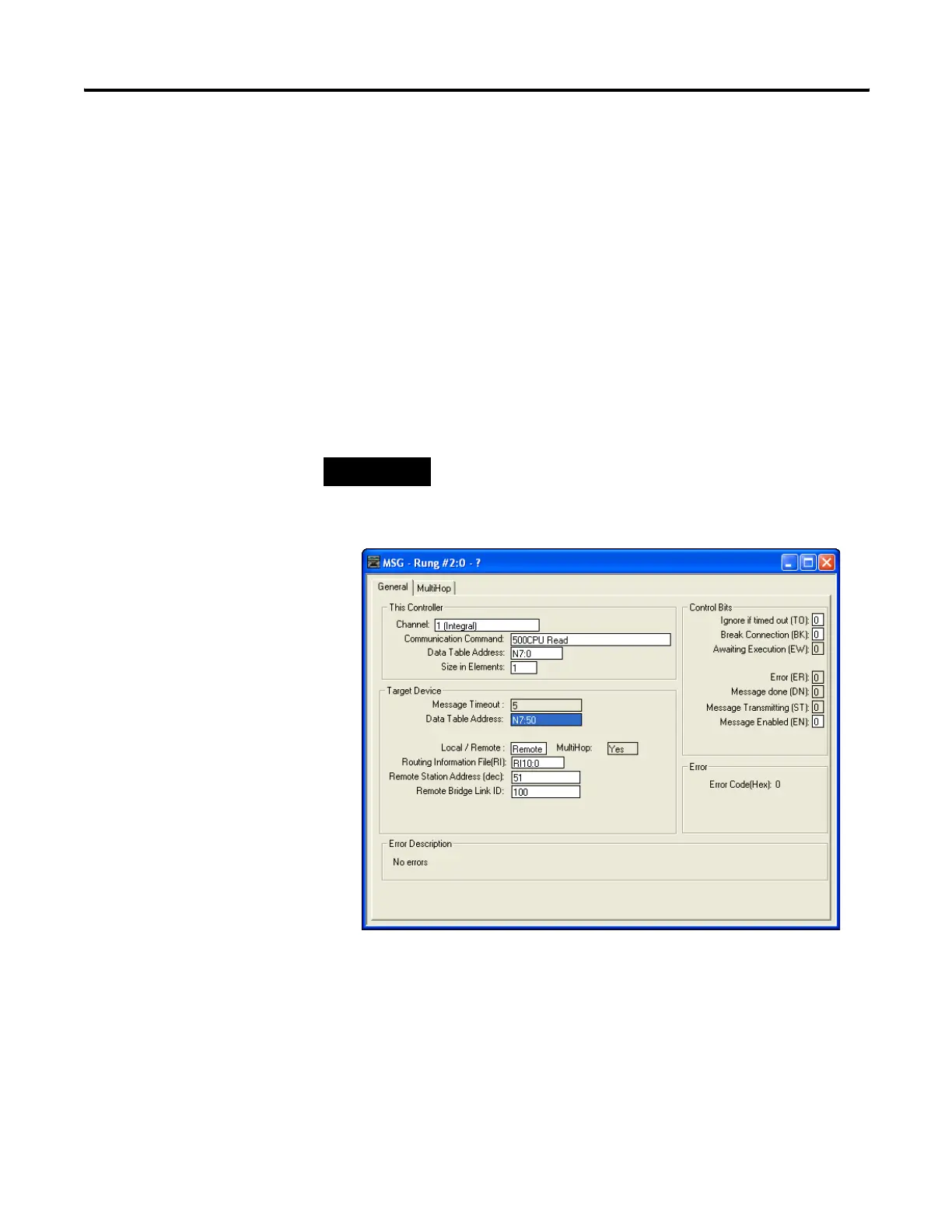Publication 1766-RM001A-EN-P - October 2008
442 Communications Instructions
Configuring a Remote
Message
Remote capability is configured through the RSLogix 500/RSLogix Micro
Message Setup screen.
Example Configuration Screen and Network
The message configuration shown below is for the MicroLogix 1400 at
node 12 on the DH-485 network. This message reads five elements of
data from the SLC 5/04 (node 51 on the DH+ network) starting at address
N:50:0. The SLC 5/04 at Node 23 of the DH+ network is configured for
passthru operation.
TIP
The MicroLogix 1400 capabilities are the same as the MicroLogix 1200 or
MicroLogix 1500 in this example.
efesotomasyon.com - Allen Bradley,Rockwell,plc,servo,drive
