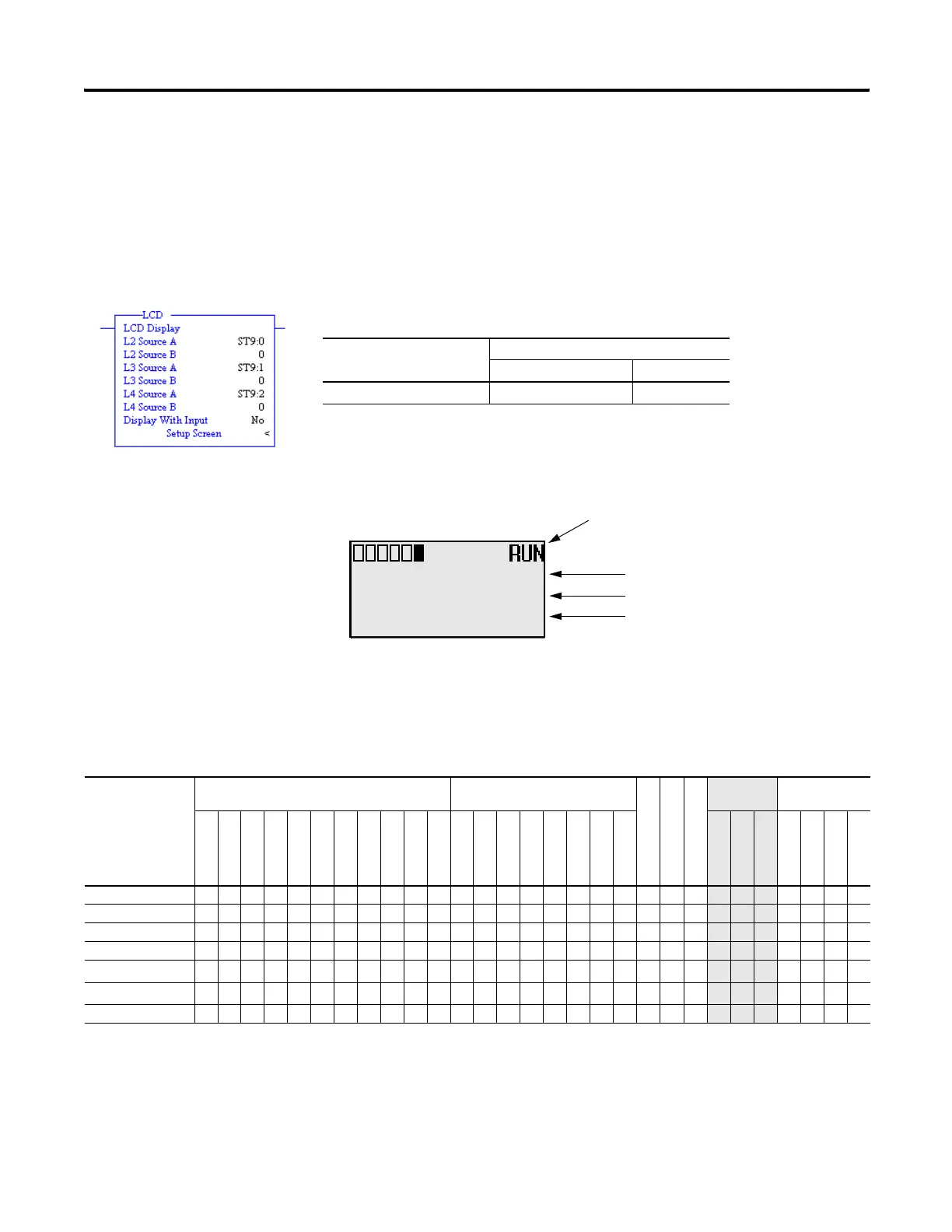Publication 1766-RM001A-EN-P - October 2008
542 LCD - LCD Information
LCD contrast (CNST) sets the contrast of the LCD, with a range of 15…35.
If the entered data is out of range, the contrast value is changed to the
nearest bound value of range. When set to a positive value, the LCD
continues to apply the specified contrast value.
LCD - LCD Instruction
Instruction Type: output
The LCD instruction is used to display string or number, get value with
keypad.
Addressing Modes and File Types can be used as shown in the following
table:
If Display With Input is set to 0 and the address mode of L2 Source A,
L2 Source B, L3 Source A, L3 Source B, L4 Source A, L4 Source B are
immediate mode, these value shall be 0.
Execution Time for the LCD Instruction
Controller When Rung Is:
True False
MicroLogix 1400 2.1233 µs 0.2191 µs
Line 2 (Operand 1 + Operand 2)
display area on the LCD
Line 3 (Operand 3 + Operand 4)
Line 4 (Operand 5 + Operand 6)
LCD Instruction Valid Addressing Modes and File Types
For definitions of the terms used in this table see Using the Instruction Descriptions on page 92.
Parameter
Data Files Function Files
CS - Comms
IOS - I/O
DLS - Data Log
Address
Mode
Address Level
O
I
S
B
T, C, R
N
F
ST
L
MG, PD
PLS
RTC
HSC
PTOX, PWMX
STI
EII
BHI
MMI
LCD
Immediate
Direct
Indirect
Bit
Word
Long Word
Element
Line 2 Source A • •••• • • ••• •
Line 2 Source B • ••••
• • ••• •
Line 3 Source A • ••••
• • ••• •
Line 3 Source B • ••••
• • ••• •
Line 4 Source A
(1)
• •••• • • •••••
Line 4 Source B
(2)
• •••• • • •••••
Display With Input
•
(1) L4 Source A "B, N, L" Data File is only available when Display With Input is set to 1.
(2) L4 Source B operand is not available when Display With Input is set to 1.
efesotomasyon.com - Allen Bradley,Rockwell,plc,servo,drive
