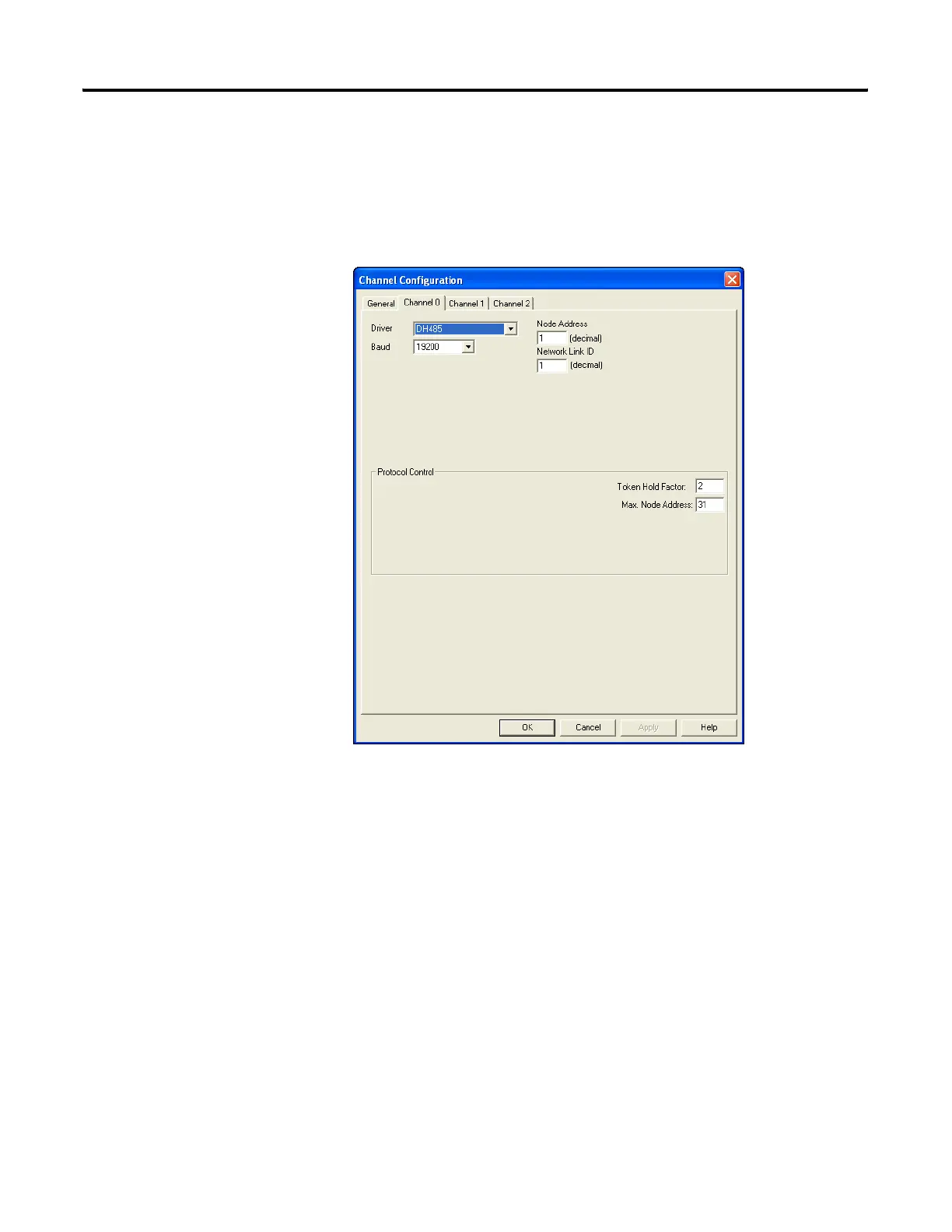Publication 1766-RM001A-EN-P - October 2008
Communications Instructions 445
Network Link ID
Set the Network Link ID in the General tab on the Channel Configuration
screen. The Link ID value is a user-defined number between 1 and
65,535. All devices that can initiate remote messages and are connected to
the local network must have the same number for this variable.
Configuring a Multi-hop
Remote Message on
EtherNet/IP
Communication Channel
A user can configure a multi-hop remote message in the RSLogix500
Message Setup screen.
efesotomasyon.com - Allen Bradley,Rockwell,plc,servo,drive
