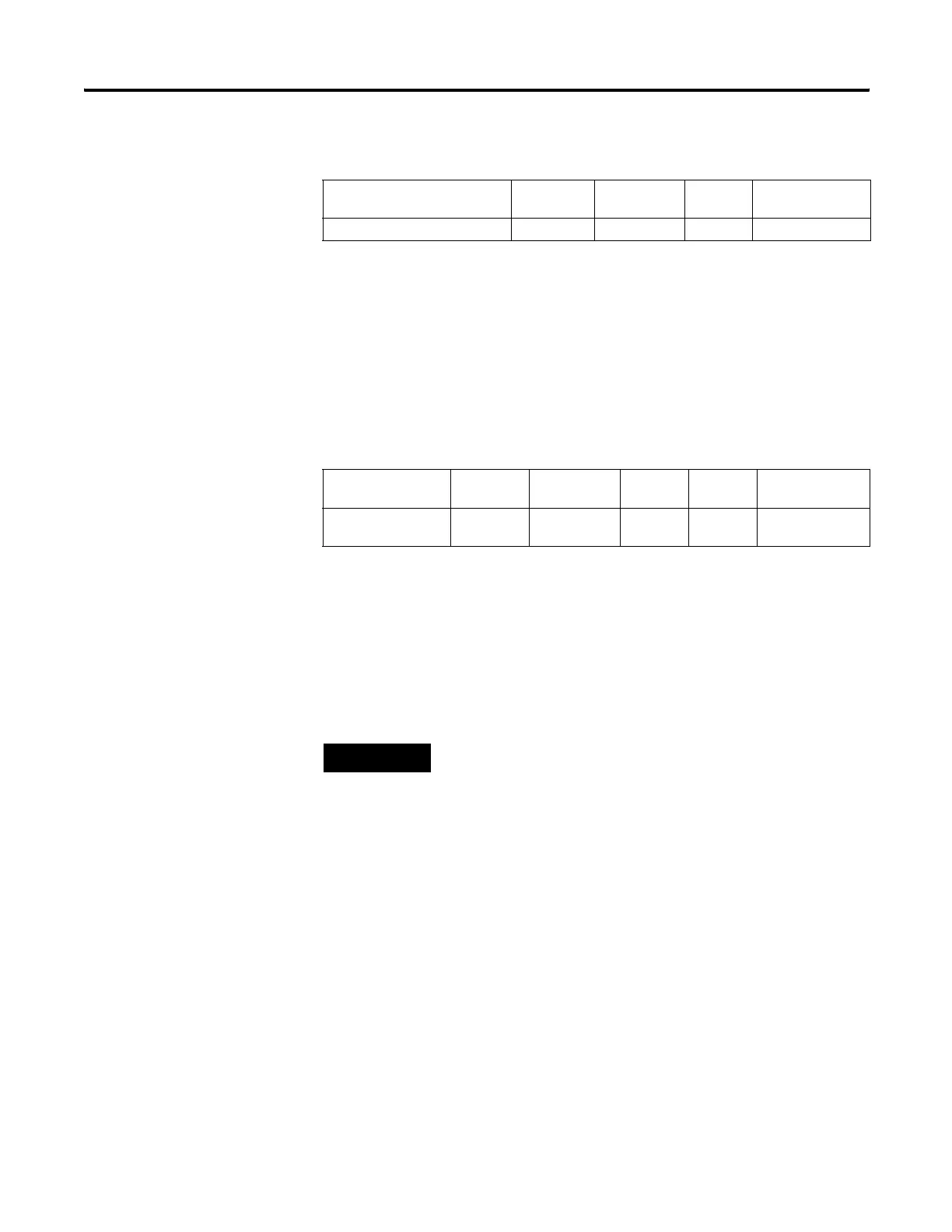Publication 1766-RM001A-EN-P - October 2008
322 Using Interrupts
STI Error Detected (ED)
The ED (Error Detected) flag is a status bit that can be used by the control
program to detect if an error is present in the STI sub-system. The most
common type of error that this bit represents is a configuration error.
When this bit is set, the user should look at the error code in parameter
STI:0.ER
This bit is automatically set and cleared by the controller.
STI Set Point Milliseconds Between Interrupts (SPM)
When the controller transitions to an executing mode, the SPM (set point
in milliseconds) value is loaded into the STI. If the STI is configured
correctly, and enabled, the program file identified in the STI variable PFN
is scanned at this interval. This value can be changed from the control
program by using the STS instruction.
Using the Event Input
Interrupt (EII) Function
File
The EII (event input interrupt) is a feature that allows the user to scan a
specific program file (subroutine) when an input condition is detected
from a field device.
Within the function file section of RSLogix 500/RSLogix Micro, the user
sees an EII folder. Within the folder are eight EII elements. Each of these
elements (EII:0, EII:1, EII:2, EII:3, EII:4, EII:5, EII6 and EII7) are identical;
this explanation uses EII:0 as shown below.
Sub-Element Description Address Data Format Type User Program
Access
ED - Error Detected STI:0/ED binary (bit) status read only
Sub-Element
Description
Address Data Format Range Type User Program
Access
SPM - Set Point
Msec
STI:0.SPM word (INT) 0…65,535 control read/write
TIP
The minimum value cannot be less than the time required to scan the STI
program file (STI:0.PFN) plus the Interrupt Latency.
efesotomasyon.com - Allen Bradley,Rockwell,plc,servo,drive
