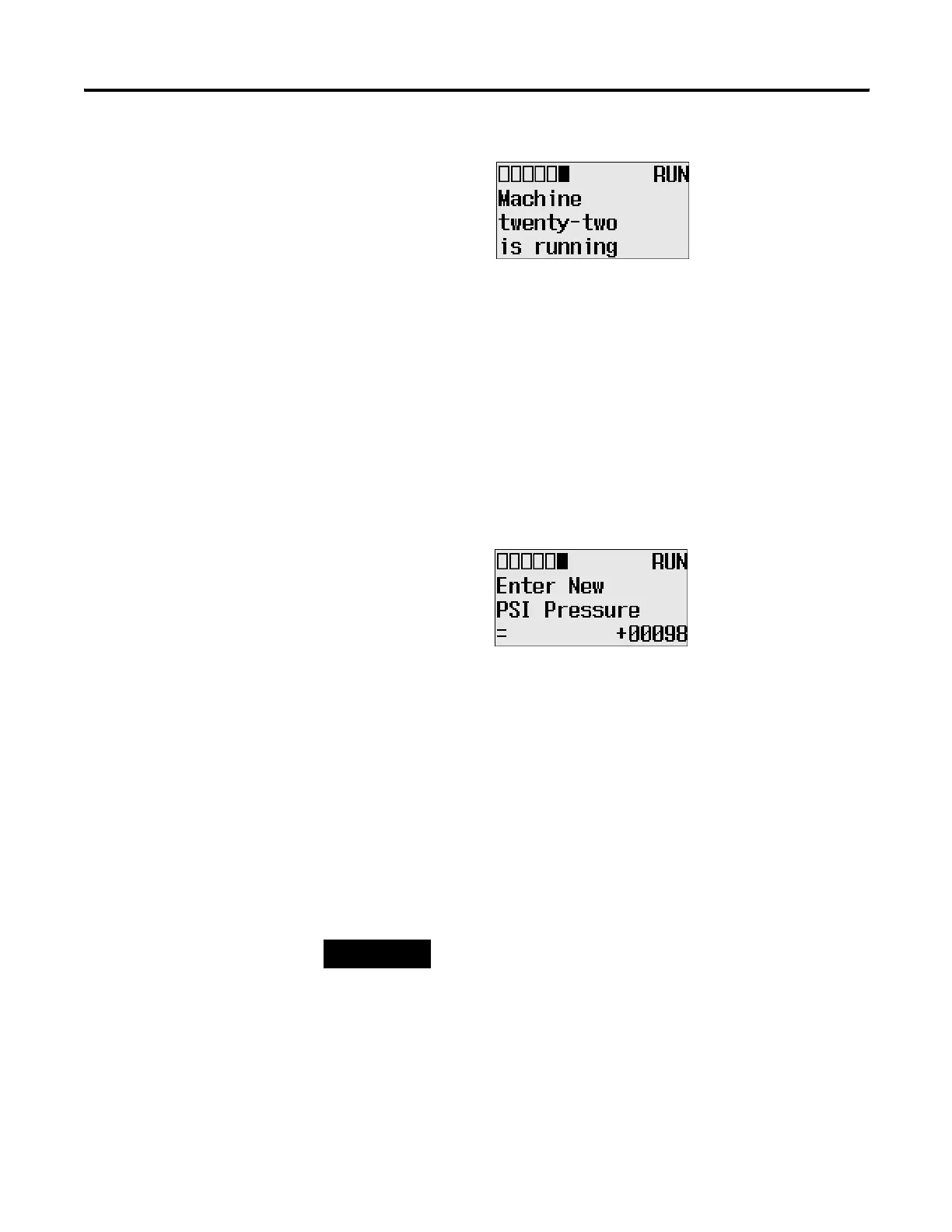Publication 1766-RM001A-EN-P - October 2008
534 LCD - LCD Information
The second mode of operation again allows for output from the ladder
logic to the display, but adds input from the operator back to the
controller (hereafter called “Display With Input mode”). Up to two lines of
up to 12 characters each can still be sent to the LCD for display, but the
third line, in this mode, is used to obtain numeric input from the user. Bit,
integer, or long integer file types can be used to provide this input.
The user can select “User Display” from the LCD menu. The User Display
screen will show the specified output data when the LCD Instruction is
energized.
If “DISPLAY WITH INPUT” is set to “YES”, the user can enter input using
the LCD keypad to enter Bit, Integer, or Long Integer data.
LCD Function File
Within the RSLogix 500/RSLogix Micro Function File Folder, you see a
LCD Function File. This file provides access to LCD and Trimpot
configuration data, and also allows the control program access to all
information pertaining to LCD screen, keypad, Trimpot.
NOTE
If the controller is in the run mode, TUF, TMIN, TMAX may not be changing,
those values can be available for changing only when program is
downloaded.
efesotomasyon.com - Allen Bradley,Rockwell,plc,servo,drive
