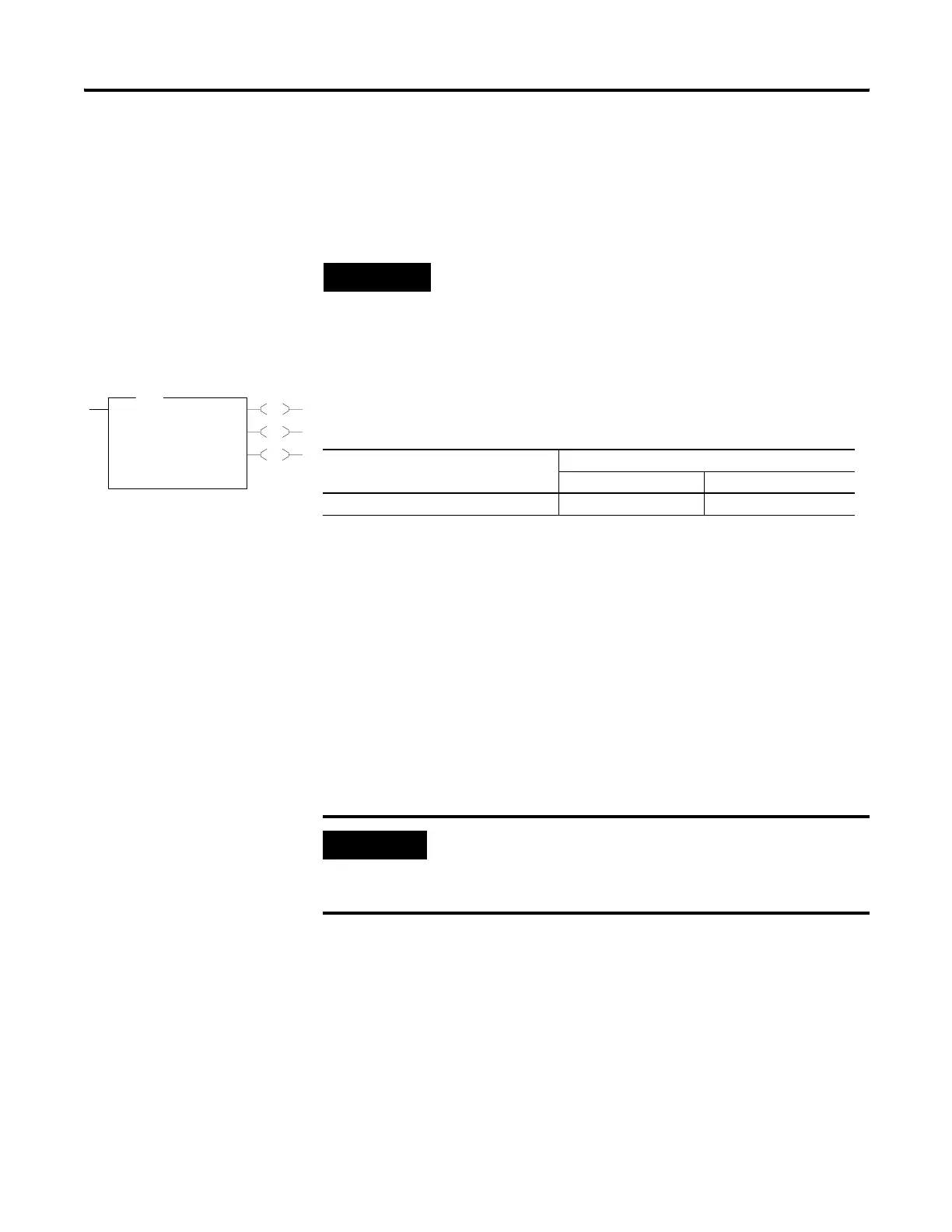Publication 1766-RM001A-EN-P - October 2008
372 ASCII Instructions
When an error is detected, the error code is written to the Error Code Byte
and the Error Bit (ER) is set. See ASCII Instruction Error Codes on page
390 for a list of the error codes and recommended action to take.
AWT - ASCII Write
Instruction Type: output
Use the AWT instruction to write characters from a source string to an
external device.
Programming AWT Instructions
When programming ASCII output instructions, always precede the ASCII
instruction with conditional logic that either detects when new data needs
to be sent or, send data on a time interval. If sent on a time interval, use
an interval of 0.5 second or greater.
This instruction executes on a true rung. Once started, if the rung goes
false, the instruction continues to completion. If you want to repeat this
instruction, the rung must transition from false-to-true.
When using this instruction you can also perform in-line indirection. See
page 389 for more information.
TIP
For information on the timing of this instruction, see the timing diagram on
page 389.
EN
DN
ER
AWT
ASCII Write
Channel 0
Source ST14:4
Control R6:1
String Length 40
Characters Sent 0
Error 0
AWT
Execution Time for the AWT Instruction
Controller When Instruction Is:
True False
MicroLogix 1400 13.6110 µs 7.2706 µs
IMPORTANT
Do not continuously generate streams of ASCII data out of a
communications port. If ASCII write instructions execute continuously, you
may not be able to re-establish communications with RSLogix 500/RSLogix
Micro when the controller is placed into the RUN mode.
efesotomasyon.com - Allen Bradley,Rockwell,plc,servo,drive
