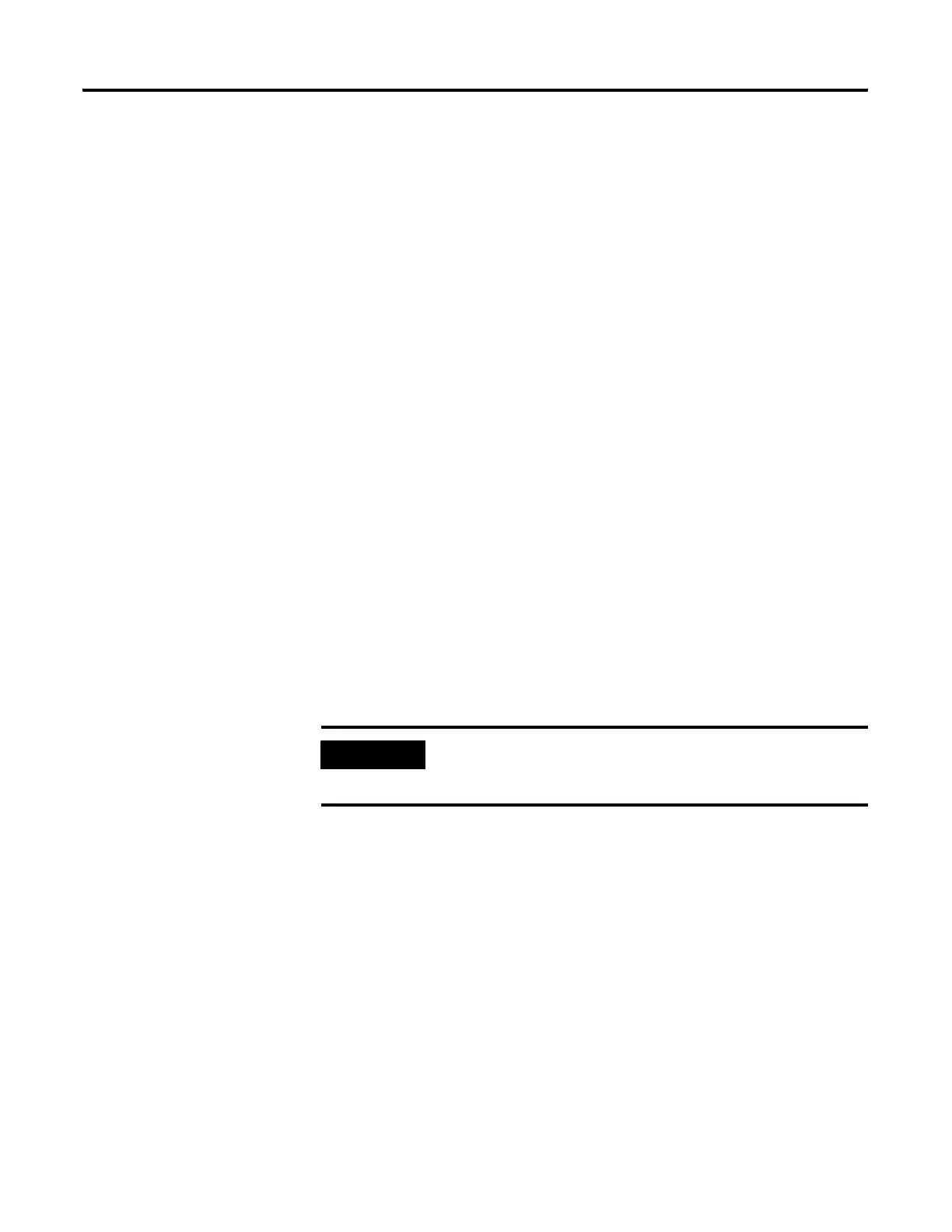Publication 1766-RM001A-EN-P - October 2008
ASCII Instructions 363
When any of the other port control instructions are encountered in a
ladder logic program, it may or may not execute immediately depending
on the contents of the ASCII queue. The ASCII queue is a FIFO (first-in,
first-out) queue which can contain up to 16 instructions. The ASCII queue
operates as follows:
• When the instruction is encountered on a rung and the ASCII queue
is empty, the instruction executes immediately. It may take several
program scans for the instruction to complete.
• When the instruction is encountered on a rung and there are from 1
to 15 instructions in the ASCII queue, the instruction is put into the
ASCII queue and is executed when the preceding instructions are
completed. If the ASCII queue is full, the instruction waits until the
next program scan to determine if it can enter the ASCII queue. The
controller continues executing other instructions while the ASCII
port control instruction is waiting to enter the queue.
Programming ASCII Instructions
When programming ASCII output instructions, always precede the ASCII
instruction with conditional logic that detects when new data needs to be
sent or, send data on a time interval. If sent on a time interval, use an
interval of 0.5 second or greater. Do not continuously generate streams of
ASCII data out of a communications port.
Protocol Overview
Using the Full ASCII Instruction Set
To use the full ASCII instruction set, the communication channel must be
configured for ASCII protocol, as described below.
IMPORTANT
If ASCII write instructions execute continuously, you may not be able to
re-establish communications with RSLogix 500/RSLogix Micro when the
controller is placed into the RUN mode.
efesotomasyon.com - Allen Bradley,Rockwell,plc,servo,drive
