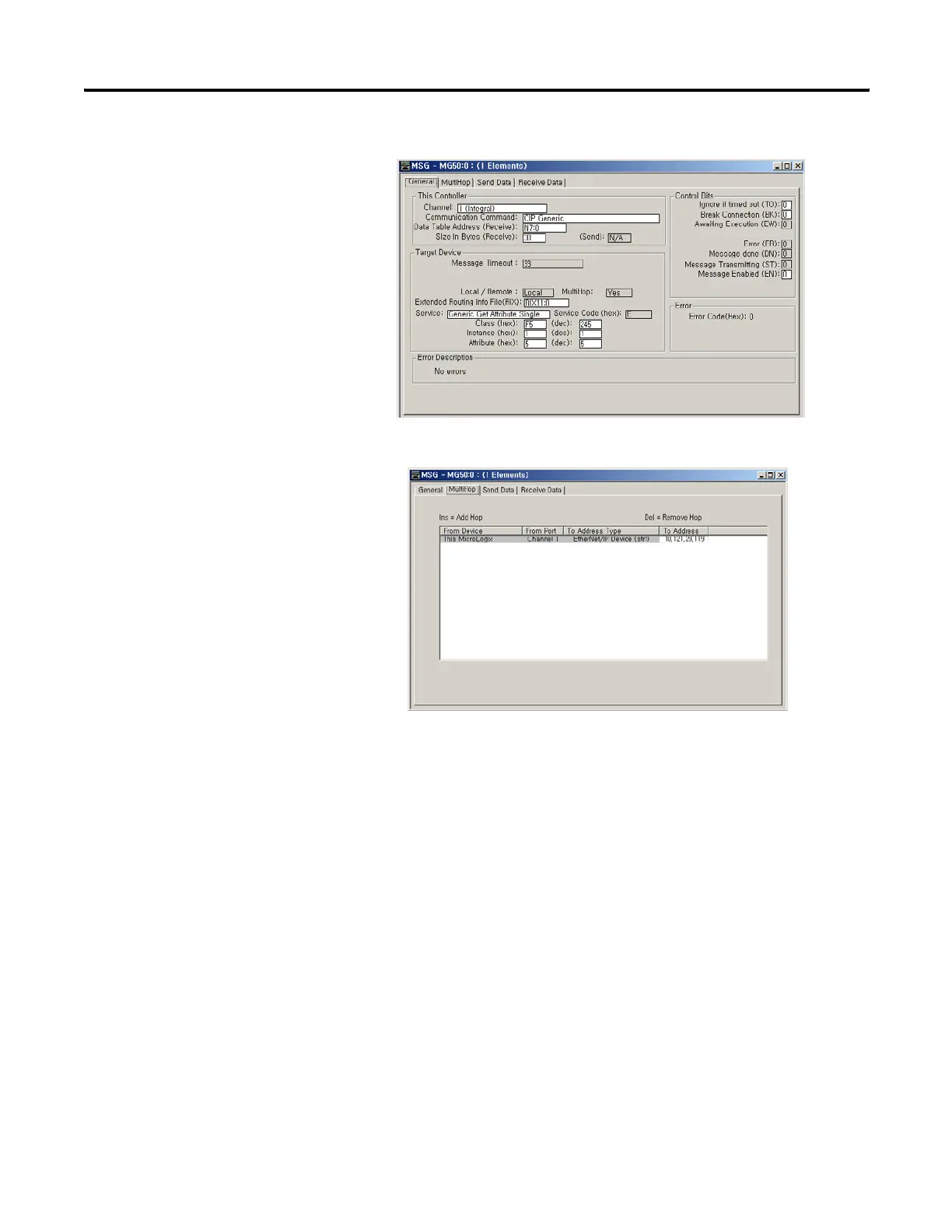Publication 1766-RM001A-EN-P - October 2008
462 Communications Instructions
“This Controller” Parameters
You must select CIP Generic in Communication Command field. Also the
size of bytes(receive or send) is the length of service data to be sent or
received in the message.
“Target Device” Parameters
Extended Routing Information File
The CIP generic communication command requires an extended routing
information file type, RIX, to store the longer path information for CIP
generic message types. Each RIX file Element consists of Sub-Elements 0
through 24 as shown in the following table. To reach another MicroLogix
1400, an SLC 5/05, a PLC-5E or a controller connected to Ethernet via
1761-ENI, simply enter in the destination IP address.
efesotomasyon.com - Allen Bradley,Rockwell,plc,servo,drive
