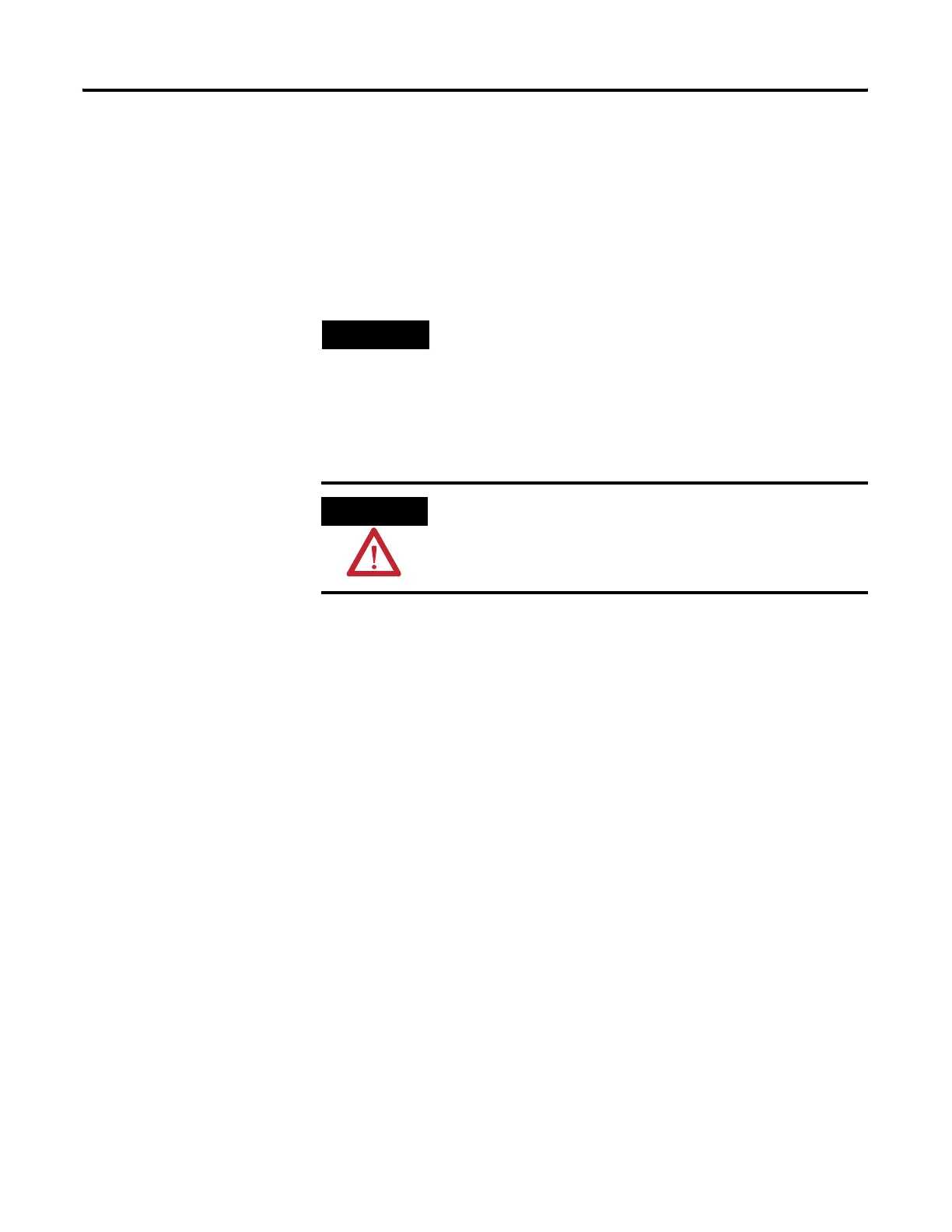Publication 1766-RM001A-EN-P - October 2008
Communications Instructions 471
• Routing Information File : Routing Information File must be
Routing Information File.
• Break Connection (BK) : This bit has no impact on the operation.
• IP Address of MultiHop : IP Address of MultiHop must be local IP
Address (127.0.0.1 or its own IP Address).
Email Functionality
This section describes how to configure a SMTP email message when you
use Ethernet communication channel 1 of the MicroLogix 1400.
Setup SMTP Configuration File
While the processor is selected to MicroLogix 1400, “SMTP Client Enable”
check box is shown in the Ethernet Channel Configuration tab. If this
check box is checked, SMTP configuration page will be appeared.
Otherwise, SMTP configuration page will not be appeared.
You must set up SMTP configuration before sending SMTP messages.
TIP
If you sent a message with Data Table Offset 0, 1, or 3 to change IP
Address, Subnet Mask, or Gateway Address respectably, these addresses
will be applied after power-cycle. If you want to change IP Address, Subnet
Mask, and Gateway Address right away, you must send another Ethernet
message to the local IP Address with Data Table Offset 10.
WARNING
If you sent an Ethernet message to the local IP Address with Data Table
Offset 10 and the different IP Address has been configured, all the Ethernet
connection is broken.
efesotomasyon.com - Allen Bradley,Rockwell,plc,servo,drive
