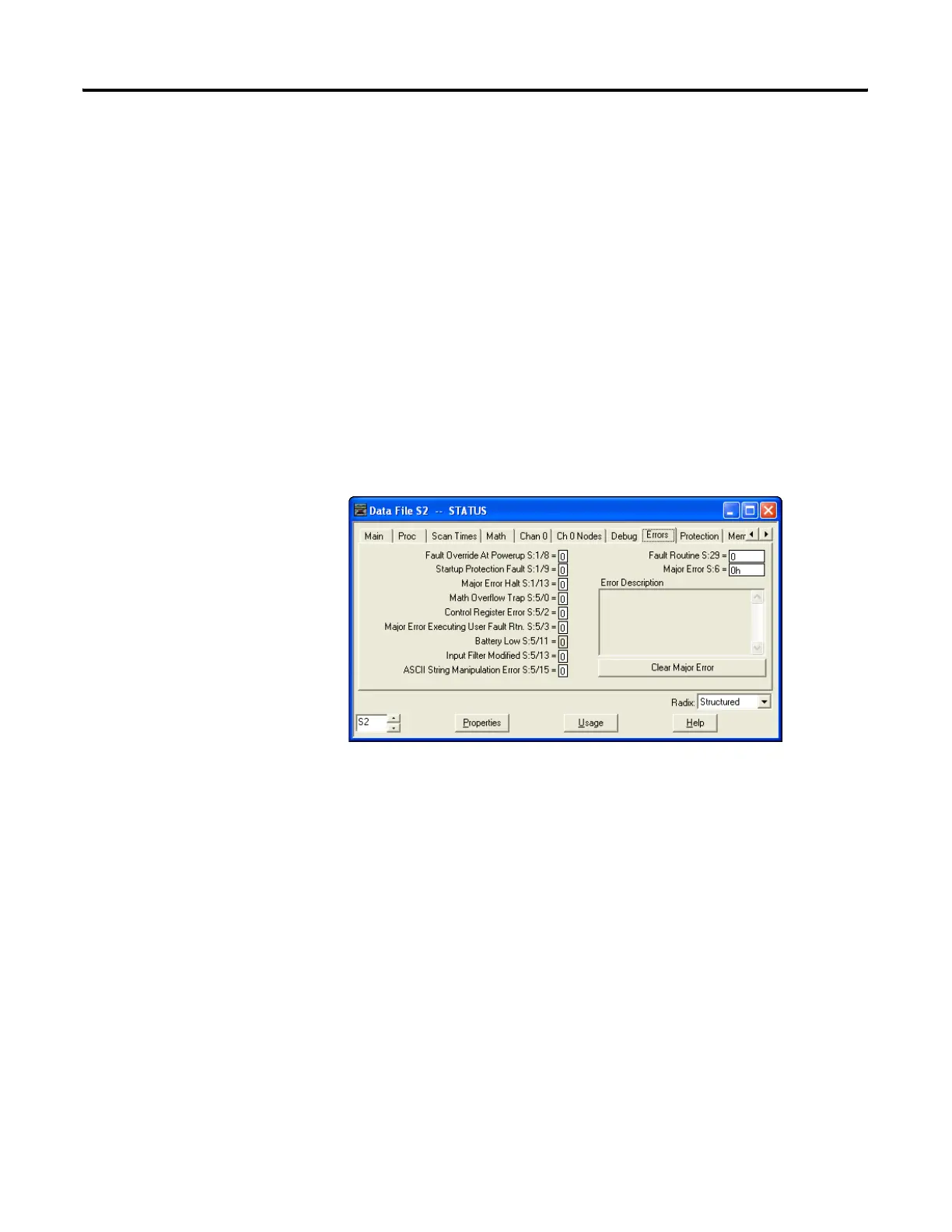Publication 1766-RM001A-EN-P - October 2008
Communications Instructions 477
SMTP Authentication Encoding
If the SMTP Authentication Flag is enabled, MicroLogix 1400 sends
encoded Username and Password. There are several Authentication
methods; login, plain, cram-md5, and etc. But, MicroLogix 1400 supports
only the login method. Base64 encoding is used to login to SMTP server.
Sending email in User Fault Routine
When the controller mode is changed to User Fault mode, if users want to
send email, user fault routine must be defined in the word 29 (Fault
Routine S2:29) of System Status File. SMTP MSG instruction must be used
in the configured Fault Routine also.
Configuration for sending email in UFR
efesotomasyon.com - Allen Bradley,Rockwell,plc,servo,drive
