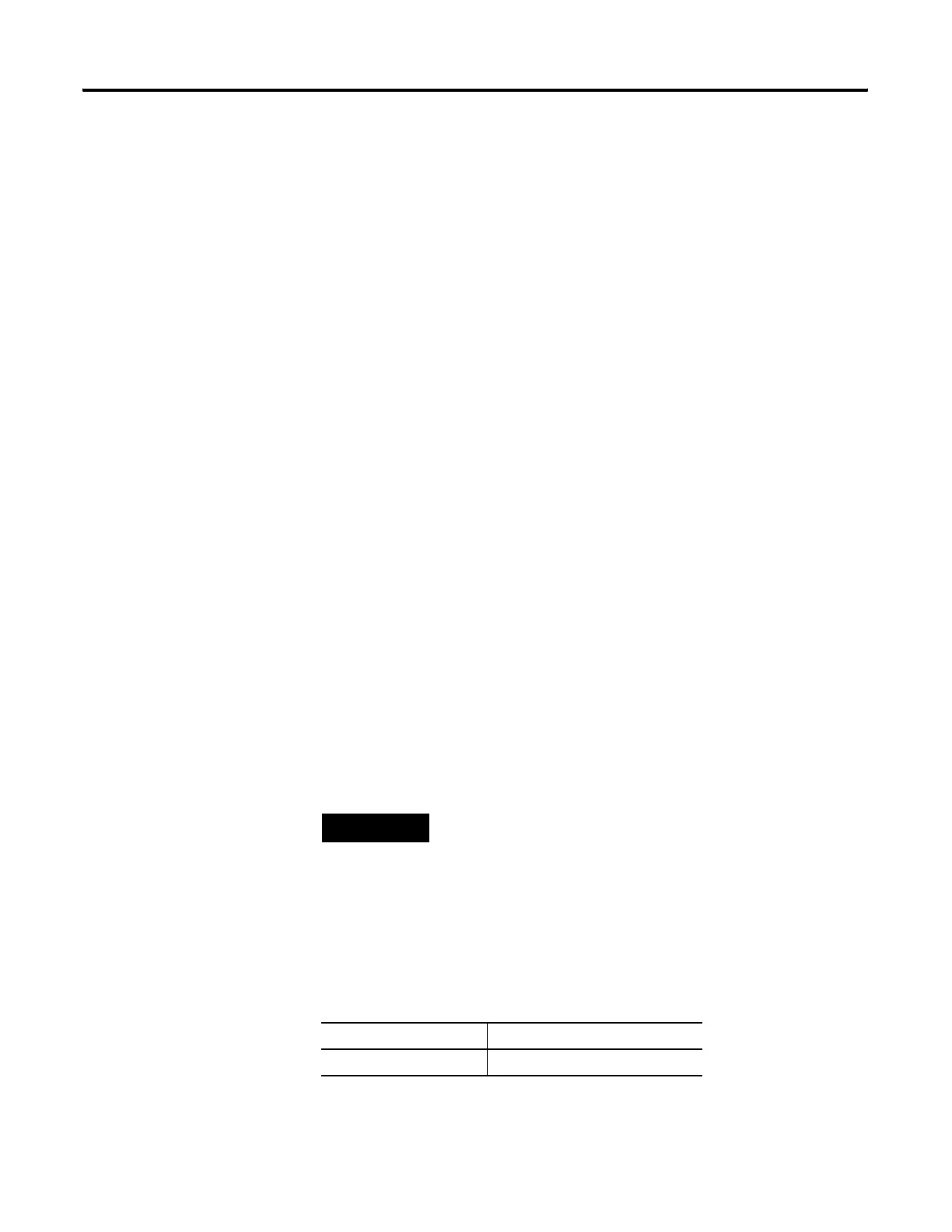Publication 1766-RM001A-EN-P - October 2008
Recipe and Data Logging 527
Data Logging Overflow (OV)
The Data Logging Overflow (OV) bit is used to indicate when a record
gets overwritten in the associated queue. This bit is set (1) by the DLG
instruction when a record is overwritten. Once set, the OV bit remains set
until you clear (0) it. To address this bit in ladder logic, use the format:
DLS0:Q/OV, where Q is the queue number.
Data Logging ClearQueue (CQ)
The Data Logging ClearQueue(CQ) bit is used to clear the associated
queue. This bit is set (1) by the user. This bit is cleared when all of the
records in associated queue are cleared from memory. To address this bit
in ladder logic, use the format DLS0:Q/CQ, where Q is the queue number.
File Size (FSZ)
File Size (FSZ) shows the number of records that are allocated for this
queue. The number of records is set when the data log queue is
configured. FSZ can be used with RST to determine how full the queue is.
To address this word in ladder logic, use the format: DLS0:Q.FSZ, where
Q is the queue number.
Records Stored (RST)
Records Stored (RST) specifies how many data sets are in the queue. RST
is decremented when a record is read from a communications device. To
address this word in ladder logic, use the format: DLS0:Q.RST, where Q is
the queue number.
DLS information can be used in the following types of instructions:
NOTE
If a queue is full and another record is saved, the oldest record is
over-written. Queue behavior is the same as a FIFO stack—first in, first out.
If a queue is full and an additional record is saved, the “first” record is
deleted.
Table 24.2
Instruction Type Operand
Relay (Bit) Destination Output Bit
efesotomasyon.com - Allen Bradley,Rockwell,plc,servo,drive
