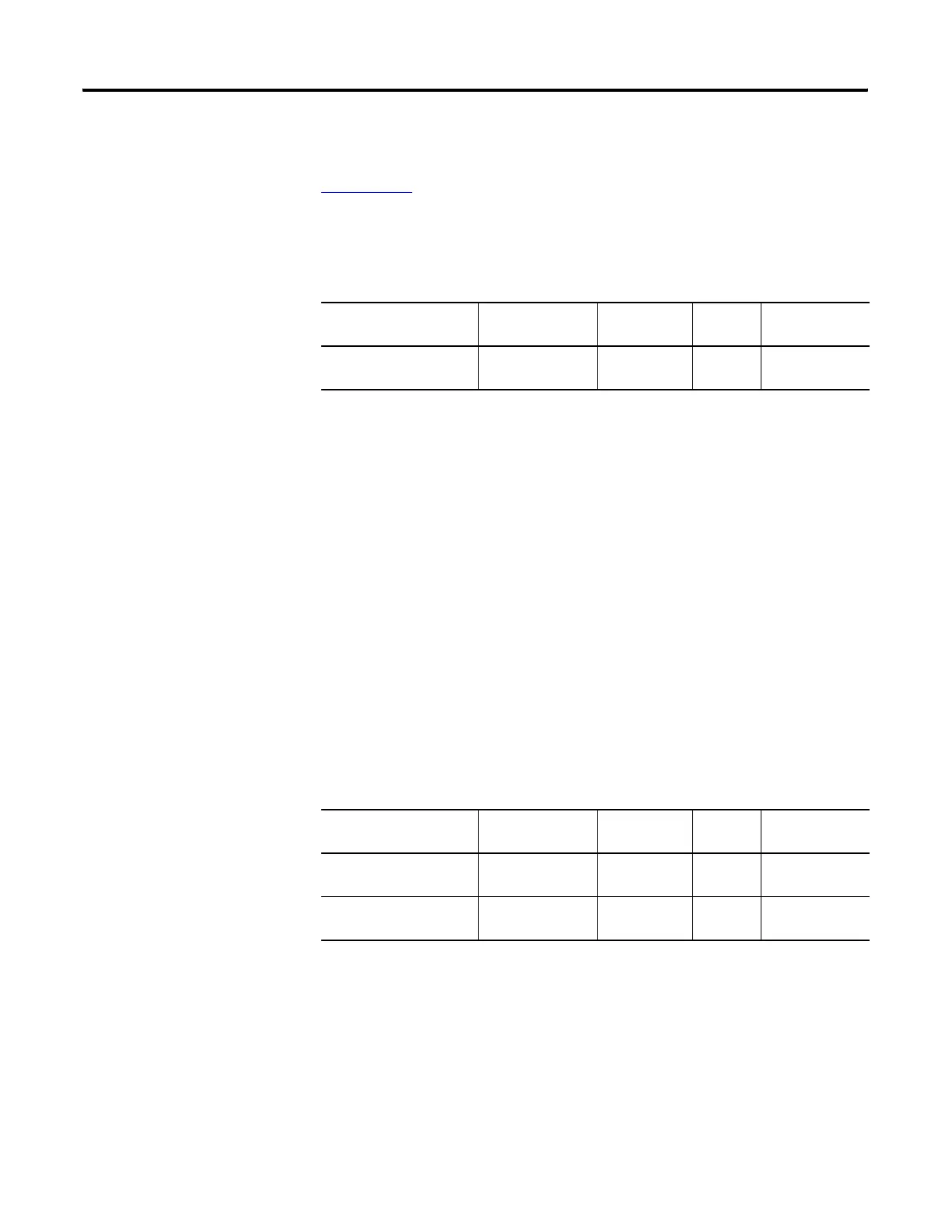Publication 1766-RM001A-EN-P - October 2008
LCD - LCD Information 539
F" message. For more information, refer to Using Trim Pots described in
the MicroLogix 1400 Programmable Controllers User Manual, publication
1766-UM001
.
Jog data update Mode set (JOG)
Jog data update Mode set (JOG) determines how the value changes are
applied when you press the Up and Down keys to change the data value
for a trim pot. When this bit is set (1), the changes are applied
immediately whenever you press the Up and Down keys. When it is clear
(0), the changes are applied only when you press the OK key after you
have changed the value using the Up and Down keys.
There are three ways to change JOG bit:
• Editing the LCD Function File with your RSLogix 500/RSLogix Micro
programming tool
• Manipulating this bit using a ladder program
• Using the Advance Set and KeyIn Mode menus on the LCD
Trimpot 0 Data (TMIN – TMAX) (POT0),
Trimpot 1 Data (TMIN – TMAX) (POT1)
The Data resident in POT0 represents the position of trim pot 0. The Data
resident in POT1 corresponds to the position of trim pot 1. Those valid
data range for both is from TMIN to TMAX. POT0 and POT1 value is
evaluated on valid value when a new program is downloaded. If the
previous Trimpot value is out of the new Trimpot range, Trimpot value is
changed to the nearest bound. For example, old POT0 =1000, new
TMIN=0 and TMAX=250, controller changes the POT0 from 1000 to 250
Feature Address Data Format Type User Program
Access
JOG - Jog data update
Mode set
LCD:0/JOG binary (bit) control read/write
Feature Address Data Format Type User Program
Access
POT0 - Trimpot 0 Data
(TMIN – TMAX)
LCD:0.POT0 word (INT) status read-only
POT1 - Trimpot 1 Data
(TMIN – TMAX)
LCD:0.POT1 word (INT) status read-only
efesotomasyon.com - Allen Bradley,Rockwell,plc,servo,drive
