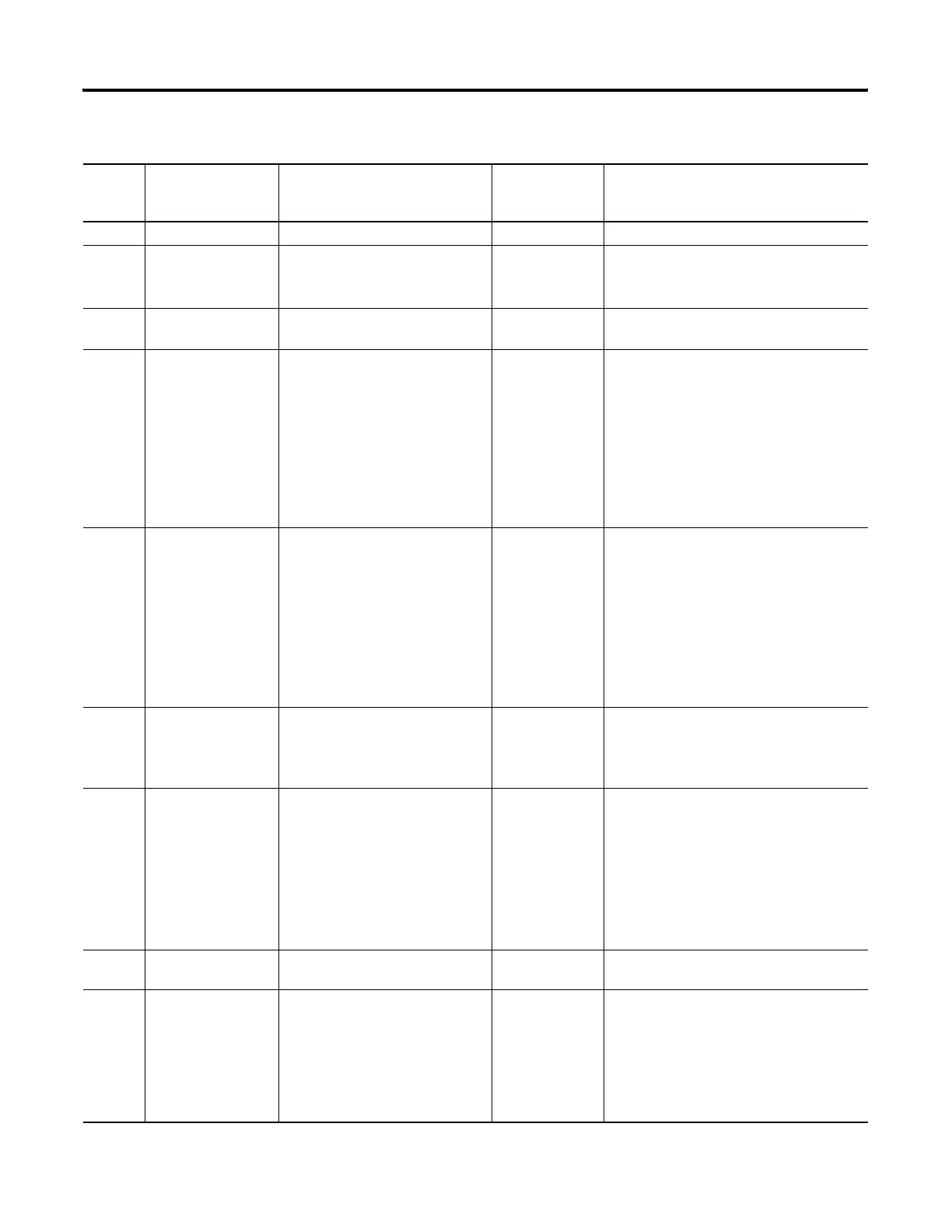Publication 1766-RM001A-EN-P - October 2008
Fault Messages and Error Codes 579
0005 Reserved N/A N/A
0006 MEMORY MODULE
HARDWARE FAULT
The memory module hardware
faulted or the memory module is
incompatible with OS.
Non-User •Upgrade the OS to be compatible with
memory module.
•Obtain a new memory module.
0007 MEMORY MODULE
TRANSFER ERROR
Failure during memory module
transfer.
Non-User Re-attempt the transfer. If the error persists,
replace the memory module.
0008 FATAL INTERNAL
SOFTWARE ERROR
An unexpected software error
occurred.
Non-User •Cycle power on your unit. Then,
re-download your program and re-initialize
any necessary data.
•Start up your system.
•Refer to proper grounding guidelines and
using surge suppressors in your controller’s
User Manual.
•Contact your local Rockwell Automation
representative if the error persists.
0009 FATAL INTERNAL
HARDWARE ERROR
An unexpected hardware error
occurred.
Non-User •Cycle power on your unit. Then,
re-download your program and re-initialize
any necessary data.
•Start up your system.
•Refer to proper grounding guidelines and
using surge suppressors in your controller’s
User Manual.
•Contact your local Rockwell Automation
representative if the error persists.
000A OS MISSING OR
CORRUPT
The operating system required for
the user program is corrupt or
missing.
Non-User •Download a new OS using ControlFlash.
•Contact your local Rockwell Automation
representative for more information about
available operating systems your controller.
000B BASE HARDWARE
FAULT
The base hardware faulted or is
incompatible with the OS.
Non-User •Upgrade the OS using ControlFlash.
•Replace the Controller (MicroLogix 1100,
MicroLogix 1200, MicroLogix 1400).
•Replace the Base Unit (MicroLogix 1500
only).
•Contact your local Rockwell Automation
representative for more information about
available operating systems your controller.
0011 EXECUTABLE FILE 2 IS
MISSING
Ladder File 2 is missing from the
program.
Non-User •Re-compile and reload the program.
0012 LADDER PROGRAM
ERROR
The ladder program has a memory
integrity problem.
Non-User •Reload the program or re-compile and
reload the program. If the error persists, be
sure to use RSI programming software to
develop and load the program.
•Refer to proper grounding guidelines and
using surge suppressors in your controller’s
User Manual.
Error Codes
Error
Code
(Hex)
Advisory Message Description Fault
Classification
Recommended Action
efesotomasyon.com - Allen Bradley,Rockwell,plc,servo,drive
