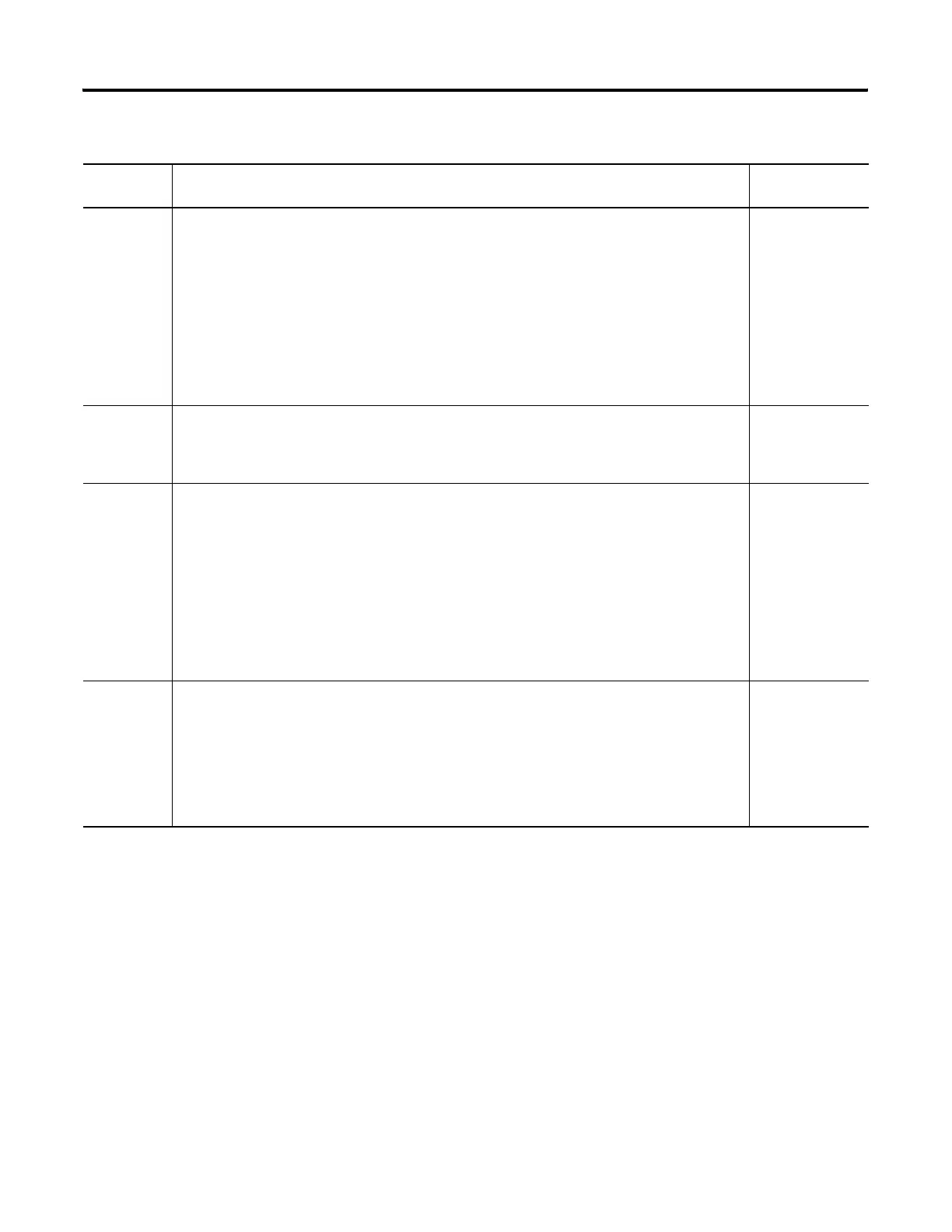Publication 1766-RM001A-EN-P - October 2008
Protocol Configuration 627
SNMP Server
Enable
enabled, disabled.
Check this box to enable SNMP (Simple Network Management Protocol). Disable SNMP to
guarantee better security since it prevents anyone from obtaining information about the processor or
network using SNMP.
Any change to this function does not take effect until the system is restarted.
This function can be changed through online modification of the channel configuration or through
offline modification followed by downloading it to the processor. Once changed, the function will be
operational in the processor after the system is restarted.
1 (enabled)
SMTP Client
Enable
The SMTP Client service enable switch. When SMTP is enabled, MicroLogix 1400 is capable of
transmitting e-mail messages generated by a 485CIF write message with a string element. There
must be a SMTP server on the network capable of processing e-mail service. This provides an
extremely versatile mechanism to report alarms, status, and other data-related functions.
0 (disabled)
HTTP Server
Enable
enabled, disabled.
Check this box to enable HTTP (Hyper-Text Transfer Protocol). Disable HTTP to guarantee better
security since it prevents access to the processor using a web browser. Note that disabling HTTP will
prevent you from viewing the extended diagnostics available through a web browser.
Any change to this function does not take effect until the system is restarted.
This function can be changed through online modification of the channel configuration or through
offline modification followed by downloading it to the processor. Once changed, the function will be
operational in the processor after the system is restarted.
1 (enabled)
Auto
Negotiate
enabled, disabled.
Check this box to enable Auto Negotiation. Auto Negotiation allows the processor to negotiate with
switches, routers, and modems for optimal performance. When Auto Negotiation is enabled, the port
speed selections will list the available options. When two settings are shown for port speed, Auto
Negotiation will choose the optimal setting. When one setting is shown, that setting will be used if
possible. If the attached device does not support 100 Mbps full duplex, then the default setting will
be 10 Mbps half duplex.
1 (enabled)
Ethernet Configuration Parameters
Parameter Options Programming
Software Default
efesotomasyon.com - Allen Bradley,Rockwell,plc,servo,drive
