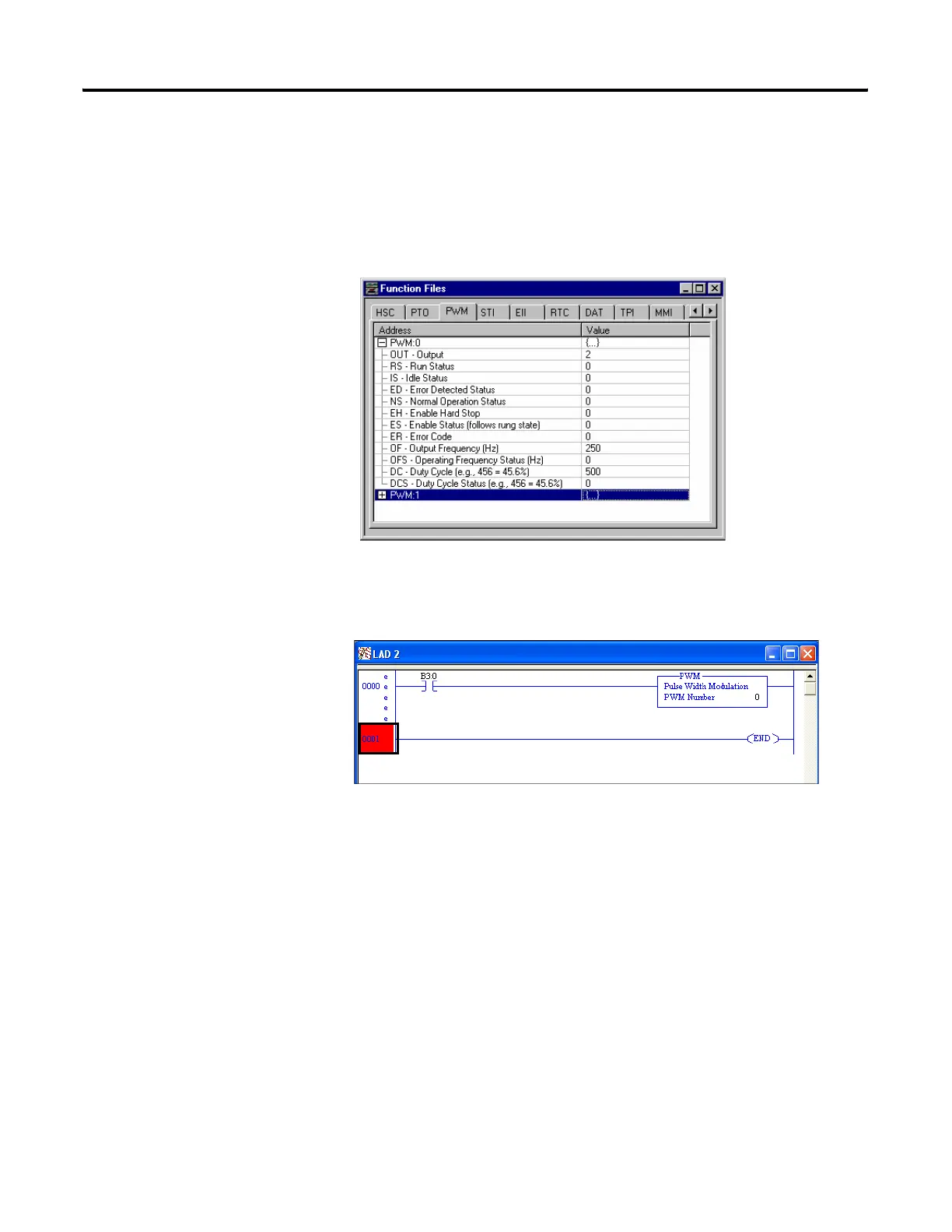Publication 1766-RM001A-EN-P - October 2008
Knowledgebase Quick Starts 633
Example
The following example will generate a waveform on Output O:0/2 at a
frequency of 250Hz and a 50% Duty Cycle.
The following ladder logic will need to be entered into File #2
By toggling Bit B3/0 the PWM can be activated.
Note: Once activated the PWM will continue to generate a waveform until
B3/0 is toggled OFF or the PWMX:0/EH (Enable Hard Stop) bit has been
activated.
efesotomasyon.com - Allen Bradley,Rockwell,plc,servo,drive
