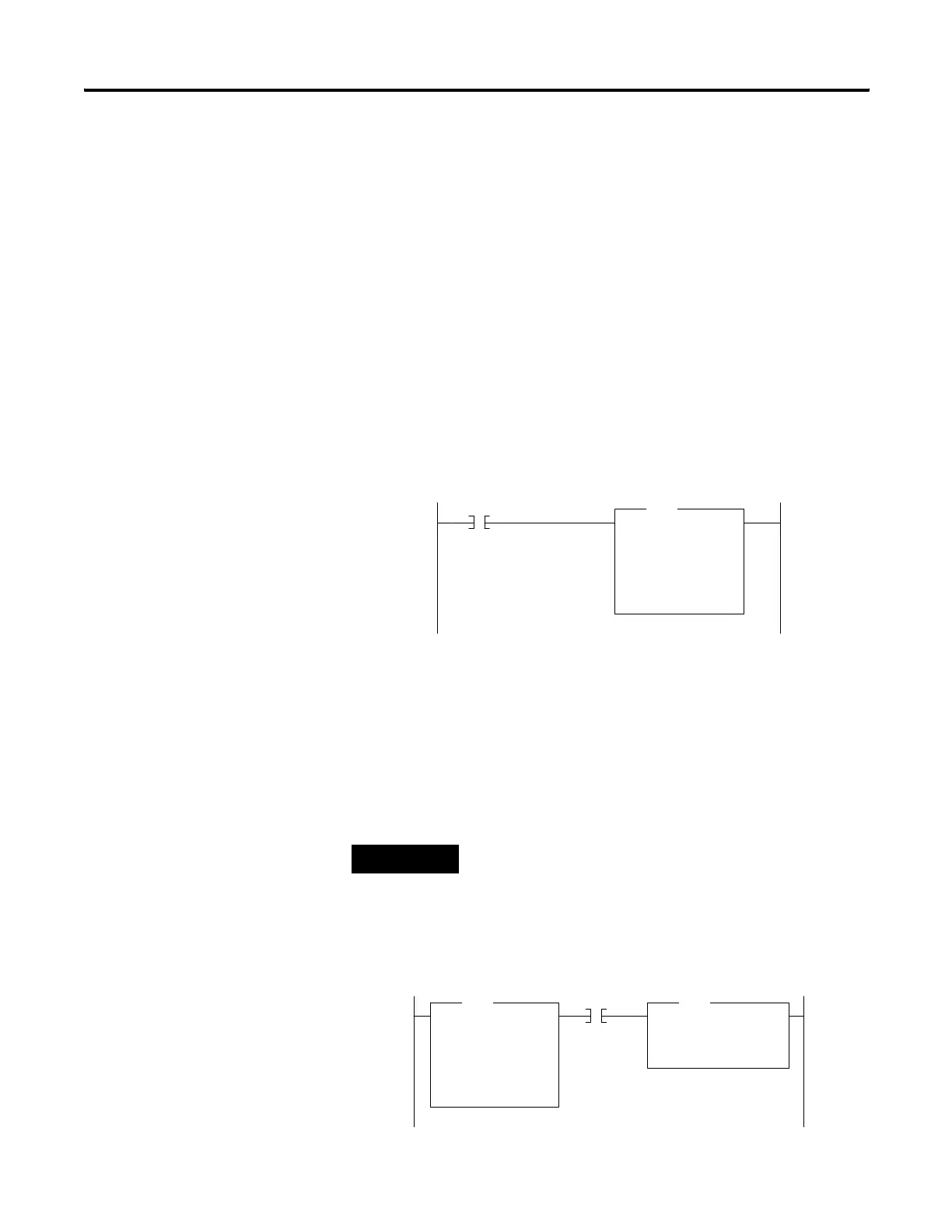Publication 1766-RM001A-EN-P - October 2008
94 Programming Instructions Overview
Indirect Addressing
Indirect addressing allows components within the address to be used as
pointers to other data locations within the controller. This functionality
can be especially useful for certain types of applications, recipe
management, batch processing and many others. Indirect addressing can
also be difficult to understand and troubleshoot. It is recommended that
you only use indirect addressing when it is required by the application
being developed.
The MicroLogix 1400 supports indirection (indirect addressing) for Files,
Words and Bits. To define which components of an address are to be
indirected, a closed bracket “[ ]” is used. The following examples illustrate
how to use indirect addressing.
Indirect Addressing of a Word
• Address: N7:[N10:1]
• In this example, the element number to be used for source A in the
ADD instruction is defined by the number located in N10:1. If the
value of location N10:1 = 15, the ADD instruction operates as
“N7:15 + Source B”.
• In this example, the element specified by N10:1 must be between 0
and 255, because all data files have a maximum individual size of
256 elements.
Indirect Addressing of a File
TIP
If a number larger than the number of elements in the data file is
placed in N10:1 (in this example), data integrity cannot be
guaranteed, because a file boundary will be crossed. This may not
generate a controller fault, but the data location is invalid/unknown.
0000
B3:0
0
ADD
Add
Source A N7:[N10:1]
0<
Source B 1234
1234<
Dest N11:33
0<
ADD
0001
LIM
Limit Test
Low Lim 10
10<
Test N50:100
10<
High Lim 25
25<
LIM B3:0
0
COP
Copy File
Source #N[N50:100]:10
Dest #N7:0
Length 15
COP
efesotomasyon.com - Allen Bradley,Rockwell,plc,servo,drive
