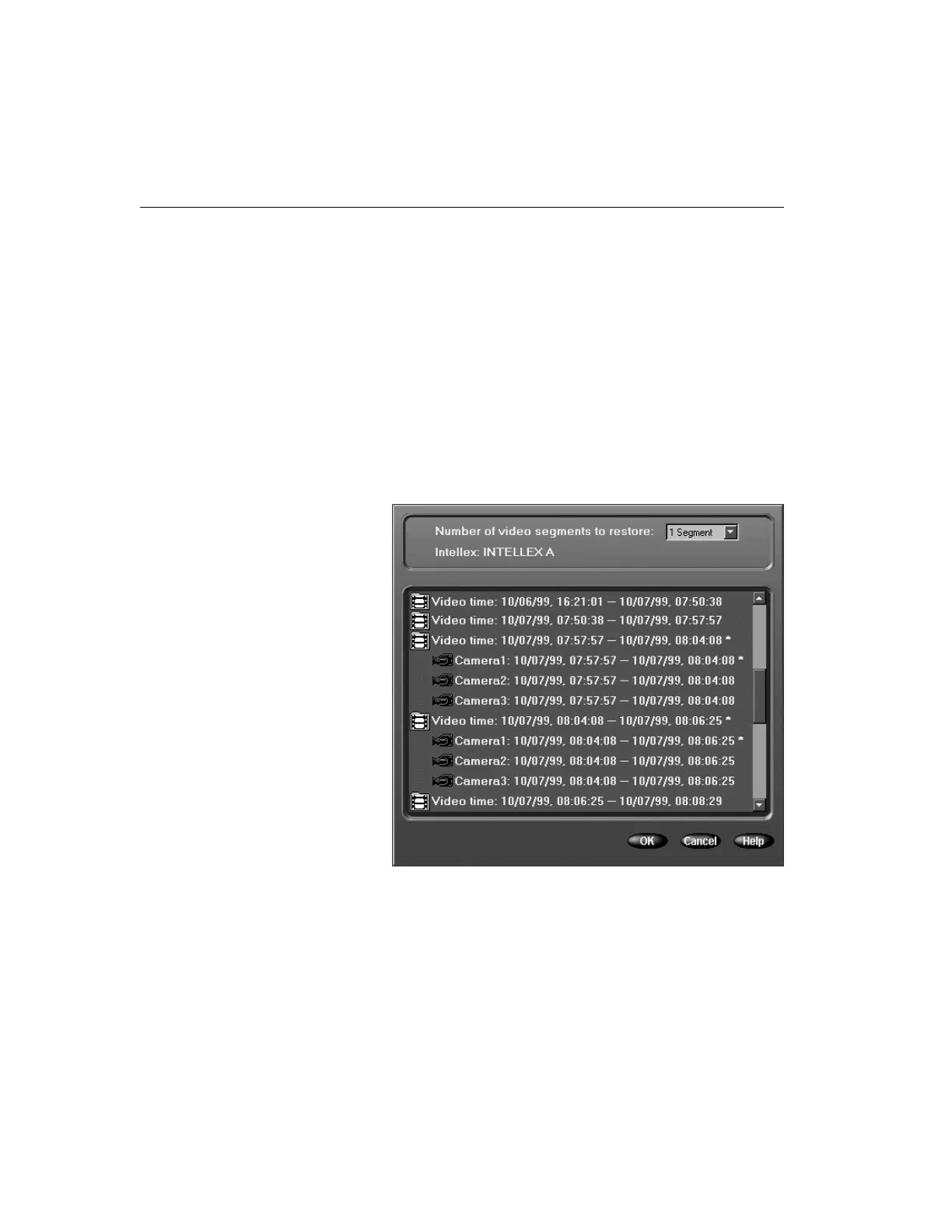108 Intellex
®
Operating Instructions
4. After the tape drive lights stop blinking, click Next. The
unit checks the tape. If a tape problem occurs, the unit dis-
plays a message. Refer to the Intellex Troubleshooting Guide
to identify the appropriate action.
Each message screen provides one or more options in ad-
dition to the following two buttons:
Cancel — Click to cancel the restore and return to the main
screen.
Help — Click to display online help for the screen.
5. As soon as the unit verifies the tape, the following screen
appears:
This screen displays the name of the Intellex unit that
archived these images. It also lists each video segment on
the archive tape. An asterisk (*) marks all segments con-
taining alarm images.
Whenever this list is too long for the display area, a scroll
bar appears along the right side, with arrows at the top
and bottom and a slide button between.