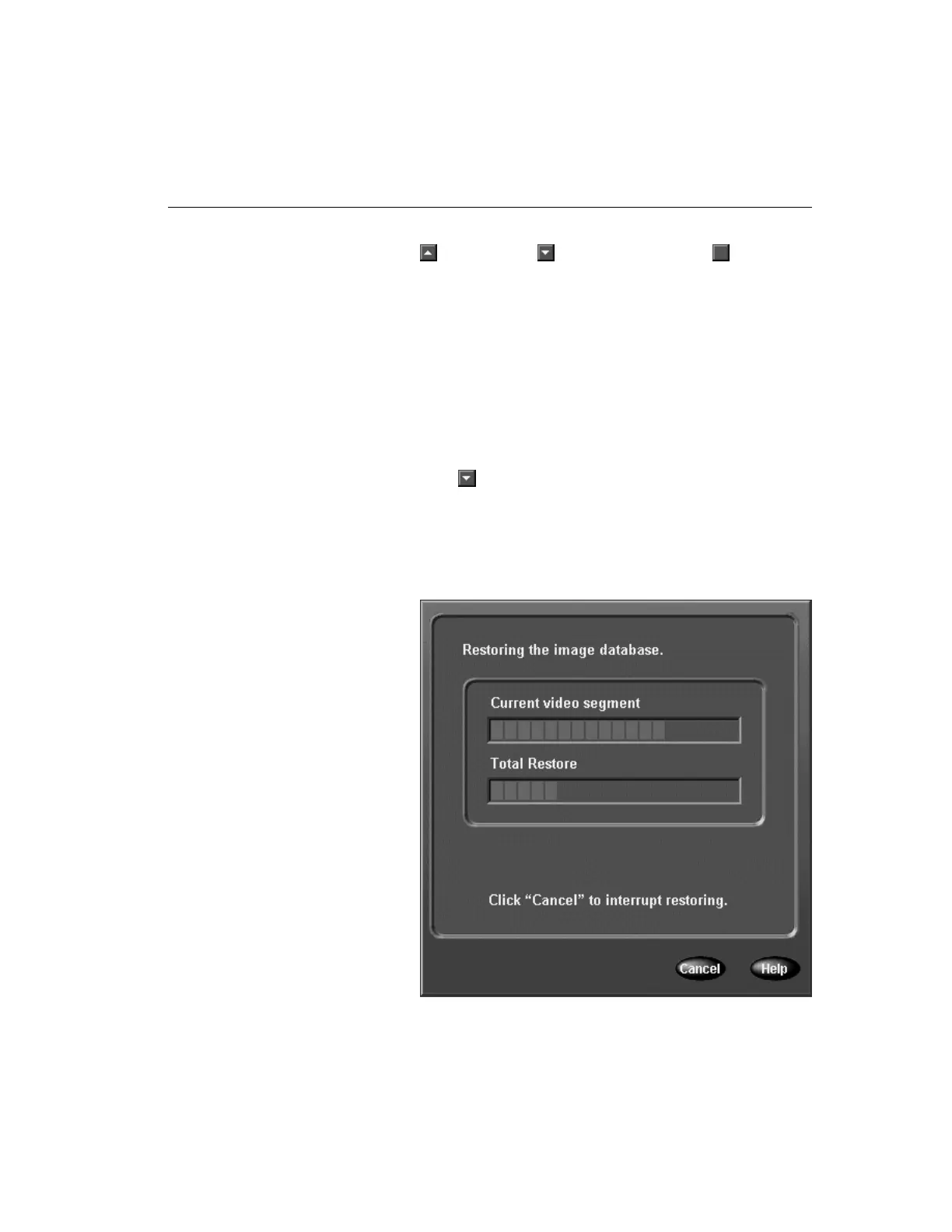Chapter 4 — Advanced Operations 109
6. Use the scroll bar to display hidden video segments. Click
(up arrow) or (down arrow) or drag (button) up
or down.
Double-click a video segment to display cameras included
in the segment. An asterisk (*) marks all cameras with
alarm images. Double-click the segment again to hide the
camera information.
7. Select the first video segment to restore.
8. You can restore up to 50 consecutive video segments at
one time.
Click
(down arrow) at the top of the screen. Then select
the number of segments to restore: 1, 5, 15, 30 or 50. A
total of 1, 5, 15, 30 or 50 segments are highlighted, starting
with the selected segment.
9. Click OK to restore the segments. The unit displays the
current restore status.